Unlock a world of possibilities! Login now and discover the exclusive benefits awaiting you.
- Qlik Community
- :
- All Forums
- :
- QlikView App Dev
- :
- Re: Calculated Dimension - expression
- Subscribe to RSS Feed
- Mark Topic as New
- Mark Topic as Read
- Float this Topic for Current User
- Bookmark
- Subscribe
- Mute
- Printer Friendly Page
- Mark as New
- Bookmark
- Subscribe
- Mute
- Subscribe to RSS Feed
- Permalink
- Report Inappropriate Content
Calculated Dimension - expression
Hi community,
I want to display my chart from first week until last 6th weeks, I cannot limit it to show first xx weeks, because the week will keep increasing in the future, so i decided to write expression for dimension as shown below, but it is not working.
Appreciate if you could help.
Calculated Dimension:
=if(WeekDim < (max(WeekDim) - 5), WeekDim)

Thanks and best regards,
Chanel
Accepted Solutions
- Mark as New
- Bookmark
- Subscribe
- Mute
- Subscribe to RSS Feed
- Permalink
- Report Inappropriate Content
Sorry, need to correct. add TOTAL keyword like:
=Aggr(if(WeekDim < (max( TOTAL WeekDim) - 5), WeekDim), WeekDim)
- Mark as New
- Bookmark
- Subscribe
- Mute
- Subscribe to RSS Feed
- Permalink
- Report Inappropriate Content
Use it with aggr() like:
=Aggr(if(WeekDim < (max(WeekDim) - 5), WeekDim), WeekDim)
By the way, I guess you can use dimension limit here. If your weeks increase the rank is calculated accordingly. I am not sure if I am missing anything of your requirement statement.
- Mark as New
- Bookmark
- Subscribe
- Mute
- Subscribe to RSS Feed
- Permalink
- Report Inappropriate Content
Hi,
Instead of going for Calculated Dimension, you can restrict the weeks in expression also, check below expression
=Sum({<MonthDimensionName=, WeekDimensionName=, YearDimensionName=, QuarterDimensionName=, DateDimensionName = {'>=$(=YearStart(Max(DateDimensionName)))<=$(=WeekEnd(Max(DateDimensionName)))'}>} MeasureName)
Hope this helps you.
Regards,
Jagan.
- Mark as New
- Bookmark
- Subscribe
- Mute
- Subscribe to RSS Feed
- Permalink
- Report Inappropriate Content
Thanks, I tried the expression but it is not working as well.
For dimension limits, i can only choose first, largest, smallest.
For my case, if there is 48 weeks, i just want to choose week1- 42, then in the following week, it will add on to 49 weeks, but i should not change this every week.
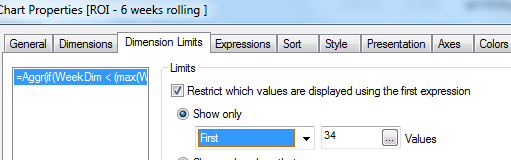
Best regards,
Chanel
- Mark as New
- Bookmark
- Subscribe
- Mute
- Subscribe to RSS Feed
- Permalink
- Report Inappropriate Content
I tried but it is a variable, so it is not working properly.
=num({<Date={"<=$(=Date(max(Date)-35,'DD/MM/YYYY'))>=$(=Date(min(Date)+42,'DD/MM/YYYY'))"},Year=,Quarter=,Month=,Week=>} $(vROIaverage))
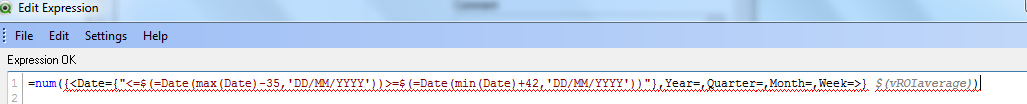
Thanks and best regards,
Chanel
- Mark as New
- Bookmark
- Subscribe
- Mute
- Subscribe to RSS Feed
- Permalink
- Report Inappropriate Content
Sorry, need to correct. add TOTAL keyword like:
=Aggr(if(WeekDim < (max( TOTAL WeekDim) - 5), WeekDim), WeekDim)
- Mark as New
- Bookmark
- Subscribe
- Mute
- Subscribe to RSS Feed
- Permalink
- Report Inappropriate Content
Hi ,
You can also try out from Presentation tab, and entering value in maximum number to be displayed.
Thanks & Regards,
Udit
- Mark as New
- Bookmark
- Subscribe
- Mute
- Subscribe to RSS Feed
- Permalink
- Report Inappropriate Content
Hi,
Can you attach some sample file.
Regards,
Jagan.
- Mark as New
- Bookmark
- Subscribe
- Mute
- Subscribe to RSS Feed
- Permalink
- Report Inappropriate Content
Thanks Jagan for trying to help, we got answer from tresesco.
with calculated dimension:
=Aggr(if(WeekDim < (max( TOTAL WeekDim) - 5), WeekDim), WeekDim)
Really appreciate both of your helps!