Unlock a world of possibilities! Login now and discover the exclusive benefits awaiting you.
- Qlik Community
- :
- All Forums
- :
- QlikView App Dev
- :
- Re: Remove First Row From Pivot Table
- Subscribe to RSS Feed
- Mark Topic as New
- Mark Topic as Read
- Float this Topic for Current User
- Bookmark
- Subscribe
- Mute
- Printer Friendly Page
- Mark as New
- Bookmark
- Subscribe
- Mute
- Subscribe to RSS Feed
- Permalink
- Report Inappropriate Content
Remove First Row From Pivot Table
Hi,
I have a pivot table without any dimensions, and with a couple of expressions.
I want to remove the first row, where the dimensions labels would have been.
I know that in a straight table I can hide it, but for my needs, it must be a pivot table.
I've attached a .qvw with a simple example.
Thanks!
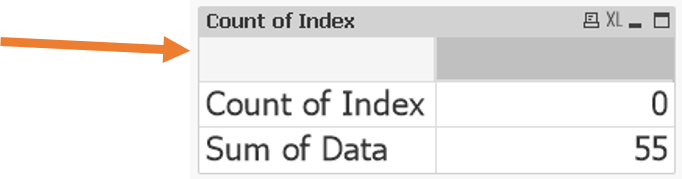
Edit: clarification: I do not wish to remove the row 'count of Index', I want to remove the one above it, where the dimensions labels would have been.
- « Previous Replies
-
- 1
- 2
- Next Replies »
Accepted Solutions
- Mark as New
- Bookmark
- Subscribe
- Mute
- Subscribe to RSS Feed
- Permalink
- Report Inappropriate Content
Set everything to transparent (also in the properties page), remove borders etc. etc.
- Mark as New
- Bookmark
- Subscribe
- Mute
- Subscribe to RSS Feed
- Permalink
- Report Inappropriate Content
Hi,
In conditional of the expresion write this count(index)>0
Regards
- Mark as New
- Bookmark
- Subscribe
- Mute
- Subscribe to RSS Feed
- Permalink
- Report Inappropriate Content
Jordi,
You can use 'if' in expression or in conditional to hide the expression.
Morandi
- Mark as New
- Bookmark
- Subscribe
- Mute
- Subscribe to RSS Feed
- Permalink
- Report Inappropriate Content
Hi,
i knowed I didn't create the discussion ![]()
Regards,
- Mark as New
- Bookmark
- Subscribe
- Mute
- Subscribe to RSS Feed
- Permalink
- Report Inappropriate Content
Hi,
Sorry, I probably didn't explain right.
I want to remove the first row (the gray one).
I changed the image and added an arrow to emphasize which row i want to hide.
Thanks!
- Mark as New
- Bookmark
- Subscribe
- Mute
- Subscribe to RSS Feed
- Permalink
- Report Inappropriate Content
Not really what you were looking for, but a good workaround if you're fine with removing the caption.
- Mark as New
- Bookmark
- Subscribe
- Mute
- Subscribe to RSS Feed
- Permalink
- Report Inappropriate Content
Hi,
I think You can't do it in a pivot use a straight.
Regards,
- Mark as New
- Bookmark
- Subscribe
- Mute
- Subscribe to RSS Feed
- Permalink
- Report Inappropriate Content
Yes, i'm fine without the caption, but how did you do it?
I presume you changed the 'Costume format cell' but I cant replicate the same look
- Mark as New
- Bookmark
- Subscribe
- Mute
- Subscribe to RSS Feed
- Permalink
- Report Inappropriate Content
Set everything to transparent (also in the properties page), remove borders etc. etc.
- Mark as New
- Bookmark
- Subscribe
- Mute
- Subscribe to RSS Feed
- Permalink
- Report Inappropriate Content
Few ideas:
1 - Consider removing Aggregation / Total in Properties > Expressions tab
2 - Reduce font size to 1 > make everything white > custom format cells needs to be turned on for this to be available in User Preferences > Design.
Regards,
Greg
- « Previous Replies
-
- 1
- 2
- Next Replies »