Unlock a world of possibilities! Login now and discover the exclusive benefits awaiting you.
- Qlik Community
- :
- All Forums
- :
- QlikView App Dev
- :
- Remove First Row From Pivot Table
- Subscribe to RSS Feed
- Mark Topic as New
- Mark Topic as Read
- Float this Topic for Current User
- Bookmark
- Subscribe
- Mute
- Printer Friendly Page
- Mark as New
- Bookmark
- Subscribe
- Mute
- Subscribe to RSS Feed
- Permalink
- Report Inappropriate Content
Remove First Row From Pivot Table
Hi,
I have a pivot table without any dimensions, and with a couple of expressions.
I want to remove the first row, where the dimensions labels would have been.
I know that in a straight table I can hide it, but for my needs, it must be a pivot table.
I've attached a .qvw with a simple example.
Thanks!
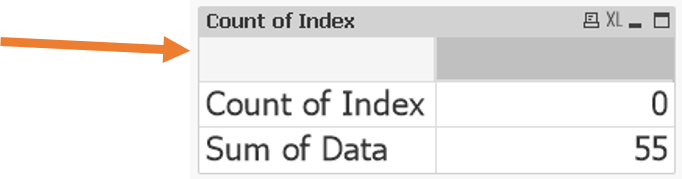
Edit: clarification: I do not wish to remove the row 'count of Index', I want to remove the one above it, where the dimensions labels would have been.
- « Previous Replies
-
- 1
- 2
- Next Replies »
- Mark as New
- Bookmark
- Subscribe
- Mute
- Subscribe to RSS Feed
- Permalink
- Report Inappropriate Content
Why you want to remove 1st line? Is it due to zero?
If so you are taking wrong field name in your expression. Field name is Index while you are taking expression as count(index). Field names are case sensitive.
- Mark as New
- Bookmark
- Subscribe
- Mute
- Subscribe to RSS Feed
- Permalink
- Report Inappropriate Content
Thanks.
I couldn't replicate it myself, so I just copied what you've uploaded.
- « Previous Replies
-
- 1
- 2
- Next Replies »