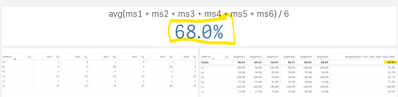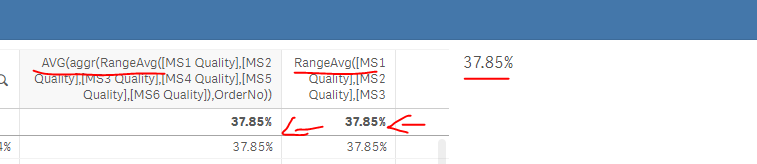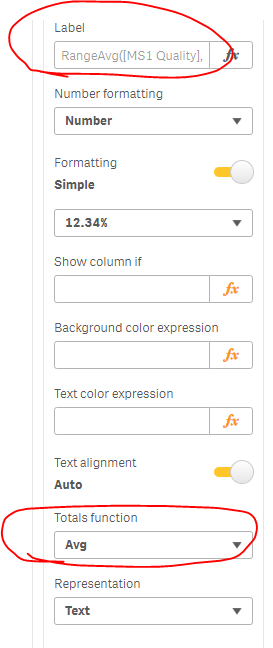Unlock a world of possibilities! Login now and discover the exclusive benefits awaiting you.
- Qlik Community
- :
- Forums
- :
- Analytics & AI
- :
- Products & Topics
- :
- App Development
- :
- Re: Calculating same average value for a KPI as in...
- Subscribe to RSS Feed
- Mark Topic as New
- Mark Topic as Read
- Float this Topic for Current User
- Bookmark
- Subscribe
- Mute
- Printer Friendly Page
- Mark as New
- Bookmark
- Subscribe
- Mute
- Subscribe to RSS Feed
- Permalink
- Report Inappropriate Content
Calculating same average value for a KPI as in the table
Hi everyone,
I am trying to make aligned the very last column of the table, which is RangeAvg of the MS1-MS6 percentages.
I am using the following formula for the KPI (trying to find an average for the RangeAverage and aggregate for all orders):
Avg(Aggr(RangeAvg([MS1 Quality],[MS2 Quality],[MS3 Quality],[MS4 Quality],[MS5 Quality],[MS6 Quality]),OrderNo))
Please advise what might be wrong in my calculation or logic.
Thank you!
Polina
Accepted Solutions
- Mark as New
- Bookmark
- Subscribe
- Mute
- Subscribe to RSS Feed
- Permalink
- Report Inappropriate Content
Just found the solution - you have to aggregate by all dimensions you have in the table. Except for OrderNo I also had a couple of columns with dates. So, basically, it should look like this:
Avg(Aggr(RangeAvg([Measure 1],[Measure 2],...[Measure n]),Dimension 1, Dimension 2,...Dimension n))
- Mark as New
- Bookmark
- Subscribe
- Mute
- Subscribe to RSS Feed
- Permalink
- Report Inappropriate Content
If it is always MS1-MS6, could you just do the following for the KPI?
(avg([MS1 Quality]) + ... + avg([MS1 Quality])) / 6
If not, could you provide some more details about the data structure? What is OrderNo used for? An small sample table of data would be useful as well if you can provide one.
- Mark as New
- Bookmark
- Subscribe
- Mute
- Subscribe to RSS Feed
- Permalink
- Report Inappropriate Content
Hi,
No, this is not working - (avg([MS1 Quality]) + ... + avg([MS1 Quality])) / 6.
I tried to test a formula for average for MS1 first, but it gave me 96% instead of expected 98%. I used "Total" after Set Expression.
Please find attached the sample data.
Polina
- Mark as New
- Bookmark
- Subscribe
- Mute
- Subscribe to RSS Feed
- Permalink
- Report Inappropriate Content
I may be misunderstanding the data structure. I assumed it looked like the table on the left in my screenshot below. With that structure, I was able to get the numbers to match using
avg([MS1 Quality] + [MS2 Quality] + [MS3 Quality] + [MS4 Quality] + [MS5 Quality] + [MS6 Quality]) / 6
- Mark as New
- Bookmark
- Subscribe
- Mute
- Subscribe to RSS Feed
- Permalink
- Report Inappropriate Content
Works fine for me
AVG(aggr(RangeAvg([MS1 Quality],[MS2 Quality],[MS3 Quality],[MS4 Quality],[MS5 Quality],[MS6 Quality]),OrderNo))
If a post helps to resolve your issue, please accept it as a Solution.
- Mark as New
- Bookmark
- Subscribe
- Mute
- Subscribe to RSS Feed
- Permalink
- Report Inappropriate Content
can you post the app itself?
check if the KPI is tagged to any alternate state
If a post helps to resolve your issue, please accept it as a Solution.
- Mark as New
- Bookmark
- Subscribe
- Mute
- Subscribe to RSS Feed
- Permalink
- Report Inappropriate Content
Just found the solution - you have to aggregate by all dimensions you have in the table. Except for OrderNo I also had a couple of columns with dates. So, basically, it should look like this:
Avg(Aggr(RangeAvg([Measure 1],[Measure 2],...[Measure n]),Dimension 1, Dimension 2,...Dimension n))