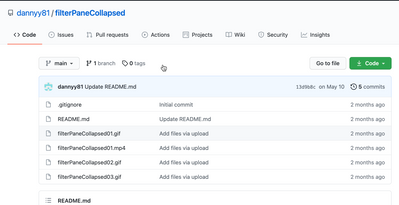Unlock a world of possibilities! Login now and discover the exclusive benefits awaiting you.
- Qlik Community
- :
- Forums
- :
- Analytics & AI
- :
- Products & Topics
- :
- App Development
- :
- Re: Collapsed Filter Pane
- Subscribe to RSS Feed
- Mark Topic as New
- Mark Topic as Read
- Float this Topic for Current User
- Bookmark
- Subscribe
- Mute
- Printer Friendly Page
- Mark as New
- Bookmark
- Subscribe
- Mute
- Subscribe to RSS Feed
- Permalink
- Report Inappropriate Content
Collapsed Filter Pane
I have a filter pane in QlikSense (v2.1.1) with 3 dimensions in it. When the screen size changes, sometimes the adaptive design collapses it down to the point that you can only see one of them followed by "..." Like so:
I understand why this happens, but nothing happens when I click on the "..." to let me see or move up the other 2 dimensions. Am I missing something here about how this is supposed to work?
Accepted Solutions
- Mark as New
- Bookmark
- Subscribe
- Mute
- Subscribe to RSS Feed
- Permalink
- Report Inappropriate Content
It's there to let you know there is something more that is hidden. You'll see it on some tables that exceed the width alloCated to. To access a object that isconstrained in this way hover over the top right hand corner of the object and you should see an expend option. This put the object into full screen mode so you can access you pr hidden dimensions and make the necessary selections.
- Mark as New
- Bookmark
- Subscribe
- Mute
- Subscribe to RSS Feed
- Permalink
- Report Inappropriate Content
It's there to let you know there is something more that is hidden. You'll see it on some tables that exceed the width alloCated to. To access a object that isconstrained in this way hover over the top right hand corner of the object and you should see an expend option. This put the object into full screen mode so you can access you pr hidden dimensions and make the necessary selections.
- Mark as New
- Bookmark
- Subscribe
- Mute
- Subscribe to RSS Feed
- Permalink
- Report Inappropriate Content
Hi Sarah,
Did you test the issue on multiple browsers? I am assuming that its browser issue.
Thanks,
Sangram
- Mark as New
- Bookmark
- Subscribe
- Mute
- Subscribe to RSS Feed
- Permalink
- Report Inappropriate Content
Okay. Sounds like it is working as designed.
When I see this on a table that exceeds the allocated width, I can click on the "..." and see the columns that exceeded the width and can change the order so that I can see a particular column even without putting the object into full screen mode. I guess I expected something similar to happen with I click on the "..." of the filter pane. Instead nothing happens when I click on the "...", but I can use full screen option as you describe in the top right corner.
- Mark as New
- Bookmark
- Subscribe
- Mute
- Subscribe to RSS Feed
- Permalink
- Report Inappropriate Content
I am using QlikSense Desktop. Does it behave differently in a browser?
- Mark as New
- Bookmark
- Subscribe
- Mute
- Subscribe to RSS Feed
- Permalink
- Report Inappropriate Content
Maybe Qlik are working on something like that but as you've seen its primary function in all cases is to show there is something hide that the user can get to.
- Mark as New
- Bookmark
- Subscribe
- Mute
- Subscribe to RSS Feed
- Permalink
- Report Inappropriate Content
The behavior would be the same on the desktop and the browser.
Thanks,
Sangram.
- Mark as New
- Bookmark
- Subscribe
- Mute
- Subscribe to RSS Feed
- Permalink
- Report Inappropriate Content
i build a solution for this bad behavior
does an extension like this https://github.com/dannyy81/filterPaneCollapsed.git
will solve your problem?
- Mark as New
- Bookmark
- Subscribe
- Mute
- Subscribe to RSS Feed
- Permalink
- Report Inappropriate Content
This is exactly what I wanted, @dannyy81 . I only see 3 images file (gif) and 1 video (mp4). Am i open wrong URLhttps://github.com/dannyy81/filterPaneCollapsed.git? Please advise where I can download the extension to use in my app.
- Mark as New
- Bookmark
- Subscribe
- Mute
- Subscribe to RSS Feed
- Permalink
- Report Inappropriate Content
Hello dannyy81, your git does not have full extension https://github.com/dannyy81/filterPaneCollapsed.git
Where can I download a working extension?