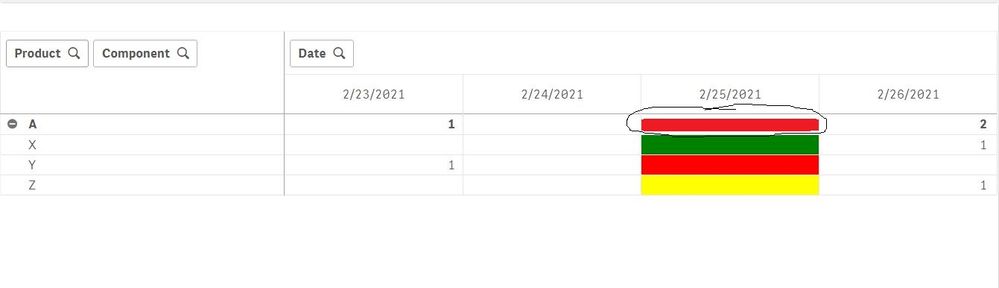Unlock a world of possibilities! Login now and discover the exclusive benefits awaiting you.
- Qlik Community
- :
- Forums
- :
- Analytics & AI
- :
- Products & Topics
- :
- App Development
- :
- Re: Conditional show and colour in qliksense piv...
- Subscribe to RSS Feed
- Mark Topic as New
- Mark Topic as Read
- Float this Topic for Current User
- Bookmark
- Subscribe
- Mute
- Printer Friendly Page
- Mark as New
- Bookmark
- Subscribe
- Mute
- Subscribe to RSS Feed
- Permalink
- Report Inappropriate Content
Conditional show and colour in qliksense pivot table
Hello Experts,
I have one requirement where i want to color the Date field based on Component_Status field for each component when Date is equal to today's date. Since todays date is 25 Feb so it should color the rows of 2/25/2021 for each component based on Component_Status field.
Also it should show when each Component is reaching Component_ECD(by marking the cell with 1).
Sample data
| Product | Component | Date | Component_Status | Component_ECD |
| A | X | 2/23/2021 | Green | 2/26/2021 |
| A | X | 2/24/2021 | Green | 2/26/2021 |
| A | X | 2/25/2021 | Green | 2/26/2021 |
| A | X | 2/26/2021 | Green | 2/26/2021 |
| A | Y | 2/23/2021 | Red | 2/23/2021 |
| A | Y | 2/24/2021 | Red | 2/23/2021 |
| A | Y | 2/25/2021 | Red | 2/23/2021 |
| A | Y | 2/26/2021 | Red | 2/23/2021 |
| A | Z | 2/23/2021 | Yellow | 2/26/2021 |
| A | Z | 2/24/2021 | Yellow | 2/26/2021 |
| A | Z | 2/25/2021 | Yellow | 2/26/2021 |
| A | Z | 2/26/2021 | Yellow | 2/26/2021 |
Expected Output:
Thanks in Advance.
- Tags:
- qlik sense
- qlikview
Accepted Solutions
- Mark as New
- Bookmark
- Subscribe
- Mute
- Subscribe to RSS Feed
- Permalink
- Report Inappropriate Content
In your pivot table, with Product and Component as your Row Dimensions and Date as your Column Dimension;
use the following as your measure:
if(sum(if(Date=Component_ECD,1,0))=0,'',sum(if(Date=Component_ECD,1,0)))
And, for your background color for the measure, use:
if(Date=Today(),Component_Status)
- Mark as New
- Bookmark
- Subscribe
- Mute
- Subscribe to RSS Feed
- Permalink
- Report Inappropriate Content
In your pivot table, with Product and Component as your Row Dimensions and Date as your Column Dimension;
use the following as your measure:
if(sum(if(Date=Component_ECD,1,0))=0,'',sum(if(Date=Component_ECD,1,0)))
And, for your background color for the measure, use:
if(Date=Today(),Component_Status)
- Mark as New
- Bookmark
- Subscribe
- Mute
- Subscribe to RSS Feed
- Permalink
- Report Inappropriate Content
I pivot table measure section write below measure
Sum(pick(Match(Date,Component_ECD),1))
and
Background color exp
if(Date=Today(),Component_Status)
- Mark as New
- Bookmark
- Subscribe
- Mute
- Subscribe to RSS Feed
- Permalink
- Report Inappropriate Content
thanks @GaryGiles
with above expression it is working fine, one thing which i forgot in the requirement is the color should also roll up in the Totals cell, each color has assigned with one priority(Green=3, Yellow=2, Red=1), Totals cell color will be minimum of the Component's color present i.e in above case all 3 colors are present so Totals cell color should be Red (based on minimum priority Criteria), likewise for other colors combination.
- Mark as New
- Bookmark
- Subscribe
- Mute
- Subscribe to RSS Feed
- Permalink
- Report Inappropriate Content
thanks @NitinK7
your expression is also working correct, could you please also help me with Color Roll up requirement.
- Mark as New
- Bookmark
- Subscribe
- Mute
- Subscribe to RSS Feed
- Permalink
- Report Inappropriate Content
Unfortunately, coloring cannot be applied to the total line in a Qlik Sense pivot table. At least, not that I am aware of. I looked into it awhile back, but did not find a solution for applying conditional color to the total line.
- Mark as New
- Bookmark
- Subscribe
- Mute
- Subscribe to RSS Feed
- Permalink
- Report Inappropriate Content
with Total line i meant the Product cell .Minimum of the Component color should roll up in Product Cell. Please find below image for your reference.
- Mark as New
- Bookmark
- Subscribe
- Mute
- Subscribe to RSS Feed
- Permalink
- Report Inappropriate Content
Try this for you background color expression:
if(Date=Today(),
if(Dimensionality()=1,
pick(min(Pick(Match(Component_Status,'Red','Yellow','Green'),1,2,3)),'Red','Yellow','Green'),
Component_Status))
- Mark as New
- Bookmark
- Subscribe
- Mute
- Subscribe to RSS Feed
- Permalink
- Report Inappropriate Content
thanks a lot, I am getting the right result.