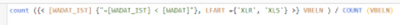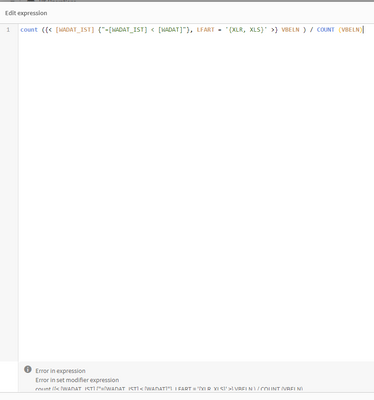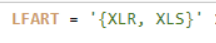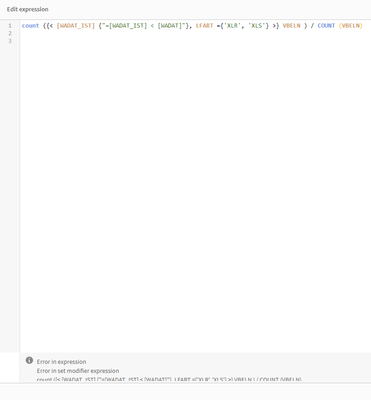Unlock a world of possibilities! Login now and discover the exclusive benefits awaiting you.
- Qlik Community
- :
- Forums
- :
- Analytics & AI
- :
- Products & Topics
- :
- App Development
- :
- Count if with < *error*
- Subscribe to RSS Feed
- Mark Topic as New
- Mark Topic as Read
- Float this Topic for Current User
- Bookmark
- Subscribe
- Mute
- Printer Friendly Page
- Mark as New
- Bookmark
- Subscribe
- Mute
- Subscribe to RSS Feed
- Permalink
- Report Inappropriate Content
Count if with < *error*
Hi all,
I hope you are all well and thanks in advance for reading and hopefully assisting with my query.
I am trying to use the below;
count ({< [WADAT_IST] < [WADAT], LFART = '{XLR, XLS}' >} VBELN ) / COUNT (VBELN)
In a bar chart. WADAT and WADAT_IST are two date fields. I want to compare them (the above would be deemed 'early' as it was issued before planned so using the < operator. But it wont allow it, giving me an 'Error in expression'. It will only allow =
The LFART is a type of deliver I am filtering for and then VBELN is document. These are all standard SAP fields.
Why is this please and what should I have as the expression?
I will then also have two others (hopefully) using = (for on time) and > for late.
I hope that makes sense.
Kind regards,
Daryn
Accepted Solutions
- Mark as New
- Bookmark
- Subscribe
- Mute
- Subscribe to RSS Feed
- Permalink
- Report Inappropriate Content
Hi
[WADAT_IST] = {"=[WADAT_IST] < [WADAT]"}
Please close the thread by marking correct answer & give likes if you like the post.
- Mark as New
- Bookmark
- Subscribe
- Mute
- Subscribe to RSS Feed
- Permalink
- Report Inappropriate Content
HI
Try like below
count ({< [WADAT_IST] {"=[WADAT_IST] < [WADAT]"}, LFART = '{XLR, XLS}' >} VBELN ) / COUNT (VBELN)
Please close the thread by marking correct answer & give likes if you like the post.
- Mark as New
- Bookmark
- Subscribe
- Mute
- Subscribe to RSS Feed
- Permalink
- Report Inappropriate Content
Hi Mayil,
Many thanks for replying.
Unfortunately still shows as an error.
- Mark as New
- Bookmark
- Subscribe
- Mute
- Subscribe to RSS Feed
- Permalink
- Report Inappropriate Content
Hi
Try like below
LFART ={'XLR', 'XLS'}
Please close the thread by marking correct answer & give likes if you like the post.
- Mark as New
- Bookmark
- Subscribe
- Mute
- Subscribe to RSS Feed
- Permalink
- Report Inappropriate Content
Thank you again Mayil, but still same error.
- Mark as New
- Bookmark
- Subscribe
- Mute
- Subscribe to RSS Feed
- Permalink
- Report Inappropriate Content
Hi
[WADAT_IST] = {"=[WADAT_IST] < [WADAT]"}
Please close the thread by marking correct answer & give likes if you like the post.
- Mark as New
- Bookmark
- Subscribe
- Mute
- Subscribe to RSS Feed
- Permalink
- Report Inappropriate Content
Can u attach the sample file?
Please close the thread by marking correct answer & give likes if you like the post.
- Mark as New
- Bookmark
- Subscribe
- Mute
- Subscribe to RSS Feed
- Permalink
- Report Inappropriate Content
Hi Mayil,
That fixed the error in the expression, thank you. 👍
Working as:
count ({< [WADAT_IST] = {"=[WADAT_IST] < [WADAT]"}, LFART ={'XLR', 'XLS'} >} VBELN ) / COUNT (VBELN)
Much appreciated.
Regards, Daryn