Unlock a world of possibilities! Login now and discover the exclusive benefits awaiting you.
- Qlik Community
- :
- Forums
- :
- Analytics & AI
- :
- Products & Topics
- :
- App Development
- :
- Re: Date Range Slider
- Subscribe to RSS Feed
- Mark Topic as New
- Mark Topic as Read
- Float this Topic for Current User
- Bookmark
- Subscribe
- Mute
- Printer Friendly Page
- Mark as New
- Bookmark
- Subscribe
- Mute
- Subscribe to RSS Feed
- Permalink
- Report Inappropriate Content
Date Range Slider
Hello,
Has anyone successfully create a date range slider in Qlik Sense? I have a table in the sheet but want to use a date range slider for filtering the data. I have searched all over the internet and could not find a good solution. I have Vizlib in Qlik sense but the slider was not meant for Date. Maybe I just don't know how to use it. Any suggestions or ideas are greatly appreciated. Thanks in advance!
David
- Mark as New
- Bookmark
- Subscribe
- Mute
- Subscribe to RSS Feed
- Permalink
- Report Inappropriate Content
You can try using a distribution graph as a slider as well
https://community.qlik.com/t5/New-to-Qlik-Sense/Range-Slider-filter-in-QlikSense/td-p/1587930
- Mark as New
- Bookmark
- Subscribe
- Mute
- Subscribe to RSS Feed
- Permalink
- Report Inappropriate Content
I realize this is several years old, but I have successfully done it.
0: Have a table that contains a date, date-time, etc., recognizable as a date or date-time within Qlik. Here is a table I am using:

1: Insert the Vizlib Slider
2: Create a variable, I called mine "slider_time"
3: Within the properties of the slider, set the Min and Max of the slider based on the date-time column in your table:
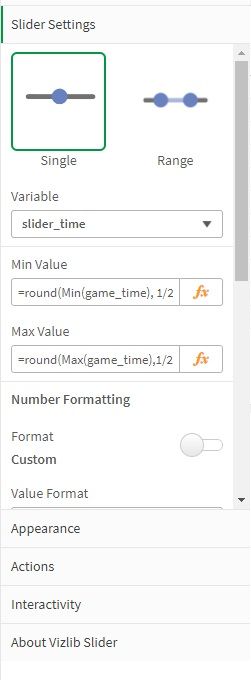
Since I want the slider to be able to select as fine as one hour, I wrote my Min/Max functions as:
=round(Min(game_time), 1/24)
=round(Max(game_time), 1/24)
The Slider will now display the date-time as a floating point number. It is of the format "days passed since December 31, 1899". So don't be surprised when it is in the 45,000 range. I HAVE NOT FIGURED OUT HOW TO FORMAT THIS CORRECTLY YET.
It still works though.
4) In my table, I want it to only show actions that have happened by the date on the slider. To do this, within the properties for the table, go to Columns, and write something like this in the Field expression:
=if($(slider_time) - [game_time] >= 0, game_time)
(Make sure you use the $ so it updates whenever the slider position changes)
Now the table will filter based on the Vizlib slider:


Hope that is helpful for others in the future looking to solve this.