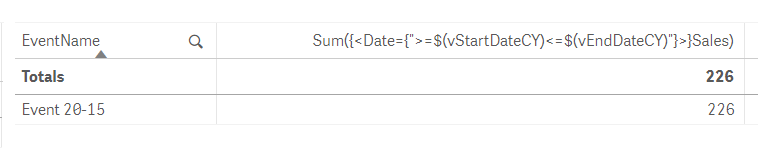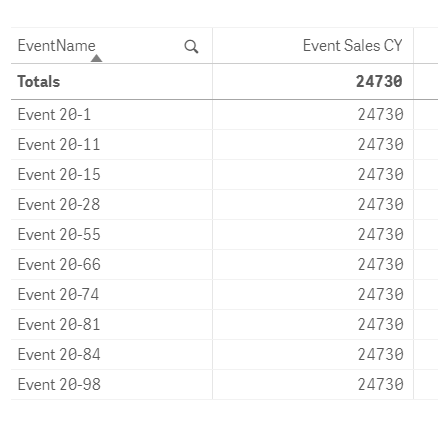Unlock a world of possibilities! Login now and discover the exclusive benefits awaiting you.
- Qlik Community
- :
- Forums
- :
- Analytics & AI
- :
- Products & Topics
- :
- App Development
- :
- Re: Dates
- Subscribe to RSS Feed
- Mark Topic as New
- Mark Topic as Read
- Float this Topic for Current User
- Bookmark
- Subscribe
- Mute
- Printer Friendly Page
- Mark as New
- Bookmark
- Subscribe
- Mute
- Subscribe to RSS Feed
- Permalink
- Report Inappropriate Content
Dates
Hi,
i have 2 tables:
Table1: Field 1 ----> Date
Field 2 ----> Sales
Table1: Field 1----> EventName
Field 2 ----> DateFromCY
Field 3 ----> DateToCY
I create 2 Variable :
vStartDateCY : =Date(DateFromCY)
vEndDateCY : =Date(DateToCY)
I want Sales for event period.
expression: Sum({<Date={">=$(vStartDateCY)<=$(vEndDateCY)"}>}Sales)
Works fine when i select one event.
When Clear selection gives me total sales. 😞
I want display Sales per Event.
Thanks
- Mark as New
- Bookmark
- Subscribe
- Mute
- Subscribe to RSS Feed
- Permalink
- Report Inappropriate Content
Whenever you do dollar expansions in a set expression you should consider the value as it is a variable defined outside of your chart. $(vStartDateCY) will have the same value for all rows in your chart and in your case it will probably be null as I assume you have more than one DateFromCY value in your selection.
Have you considered using IntervalMatch for modelling your data?
Qlik Community MVP
- Mark as New
- Bookmark
- Subscribe
- Mute
- Subscribe to RSS Feed
- Permalink
- Report Inappropriate Content
hi vegar,
thank you for your response,
so do you have a solution for that ?
- Mark as New
- Bookmark
- Subscribe
- Mute
- Subscribe to RSS Feed
- Permalink
- Report Inappropriate Content
Try to use interval match.
Sales:
LOAD Date, Sales
FROM SALES;
Event:
LOAD DateFromCY, DateToCY, EventName
FROM EVENT;
Inner Join IntervalMatch ( Date )
LOAD DateFromCY, DateToCY
Resident Event;
Qlik Community MVP
- Mark as New
- Bookmark
- Subscribe
- Mute
- Subscribe to RSS Feed
- Permalink
- Report Inappropriate Content
thank you. it works
but i have an other issue 😞
Event:
LOAD
EventName , DateFromCY, DateToCY,
EventNameComp, DateFromComp, DateToComp
FROM Event;
Date:
LOAD Date, Sales
FROM Date;
Inner Join IntervalMatch ( Date)
LOAD
DateFromComp,
DateToComp
Resident Event;
What about the Event comparable ???