Unlock a world of possibilities! Login now and discover the exclusive benefits awaiting you.
- Qlik Community
- :
- Forums
- :
- Analytics & AI
- :
- Products & Topics
- :
- App Development
- :
- Re: Dynamic Threshold
- Subscribe to RSS Feed
- Mark Topic as New
- Mark Topic as Read
- Float this Topic for Current User
- Bookmark
- Subscribe
- Mute
- Printer Friendly Page
- Mark as New
- Bookmark
- Subscribe
- Mute
- Subscribe to RSS Feed
- Permalink
- Report Inappropriate Content
Dynamic Threshold
Hello All
I have a query related to Qlik Sense KPI and Line Chart-Reference line. I don’t know is it possible in Qlik Sense.
Please let me know if the below thing is possible or not. If yes please guide me how can I do that.
I have the targets whose thresholds are dynamic in nature it means on Monday I have different thresholds as: Less than 85- Red, Between 85-90 – Yellow & Greater than 90- Green. On rest of the days I have Less than 90- Red, Between 90-95 – Yellow & Greater than 95- Green.
I need to make the above in Overall KPI as well as Trending Chart.
Please guide me.
Thanks!!
- Mark as New
- Bookmark
- Subscribe
- Mute
- Subscribe to RSS Feed
- Permalink
- Report Inappropriate Content
HI Chamoli,
I have created an test app for you where , when you select Monday , you will get a different condition in color scheme and for rest of the days its different. You can replace my condition from weekday to today() . Please try to replicate it with your data.
Note: In my color condition , You will see, On Monday less than 50 will be red and for rest of the days less than 50 will be yellow.
Please mark the appropriate replies as CORRECT / HELPFUL so our team and other members know that your question(s) has been answered to your satisfaction.
Rohit Kumar
- Mark as New
- Bookmark
- Subscribe
- Mute
- Subscribe to RSS Feed
- Permalink
- Report Inappropriate Content
Thanks Rohit.
I want the change in color of threshold in KPI and Line Chart-Reference line.
So it changes automatically whenever the Weekdays changes.
Please guide
Thanks
- Mark as New
- Bookmark
- Subscribe
- Mute
- Subscribe to RSS Feed
- Permalink
- Report Inappropriate Content
Hi Chamoli,
Use below code under color expression , It will be dynamic with respect to days and update the colors with respect to your use case. I have posted you a sample expression , Rest you have to implement it.
if(num(weekday(today()))=0,
if(sum(Amount)<50,red(),
if(sum(Amount)>50,black(),
green())),
if(sum(Amount)<70,yellow(),green()))
Please mark the appropriate replies as CORRECT / HELPFUL so our team and other members know that your question(s) has been answered to your satisfaction.
Rohit Kumar
- Mark as New
- Bookmark
- Subscribe
- Mute
- Subscribe to RSS Feed
- Permalink
- Report Inappropriate Content
Thanks a lot sir for the help..
The above formula works well in colour and format
Is it possible to make it dynamic for KPI and Reference line conditional formatting?
Please find the below images where I want to make it dynamic. I have highlighted those parts
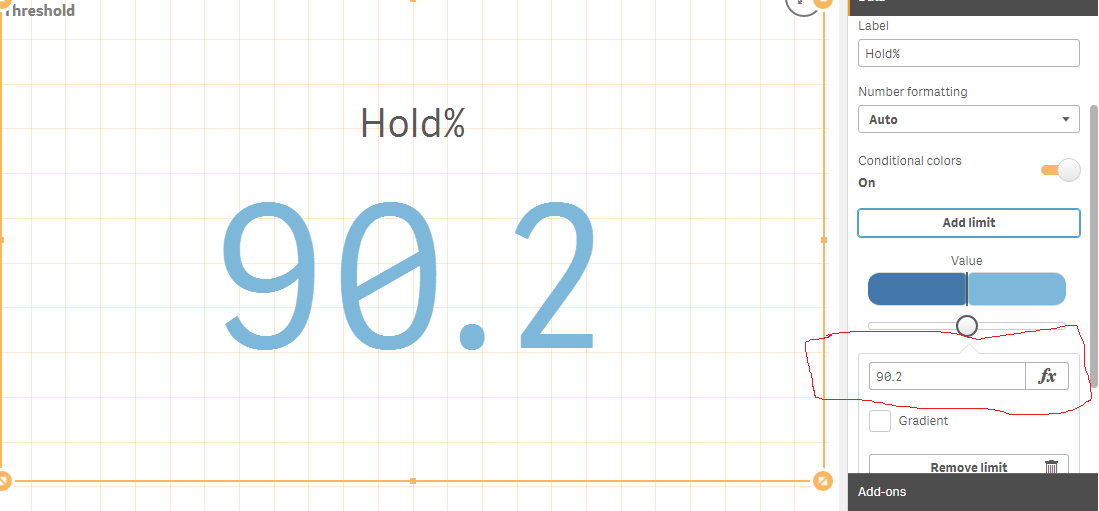
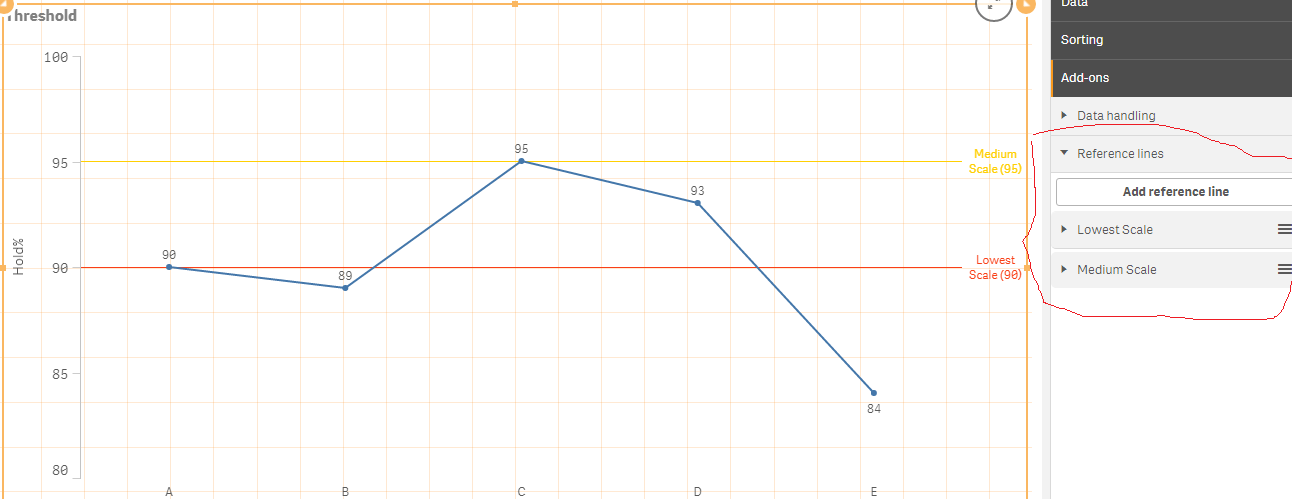
- Mark as New
- Bookmark
- Subscribe
- Mute
- Subscribe to RSS Feed
- Permalink
- Report Inappropriate Content
Hi Chamoli,
Lets talk one by one:
For Reference Line, You can specify the value by any expression but you can't put color condition on the basis of value like above 50 it will be red or green. You have to select one color for one reference line at a time.
For KPI , You can specify 6 different color limit Gradients for example below 1 it will be red , 1-2 it will be blue, 2-4 it will be navy blue so on.
Please mark the appropriate replies as CORRECT / HELPFUL so our team and other members know that your question(s) has been answered to your satisfaction.
Rohit Kumar