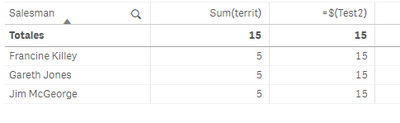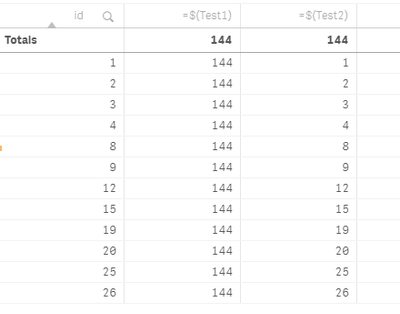Unlock a world of possibilities! Login now and discover the exclusive benefits awaiting you.
- Qlik Community
- :
- Forums
- :
- Analytics & AI
- :
- Products & Topics
- :
- App Development
- :
- Re: Expression in variable not the same formula
- Subscribe to RSS Feed
- Mark Topic as New
- Mark Topic as Read
- Float this Topic for Current User
- Bookmark
- Subscribe
- Mute
- Printer Friendly Page
- Mark as New
- Bookmark
- Subscribe
- Mute
- Subscribe to RSS Feed
- Permalink
- Report Inappropriate Content
Expression in variable not the same formula
Hi all,
I have some data like:
My problem is that if I introduce my expresion directly in the table, it works well, but if I introduce the expression in a variable and use it as a measure in the table the result is not the same, it shows as total:
Test2=sum(territ)
Accepted Solutions
- Mark as New
- Bookmark
- Subscribe
- Mute
- Subscribe to RSS Feed
- Permalink
- Report Inappropriate Content
If you use =$(Variable) on a variable containing an equal sign such as =sum(territ), it will be evaluated first, outside the context of the object / row, and the result will be used in your formula.
You could try replacing your variable with Sum(territ) instead of =Sum(territ) and then =$(Test2) should evaluate within the context of the row. In the example here, I've got =Sum(id) as Test1 and Sum(id) as Test2
- Mark as New
- Bookmark
- Subscribe
- Mute
- Subscribe to RSS Feed
- Permalink
- Report Inappropriate Content
If you use =$(Variable) on a variable containing an equal sign such as =sum(territ), it will be evaluated first, outside the context of the object / row, and the result will be used in your formula.
You could try replacing your variable with Sum(territ) instead of =Sum(territ) and then =$(Test2) should evaluate within the context of the row. In the example here, I've got =Sum(id) as Test1 and Sum(id) as Test2