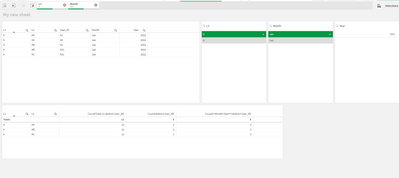Unlock a world of possibilities! Login now and discover the exclusive benefits awaiting you.
- Qlik Community
- :
- Forums
- :
- Analytics & AI
- :
- Products & Topics
- :
- App Development
- :
- Re: Filters not working when i use 1 or Total in m...
- Subscribe to RSS Feed
- Mark Topic as New
- Mark Topic as Read
- Float this Topic for Current User
- Bookmark
- Subscribe
- Mute
- Printer Friendly Page
- Mark as New
- Bookmark
- Subscribe
- Mute
- Subscribe to RSS Feed
- Permalink
- Report Inappropriate Content
Filters not working when i use 1 or Total in my Qlikview stright table set expression
Hi,
I using stright table in qlikview with two dimension and 5 expression. In one expression i need to count all the user ID. I use Count({1} Distinct(User ID)). Its works perfectly for all the dimension. But if i apply filter for perticular dimension the stright table wont filter, insted of that it will show 0 values for other records and show exact records for filter value. But All the records irrespective of selection is present in the stright table. I need tatal count of selected values in stright table only for current selection.
Please help me in resolving
- Tags:
- qlikview
- « Previous Replies
-
- 1
- 2
- Next Replies »
- Mark as New
- Bookmark
- Subscribe
- Mute
- Subscribe to RSS Feed
- Permalink
- Report Inappropriate Content
Yes, you are right. I want one column total User ID for L1=A irrespective of selection. Please help me with that, thats what i needed in my table.
- Mark as New
- Bookmark
- Subscribe
- Mute
- Subscribe to RSS Feed
- Permalink
- Report Inappropriate Content
Hi,
Is it possible to create a column of total count of User ID with irrespective of selection and with filtering other columns.
- Mark as New
- Bookmark
- Subscribe
- Mute
- Subscribe to RSS Feed
- Permalink
- Report Inappropriate Content
I am still not sure whats the exact need, the image I shared earlier, don't you need the last column where results are matching as you desired and it would disregard selections on fields as mentioned in the set expression i.e. month=, year=, you can add more fields like that.
- Mark as New
- Bookmark
- Subscribe
- Mute
- Subscribe to RSS Feed
- Permalink
- Report Inappropriate Content
Actually it wont work if the month and year = null. I need one column with total of User ID irrespective of selection. If i use Total function or 1 in the set analysis other filters not work for the stright table it shows other dimension values if i select L1=A.
- Mark as New
- Bookmark
- Subscribe
- Mute
- Subscribe to RSS Feed
- Permalink
- Report Inappropriate Content
I don't see other dimension values than L1='A', I mean I don't see L1='B' in the bottom table
- Mark as New
- Bookmark
- Subscribe
- Mute
- Subscribe to RSS Feed
- Permalink
- Report Inappropriate Content
Hi Digvijay,
I wonder its working in Qliksense, but same not working for me in Qlikview. If i Select the L1=A and Month=Jan, year=2022 i wont get the last column as it displayed in your screen shot. I use Count ({1 } DISTINCT [Standard Id]) then i will get that column but with that L2 values also dispalys in stright table.
- Mark as New
- Bookmark
- Subscribe
- Mute
- Subscribe to RSS Feed
- Permalink
- Report Inappropriate Content
Thank you so much, its working.
- « Previous Replies
-
- 1
- 2
- Next Replies »