Unlock a world of possibilities! Login now and discover the exclusive benefits awaiting you.
- Qlik Community
- :
- Forums
- :
- Analytics & AI
- :
- Products & Topics
- :
- App Development
- :
- FirstSortedValue using a non numeric field to sort
- Subscribe to RSS Feed
- Mark Topic as New
- Mark Topic as Read
- Float this Topic for Current User
- Bookmark
- Subscribe
- Mute
- Printer Friendly Page
- Mark as New
- Bookmark
- Subscribe
- Mute
- Subscribe to RSS Feed
- Permalink
- Report Inappropriate Content
FirstSortedValue using a non numeric field to sort
Hello,
I have a table with 3 fields:
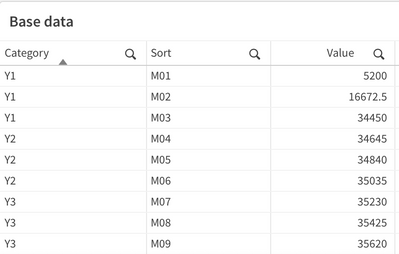
For each Category, I need to retrieve the value corresponding to the lowest Sort. The chart function FirstSortedValue seems to be the answer. However, I could not make it work. It always returned Null.
I searched for an answer on the Community, but could not find. Then I asked for @rafaelattux help, and he made it work by transforming the Sort field into a number. See below both attempts:

Original formula returning Null:
=FirstSortedValue([Value],[Sort])
Attux's formula returning the right answer:
=FirstSortedValue([Value],PurgeChar([Sort],'M'))
Can we conclude that FirstSortedValue can only be used with numeric values or dates(I found some discussions on the forum for dates) in the sort parameters?
Thanks a lot for your help.
- Tags:
- chart_function
Accepted Solutions
- Mark as New
- Bookmark
- Subscribe
- Mute
- Subscribe to RSS Feed
- Permalink
- Report Inappropriate Content
I believe that FirstSortedValue() requires a numeric input for the sort_order parameter, so you can input anything as long as it has a numeric representation - a number, a date, a dual() field, etc.
In the above example, you could have created Dual(Sort,KeepChar('0123456789')) and used that for both purposes (Note that this is the same as the purgechar but allows for characters other than M to be removed). If those characters are additionally necessary, you could do some creative string/math manipulation, such as:
Ord(Left(Sort,1))*100 + KeepChar('0123456789') // This would sort based on the first letter alphabetically and then based on the remaining numeric value
- Mark as New
- Bookmark
- Subscribe
- Mute
- Subscribe to RSS Feed
- Permalink
- Report Inappropriate Content
I believe that FirstSortedValue() requires a numeric input for the sort_order parameter, so you can input anything as long as it has a numeric representation - a number, a date, a dual() field, etc.
In the above example, you could have created Dual(Sort,KeepChar('0123456789')) and used that for both purposes (Note that this is the same as the purgechar but allows for characters other than M to be removed). If those characters are additionally necessary, you could do some creative string/math manipulation, such as:
Ord(Left(Sort,1))*100 + KeepChar('0123456789') // This would sort based on the first letter alphabetically and then based on the remaining numeric value