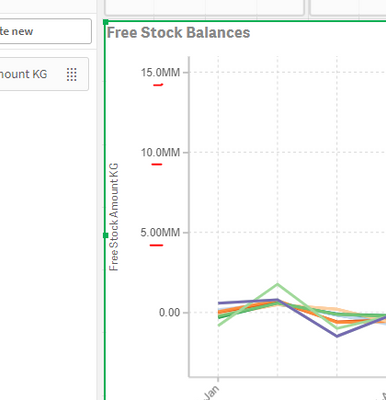Unlock a world of possibilities! Login now and discover the exclusive benefits awaiting you.
- Qlik Community
- :
- Forums
- :
- Analytics & AI
- :
- Products & Topics
- :
- App Development
- :
- Re: Formating Number in Measures
- Subscribe to RSS Feed
- Mark Topic as New
- Mark Topic as Read
- Float this Topic for Current User
- Bookmark
- Subscribe
- Mute
- Printer Friendly Page
- Mark as New
- Bookmark
- Subscribe
- Mute
- Subscribe to RSS Feed
- Permalink
- Report Inappropriate Content
Formating Number in Measures
Hi Qlikers,
Is there a way to remove these decimals zeros, but to leave MM as milions
FLOOR function is NOT a solution, because then it will convert 5.00MM to 5000000
and I want it to be 5MM
p.s. this is the line from main section in data load editor SET NumericalAbbreviation='3:K;6:MM;9:B;12:T;15:P;18:E;21:Z;24:Y;-3:m;-6:μ;-9:n;-12:p;-15:f;-18:a;-21:z;-24:y';
Thxx
- Mark as New
- Bookmark
- Subscribe
- Mute
- Subscribe to RSS Feed
- Permalink
- Report Inappropriate Content
Hi @ena1309
If you set the number format on the chart to Auto it can sometimes do better than if you set a specific number format.
Whether you use floor or not shouldn't impact the scale on the chart, but it's usually best not to use floor, as you lose definition if someone exports the data.
If the Auto format isn't working by itself you can use the num function to format the values, and this will affect the axis labels also. You will need to find the highest value in any month to do this though, by using an aggr function, which is a bit fiddly. Letting the chart sort it out itself is generally the best approach.
Hope that helps.
Steve
- Mark as New
- Bookmark
- Subscribe
- Mute
- Subscribe to RSS Feed
- Permalink
- Report Inappropriate Content
yess this is with AUTO format
that's why is makes it as MM
i just wanted to see is it possible to be 5MM not 5.00MM
🙂
- Mark as New
- Bookmark
- Subscribe
- Mute
- Subscribe to RSS Feed
- Permalink
- Report Inappropriate Content
Hi @ena1309
Unfortunately, that is the issue with the Auto format, you don't get to chose. Without the Auto format, you will get 5,000,000 or similar.
You could try a rounded version of the field in the load and then use that in the expression and see what happens, so in the load:
LOAD
FreeStockAmt,
round(FreeStockAmt, 1) as FreeStockAmtRounded,
And then use the rounded version in the chart and see if that works.
Steve
- Mark as New
- Bookmark
- Subscribe
- Mute
- Subscribe to RSS Feed
- Permalink
- Report Inappropriate Content
Hola Ena1309, podrias entrar a expresiones y dividir el numero de tu metrica algo asi
para que se quiten los 0
-Luego editas el patron de formato de tu medida de esta forma
Resultado
Espero te sea de ayuda.