Unlock a world of possibilities! Login now and discover the exclusive benefits awaiting you.
- Qlik Community
- :
- Forums
- :
- Analytics & AI
- :
- Products & Topics
- :
- App Development
- :
- Re: Get latest value from table
- Subscribe to RSS Feed
- Mark Topic as New
- Mark Topic as Read
- Float this Topic for Current User
- Bookmark
- Subscribe
- Mute
- Printer Friendly Page
- Mark as New
- Bookmark
- Subscribe
- Mute
- Subscribe to RSS Feed
- Permalink
- Report Inappropriate Content
Get latest value from table
Hi!
I have 3 columns on a straight table:
=YearMonth
=Transaktio_taloustieto_item
=Sum({<Transaktio_taloustieto_mittari_sarja={'Actual'},Transaktio_taloustieto_item={'Net sales 2018 estimate'}>}Transaktio_talotieto_amount)
This returns to me the following data:
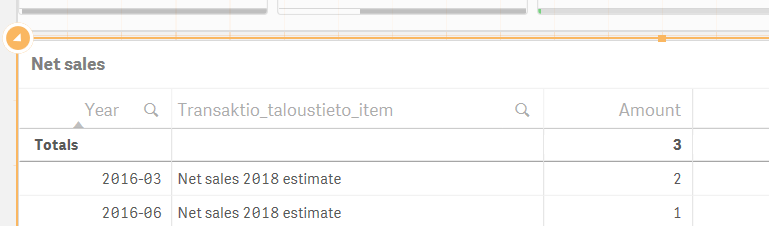
I would like it to return me only the last amount entered ( in this case Nr 1.) My goal is to have this formula added to a chart as a bar that has a yearly dimension. but it should only show the latest value inside that year.
Any ideas how to accomplish this?
- Tags:
- formula latest value
- Mark as New
- Bookmark
- Subscribe
- Mute
- Subscribe to RSS Feed
- Permalink
- Report Inappropriate Content
May be this
Dimension
Transaktio_taloustieto_item
Expression
FirstSortedValue(DISTINCT Aggr(Sum({<Transaktio_taloustieto_mittari_sarja={'Actual'},Transaktio_taloustieto_item={'Net sales 2018 estimate'}>}Transaktio_talotieto_amount), Transaktio_taloustieto_item, YearMonth), -YearMonth))
- Mark as New
- Bookmark
- Subscribe
- Mute
- Subscribe to RSS Feed
- Permalink
- Report Inappropriate Content
Thanks Sunny,
It works when the dimenstion is set to Transaktio_taloustieto_item. But im using a combo chart, and the only dimension is Year. Can you think of any way how to get it working in a combo chart, so that it would show the last value entered ?
Example:
If 2016 Q1=1, q2=4, Q3=3, Q4= empty, it should show 3 as for the year 2016 value.