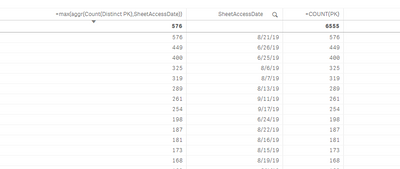Unlock a world of possibilities! Login now and discover the exclusive benefits awaiting you.
- Qlik Community
- :
- Forums
- :
- Analytics
- :
- Topics
- :
- App Development
- :
- Re: Getting the Max of Aggr results
- Subscribe to RSS Feed
- Mark Topic as New
- Mark Topic as Read
- Float this Topic for Current User
- Bookmark
- Subscribe
- Mute
- Printer Friendly Page
- Mark as New
- Bookmark
- Subscribe
- Mute
- Subscribe to RSS Feed
- Permalink
- Report Inappropriate Content
Getting the Max of Aggr results
I'm using the following expression in an attempt to get the highest distinct count of a field by date. I've attached a picture that shows this expression grouped by date. I would expect that when I remove the date field I would see 172 as the value (the max of the AppAndEngineObjectId for all the days). However, I see 12275 - the total distinct count for the whole dataset is 12639.
=max(aggr(Count(Distinct AppAndEngineObjectId),SheetAccessDate))
- Subscribe by Topic:
-
Advanced Authoring
-
function
-
General Question
-
Script and Expressions
-
Set Analysis
Accepted Solutions
- Mark as New
- Bookmark
- Subscribe
- Mute
- Subscribe to RSS Feed
- Permalink
- Report Inappropriate Content
The attached is my data model. Relationship is SheetUsageList (1||M) - AppAndAppObjects (1). When I remove the AppAndAppObjects table the expression works. If I add a field to my SheetUsageList table using RowNo() and use that as the field I get the following results which are pretty different all together. The below at least does give me the max rows in a day, but that's not what I was looking (i was looking for distinct app/app object combos - by row level includes the datetime as well as you can see in the data model).
I'm not really bothered by these results, I'm just misunderstanding something about how AGGR works when it's a part of multiple tables...
- Mark as New
- Bookmark
- Subscribe
- Mute
- Subscribe to RSS Feed
- Permalink
- Report Inappropriate Content
I tried with the same expression is yours and it's working fine for me. So if u attach the qvf file then I can try.
Thanks
Kashyap.R
- Mark as New
- Bookmark
- Subscribe
- Mute
- Subscribe to RSS Feed
- Permalink
- Report Inappropriate Content
Hi,
try to use total
=max(total aggr(Count(Distinct AppAndEngineObjectId),SheetAccessDate))
- Mark as New
- Bookmark
- Subscribe
- Mute
- Subscribe to RSS Feed
- Permalink
- Report Inappropriate Content
Expression should have worked... what happens when you use the same expression in a KPI object? Do you see 172 then?
- Mark as New
- Bookmark
- Subscribe
- Mute
- Subscribe to RSS Feed
- Permalink
- Report Inappropriate Content
The attached is my data model. Relationship is SheetUsageList (1||M) - AppAndAppObjects (1). When I remove the AppAndAppObjects table the expression works. If I add a field to my SheetUsageList table using RowNo() and use that as the field I get the following results which are pretty different all together. The below at least does give me the max rows in a day, but that's not what I was looking (i was looking for distinct app/app object combos - by row level includes the datetime as well as you can see in the data model).
I'm not really bothered by these results, I'm just misunderstanding something about how AGGR works when it's a part of multiple tables...
- Mark as New
- Bookmark
- Subscribe
- Mute
- Subscribe to RSS Feed
- Permalink
- Report Inappropriate Content
I am not really sure I understand your concerns? What exactly do you not understand about Aggr()? What is wrong in the image you have shared below?