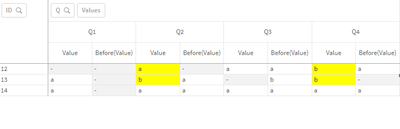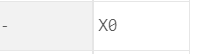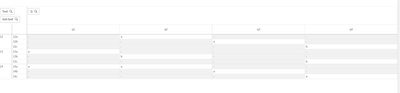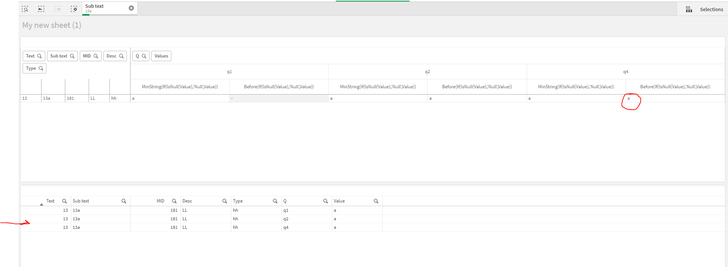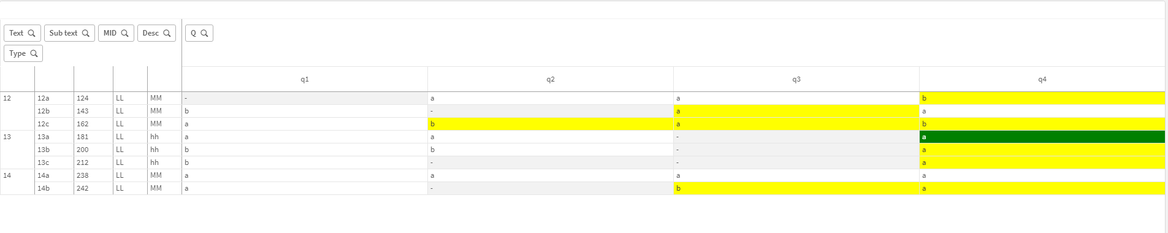Unlock a world of possibilities! Login now and discover the exclusive benefits awaiting you.
- Qlik Community
- :
- Forums
- :
- Analytics & AI
- :
- Products & Topics
- :
- App Development
- :
- Re: How can I compare my previous data in pivot ta...
- Subscribe to RSS Feed
- Mark Topic as New
- Mark Topic as Read
- Float this Topic for Current User
- Bookmark
- Subscribe
- Mute
- Printer Friendly Page
- Mark as New
- Bookmark
- Subscribe
- Mute
- Subscribe to RSS Feed
- Permalink
- Report Inappropriate Content
How can I compare my previous data in pivot table to my current data if my previous data is null?
Hi Team,
How can I compare my previous data in pivot table to my current data if my previous data is null?
q1 q2 q3 q4
12 - a a b
13 a b - b
14 a a a a
In the above example while I am using before function to give some color conditions
if( qvalue<> before(qvalue),'Yellow') This condition doesn't get satisfy when there's a null value in between
Row 13 Q4 color should change to yellow which is not the case.
How can this null be handled to get proper output?
#Experts
Accepted Solutions
- Mark as New
- Bookmark
- Subscribe
- Mute
- Subscribe to RSS Feed
- Permalink
- Report Inappropriate Content
Hi,
It seems to work ok for me: if(ColumnNo()>1, if(MinString(Value) <> Before(Value),yellow()))
See attached.
- Mark as New
- Bookmark
- Subscribe
- Mute
- Subscribe to RSS Feed
- Permalink
- Report Inappropriate Content
Hi,
It seems to work ok for me: if(ColumnNo()>1, if(MinString(Value) <> Before(Value),yellow()))
See attached.
- Mark as New
- Bookmark
- Subscribe
- Mute
- Subscribe to RSS Feed
- Permalink
- Report Inappropriate Content
Hi Rbartley,
Thanks for the response.
I used the same expression but the q1 is getting highlighted and the value after null is not getting highlighted.
What can be the reason?
I am using 4 dimensions in the pivot table.
- Mark as New
- Bookmark
- Subscribe
- Mute
- Subscribe to RSS Feed
- Permalink
- Report Inappropriate Content
Hi @rbartley ,
I have fully expanded the pivot table , Presentation--->fully Expanded
How can I apply the same logic on the expanded fields.? to get the output?
With fully expanded I am not getting the output
- Mark as New
- Bookmark
- Subscribe
- Mute
- Subscribe to RSS Feed
- Permalink
- Report Inappropriate Content
Hi @userpd_2021 ,
Could you please post your app so that I can make sure I'm working with the same data and structure.
- Mark as New
- Bookmark
- Subscribe
- Mute
- Subscribe to RSS Feed
- Permalink
- Report Inappropriate Content
- Mark as New
- Bookmark
- Subscribe
- Mute
- Subscribe to RSS Feed
- Permalink
- Report Inappropriate Content
Hi @userpd_2021 ,
Ok, I see the issue. You have no record at all for Sub text 13a for q3. This is not the same as saying that the value field has a null value, the data simply does not exist. As such, Before(Value) evaluates to "a", not null, so there appears to be no difference between the value for q2 and q4. The simplest way (and perhaps the only way) of resolving this would be to update your source file or your load script to include these missing records.
- Mark as New
- Bookmark
- Subscribe
- Mute
- Subscribe to RSS Feed
- Permalink
- Report Inappropriate Content
Hi @rbartley
Thank you for the help I will try to populate the missing data in the script.
- Mark as New
- Bookmark
- Subscribe
- Mute
- Subscribe to RSS Feed
- Permalink
- Report Inappropriate Content
Just thought of another solution, which would appear to fit your scenario.
Try this expression in the Background color expression property:
if(ColumnNo()>1,if(MinString(Value) <> Before(Value),yellow(), if(Num(Right(Q,1))-Num(Before(Right(Q,1)))<>1,green())) )
As well as comparing the value with the previous value, it also compares the quarter number with the previous one and, if the difference is not 1, colours the cell green.
- Mark as New
- Bookmark
- Subscribe
- Mute
- Subscribe to RSS Feed
- Permalink
- Report Inappropriate Content
Thanks @rbartley I will use this once.