Unlock a world of possibilities! Login now and discover the exclusive benefits awaiting you.
- Qlik Community
- :
- Forums
- :
- Analytics & AI
- :
- Products & Topics
- :
- App Development
- :
- Re: How to Create a FLAG Column in the Script by D...
- Subscribe to RSS Feed
- Mark Topic as New
- Mark Topic as Read
- Float this Topic for Current User
- Bookmark
- Subscribe
- Mute
- Printer Friendly Page
- Mark as New
- Bookmark
- Subscribe
- Mute
- Subscribe to RSS Feed
- Permalink
- Report Inappropriate Content
How to Create a FLAG Column in the Script by Dimension
I need to create a flag column in the script for the below table.
The condition is: if a single Trip Number e.g (00001) contains an [Expense Type] that has 'Meal A' and 'Meal B' then flag both rows with an 'X' in a separate column.
I have tried a number of different things but not having any success,
Any help would be much appreciated.
Thanks in advance!!!
| Trip Number | Expense Type | Amount |
|---|---|---|
| 00001 | Meal A | 10.00 |
| 00001 | Meal B | 15.00 |
| 00001 | Air | 1000.00 |
| 00002 | Meal A | 5.00 |
| 00002 | Air | 800.00 |
| 00002 | Taxi | 5.00 |
Desired Output
| Trip Number | Expense Type | Amount | FLAG |
|---|---|---|---|
00001 | Meal A | 10.00 | X |
| 00001 | Meal B | 15.00 | X |
| 00001 | Air Meal A | 1000.00 | |
| 00002 | Air | 5.00 | |
| 00002 | Taxi | 800.00 |
Accepted Solutions
- Mark as New
- Bookmark
- Subscribe
- Mute
- Subscribe to RSS Feed
- Permalink
- Report Inappropriate Content
However, if You have data like this
Table:
LOAD *,If(Match([Expense Type],'Meal A'),1) as CountA,
If(Match([Expense Type],'Meal B'),2) as CountB
Inline [
Trip Number,Expense Type,Amount
00001, Meal A, 10.00
00001, Meal B, 15.00
00001, Air, 1000.00
00002, Meal A, 5.00
00002, Meal A, 51.00
00002, Air,800.00
00002, Taxi, 5.00
00001, Meal B, 16.00
];
Left Join
LOAD [Trip Number],RangeSum(Max(CountA),Max(CountB)) as MaxCount
Resident Table
Group By [Trip Number];
LOAD *,If(MaxCount=3 and (IsNum(CountA) or IsNum(CountB)),'X',' ') as Flag
Resident Table;
Drop Table Table;
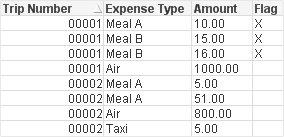
- Mark as New
- Bookmark
- Subscribe
- Mute
- Subscribe to RSS Feed
- Permalink
- Report Inappropriate Content
Hi,
try this on the Flag expression:
=if(match([Expense Type],'Meal A','Meal B'), 'X')
- Mark as New
- Bookmark
- Subscribe
- Mute
- Subscribe to RSS Feed
- Permalink
- Report Inappropriate Content
May be this
Table:
LOAD [Trip Number],
[Expense Type],
Amount,If(Match([Expense Type],'Meal A','Meal B'),AutoNumber(RowNo(),[Trip Number])) as Count
FROM
https://community.qlik.com/message/1387306
(html, codepage is 1252, embedded labels, table is @1);
Left Join
LOAD [Trip Number],Max(Count) as MaxCount
Resident Table
Group By [Trip Number];
LOAD *,If(MaxCount=2 and IsNum(Count),'X',' ') as Flag
Resident Table;
Drop Table Table;

- Mark as New
- Bookmark
- Subscribe
- Mute
- Subscribe to RSS Feed
- Permalink
- Report Inappropriate Content
However, if You have data like this
Table:
LOAD *,If(Match([Expense Type],'Meal A'),1) as CountA,
If(Match([Expense Type],'Meal B'),2) as CountB
Inline [
Trip Number,Expense Type,Amount
00001, Meal A, 10.00
00001, Meal B, 15.00
00001, Air, 1000.00
00002, Meal A, 5.00
00002, Meal A, 51.00
00002, Air,800.00
00002, Taxi, 5.00
00001, Meal B, 16.00
];
Left Join
LOAD [Trip Number],RangeSum(Max(CountA),Max(CountB)) as MaxCount
Resident Table
Group By [Trip Number];
LOAD *,If(MaxCount=3 and (IsNum(CountA) or IsNum(CountB)),'X',' ') as Flag
Resident Table;
Drop Table Table;
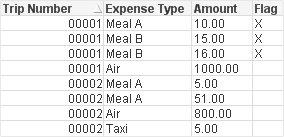
- Mark as New
- Bookmark
- Subscribe
- Mute
- Subscribe to RSS Feed
- Permalink
- Report Inappropriate Content
Hi Antonio
Thanks for your prompt reply, solution number 2 works!
I will have to test with real data but should be fine.
Thanks again!!!
- Mark as New
- Bookmark
- Subscribe
- Mute
- Subscribe to RSS Feed
- Permalink
- Report Inappropriate Content
Hello Everyone,
Can I ask a follow-up question after all this time? Is it possible in Script or Chart function to flag - in this case - the Trip Number if one of the Expense Types is "Meal C"?
Other wise I'll open a new post.
Thanks in advance and kind regards
Stefan
