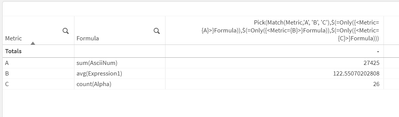Unlock a world of possibilities! Login now and discover the exclusive benefits awaiting you.
- Qlik Community
- :
- Forums
- :
- Analytics & AI
- :
- Products & Topics
- :
- App Development
- :
- Re: How to calculate formulas stored in a column?
- Subscribe to RSS Feed
- Mark Topic as New
- Mark Topic as Read
- Float this Topic for Current User
- Bookmark
- Subscribe
- Mute
- Printer Friendly Page
- Mark as New
- Bookmark
- Subscribe
- Mute
- Subscribe to RSS Feed
- Permalink
- Report Inappropriate Content
How to calculate formulas stored in a column?
Imagine you have a data island table with two columns, e.g. "Metric" and "Function". The function column contains a syntactically correct formula per metric which calculates its result over the remaining tables of the data model. Then create a table object in the UI and have Metric as dimension and the expression "$(=[Function])" as measure column. The output is an empty measure column unless I select one of the metrics in the dimension columns, then Qlik Sense Enterprise SaaS shows the correct result for the chosen metric. How do I need to formulate the expression so that it calculates the results for all rows right away? An empty sample QVF using the data model generated by hitting CTRL-0-0 in the load editor is attached
Stefan
Accepted Solutions
- Mark as New
- Bookmark
- Subscribe
- Mute
- Subscribe to RSS Feed
- Permalink
- Report Inappropriate Content
This doesn't work because $ expansion happens outside the chart. That means when you have multiple measures in scope (not selected and reduced to one - which you see works), the $ expansion can't produce multiple row-wise expressions (which is desired). As an alternative, you could try with pick(match(... Something like:
Pick(Match(Metric,'A', 'B', 'C'),$(=Only({<Metric={A}>}Formula)),$(=Only({<Metric={B}>}Formula)),$(=Only({<Metric={C}>}Formula)))
And to make it dynamic, try using Concat() to produce the expression.
- Mark as New
- Bookmark
- Subscribe
- Mute
- Subscribe to RSS Feed
- Permalink
- Report Inappropriate Content
This doesn't work because $ expansion happens outside the chart. That means when you have multiple measures in scope (not selected and reduced to one - which you see works), the $ expansion can't produce multiple row-wise expressions (which is desired). As an alternative, you could try with pick(match(... Something like:
Pick(Match(Metric,'A', 'B', 'C'),$(=Only({<Metric={A}>}Formula)),$(=Only({<Metric={B}>}Formula)),$(=Only({<Metric={C}>}Formula)))
And to make it dynamic, try using Concat() to produce the expression.
- Mark as New
- Bookmark
- Subscribe
- Mute
- Subscribe to RSS Feed
- Permalink
- Report Inappropriate Content
Thanks @tresesco that was exactly the problem, your solution works perfectly and dynamically using concat(). Do you happen to know the max length of the concatenated string?
Stefan