Unlock a world of possibilities! Login now and discover the exclusive benefits awaiting you.
- Qlik Community
- :
- Forums
- :
- Analytics & AI
- :
- Products & Topics
- :
- App Development
- :
- How to count values between two dates (variables)
- Subscribe to RSS Feed
- Mark Topic as New
- Mark Topic as Read
- Float this Topic for Current User
- Bookmark
- Subscribe
- Mute
- Printer Friendly Page
- Mark as New
- Bookmark
- Subscribe
- Mute
- Subscribe to RSS Feed
- Permalink
- Report Inappropriate Content
How to count values between two dates (variables)
I've seen a few questions regarding this, which have been very helpful, but I still can find the answer to this.
I created two variables, one which calculate three days before the first day of a month and the second which calculates three days before the end of a month. Here they are:
vEndDateminus3= date(monthend(APH_DATE)-3, 'M/D/YY')
vStartDateminus3= date(MonthStart(APH_DATE)-3, 'M/D/YY')
I have values called COI which I'd like to count how many occured between vStartDateminus3 and vEndDateminus3. This is what I have:
Count({<{'$(=vStartDateminus3)'} = {'>=$(=vEndDateminus3)'}>}[COI])
Not working! Any help would be appreciated!
- Mark as New
- Bookmark
- Subscribe
- Mute
- Subscribe to RSS Feed
- Permalink
- Report Inappropriate Content
try like this:
Count({$<APH_DATE = {'>=$(=vStartDateminus3) <=$(=vEndDateminus3)'}>}[COI])
- Mark as New
- Bookmark
- Subscribe
- Mute
- Subscribe to RSS Feed
- Permalink
- Report Inappropriate Content
I'd suggest you:
Count({$<APH_DATE = {">=$(=$(vStartDateminus3))<=$(=$(vEndDateminus3))"}>}[COI])
Double quotes are needed here.
Farol BI
WhatsApp: 24 98152-1675
Skype: justen.thiago
- Mark as New
- Bookmark
- Subscribe
- Mute
- Subscribe to RSS Feed
- Permalink
- Report Inappropriate Content
Or may be -
Count({$<APH_DATE = {">=$(vStartDateminus3)<=$(vEndDateminus3)"}>}[COI])
- Mark as New
- Bookmark
- Subscribe
- Mute
- Subscribe to RSS Feed
- Permalink
- Report Inappropriate Content
If the variables are defined as dates, you will need
Count({<APH_DATE = {">='$(vStartDateminus3)' <='$(vEndDateminus3)'"}>} COI)
- Mark as New
- Bookmark
- Subscribe
- Mute
- Subscribe to RSS Feed
- Permalink
- Report Inappropriate Content
Thanks everyone, very helpful! I ran this to check if I could 1) use this logic as measure called #aphs 2) make sure there are COI's within the start date-3...end date-3 range and 3) audit my minus3 variable.
#aphs = Count({<APH_DATE = {">='$(vStartDateminus3)' <='$(vEndDateminus3)'"}>} COI)
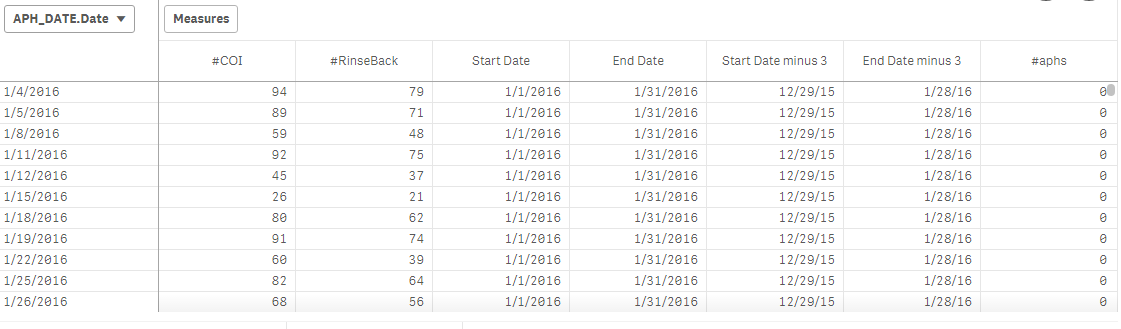
I'm very new to Qlik so sorry for the delay response and perhaps my filters are the issue. Thanks agian.