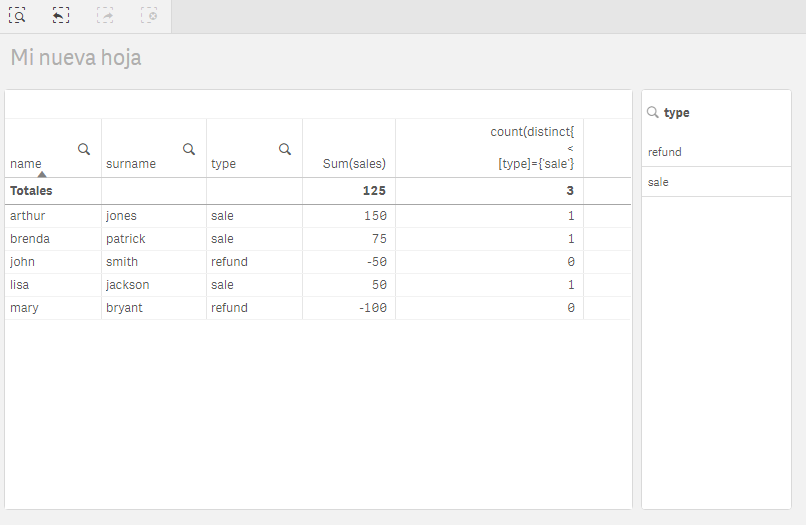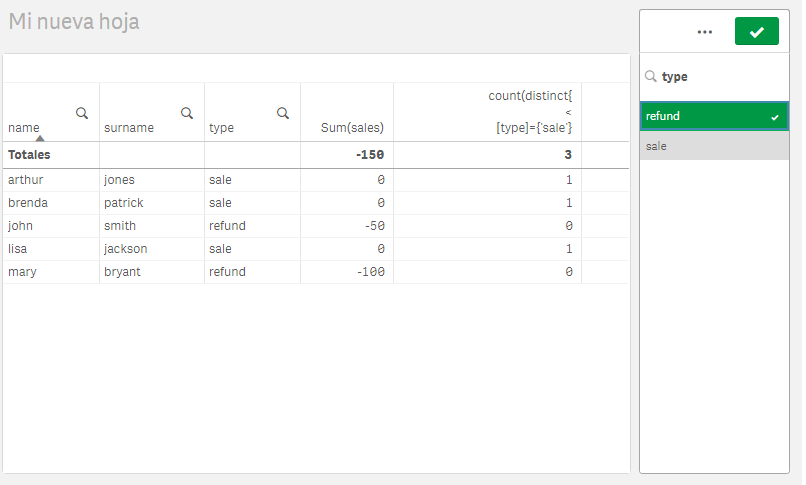Unlock a world of possibilities! Login now and discover the exclusive benefits awaiting you.
- Qlik Community
- :
- Forums
- :
- Analytics & AI
- :
- Products & Topics
- :
- App Development
- :
- Ignore filter in measure, but not in table
- Subscribe to RSS Feed
- Mark Topic as New
- Mark Topic as Read
- Float this Topic for Current User
- Bookmark
- Subscribe
- Mute
- Printer Friendly Page
- Mark as New
- Bookmark
- Subscribe
- Mute
- Subscribe to RSS Feed
- Permalink
- Report Inappropriate Content
Ignore filter in measure, but not in table
Hi,
Let's imagine this table:
measures are: sum(sales) and count(distinct{<[type]={'sale'}>} name&surname)
If we apply filter 'refund' in dimension 'type', table transforms to this:
Is it possible to achieve this table, keeping count distinct type='sale' calculation (3), but not showing 'sale' type rows in table, using some kind of set analysis?
| name | surname | type | Sum(sales) | count(distinct{ < [type]={'sale'} >} name&surname) |
| Total | -150 | 3 | ||
| john | smith | refund | -50 | 0 |
| mary | bryant | refund | -100 | 0 |
LOAD * Inline [
name,surname,type,sales
john,smith,refund,-50
mary,bryant,refund,-100
arthur,jones,sale,150
brenda,patrick,sale,75
lisa,jackson,sale,50
];
Thanks in advance,
Jose
Accepted Solutions
- Mark as New
- Bookmark
- Subscribe
- Mute
- Subscribe to RSS Feed
- Permalink
- Report Inappropriate Content
A tricky one.
=If(Dimensionality()=0,
count(total distinct{<[type]={'sale'}>}name&surname),
count(distinct{<[type]*={'sale'}>}name&surname)
)
- Mark as New
- Bookmark
- Subscribe
- Mute
- Subscribe to RSS Feed
- Permalink
- Report Inappropriate Content
Do you really want to show the total '3' here or it should be '0'? If you are okay with keeping the total also varrying (to zero in this case), you could try like:
count(distinct{<[type]*={'sale'}>} name&surname)
- Mark as New
- Bookmark
- Subscribe
- Mute
- Subscribe to RSS Feed
- Permalink
- Report Inappropriate Content
Hi!
I'd like to show the total '3' (count distinct of type='sale') and sum(sales) = -150, but showing only records with 'refund' type in table
- Mark as New
- Bookmark
- Subscribe
- Mute
- Subscribe to RSS Feed
- Permalink
- Report Inappropriate Content
A tricky one.
=If(Dimensionality()=0,
count(total distinct{<[type]={'sale'}>}name&surname),
count(distinct{<[type]*={'sale'}>}name&surname)
)
- Mark as New
- Bookmark
- Subscribe
- Mute
- Subscribe to RSS Feed
- Permalink
- Report Inappropriate Content
Works great. Didn't know about this Dimensionality() function
Thanks a lot Tresesco!