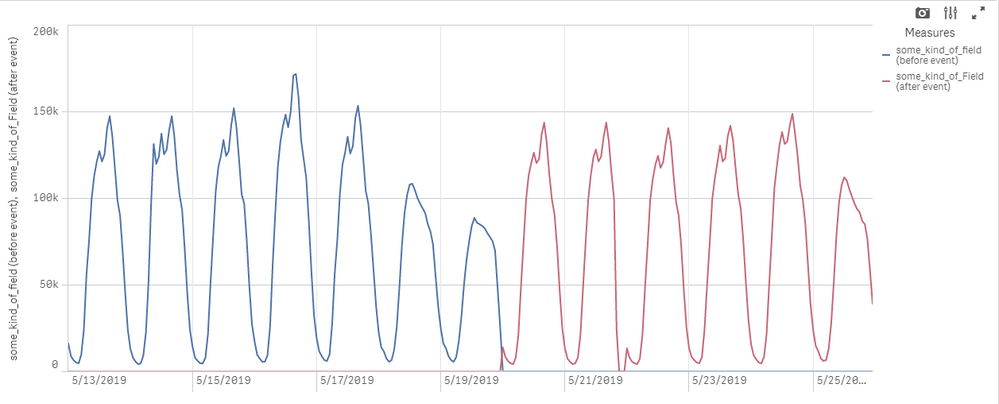- Mark as New
- Bookmark
- Subscribe
- Mute
- Subscribe to RSS Feed
- Permalink
- Report Inappropriate Content
Intersection of Alternate States? Multiple Alternate states per expression?
Hey Qlik Folks!
Hope you are all well.
I have a question involving alternate states.
Is it possible to intersect alternate states?
For example, I have an object containing 2 measures and 1 dimension:
Dimension:
1. Timestamp
Measure:
1. sum({state1}some_kind_of_field)
2. sum({state2}some_kind_of_field)
By having one filter panel for Timestamp per alternate state, I am able to dynamically color portions of the chart for comparison purposes by making selections in each panel.
However, now I want the overall graph to change as I make selections from a single filter panel containing a field related to hierarchy data.
For example, the current graph is showing the sum() for objects A+B+C. How can I get it so that I have a single filter panel that will control both Alternate States? Is it possible to incorporate multiple alternate states in an expression at a given time? Or something else?
I don't want to have a filter panel for each object in this case because if I have 6 or 7 dimension filters that need to go into play, I will end up having 12 or 14 filter panels on a page! Lots of space is lost!!!!
Thank you for taking the time out of your busy schedule for reading my rambling, and I hope you enjoy the rest of your day
S
Accepted Solutions
- Mark as New
- Bookmark
- Subscribe
- Mute
- Subscribe to RSS Feed
- Permalink
- Report Inappropriate Content
To intersect with selections from the another state, such as the default, your syntax would be:
sum({state1 * $}some_kind_of_field)
If you wanted to merge your selections but ignore any Timestamp selections that may be in the default state:
sum({state1 * $<Timestamp=>}some_kind_of_field)
See https://qlikviewcookbook.com/2016/07/alt-states-merged-selections-tip/ for more.
-Rob
http://masterssummit.com
http://qlikviewcookbook.com
http://www.easyqlik.com
- Mark as New
- Bookmark
- Subscribe
- Mute
- Subscribe to RSS Feed
- Permalink
- Report Inappropriate Content
To intersect with selections from the another state, such as the default, your syntax would be:
sum({state1 * $}some_kind_of_field)
If you wanted to merge your selections but ignore any Timestamp selections that may be in the default state:
sum({state1 * $<Timestamp=>}some_kind_of_field)
See https://qlikviewcookbook.com/2016/07/alt-states-merged-selections-tip/ for more.
-Rob
http://masterssummit.com
http://qlikviewcookbook.com
http://www.easyqlik.com
- Mark as New
- Bookmark
- Subscribe
- Mute
- Subscribe to RSS Feed
- Permalink
- Report Inappropriate Content
Super duper cool Rob!!!
This is the perfect solution.
Thanks!!
S
- Mark as New
- Bookmark
- Subscribe
- Mute
- Subscribe to RSS Feed
- Permalink
- Report Inappropriate Content
Doesn't works in Qlik Sense
- Mark as New
- Bookmark
- Subscribe
- Mute
- Subscribe to RSS Feed
- Permalink
- Report Inappropriate Content
It should work in QS. Do you have a specific counter-example?
-Rob
- Mark as New
- Bookmark
- Subscribe
- Mute
- Subscribe to RSS Feed
- Permalink
- Report Inappropriate Content
My mistake, sorry for false flag.
Anyway, I'm unsuccessfully trying to propagate default state selection of one dimension to the same dimension of an alternate state.
I have a measure set like this: Sum({[Competitive Set]<PY={'0'},[Data.autoCalendar.Month]={'gen'}>}Revenue)
Now, how can I get the [Data.autoCalendar.Month] value for default state and replace "{'gen'}" in above example?
Tried with Sum({[Competitive Set]<PY={'0'},[Data.autoCalendar.Month]=$::[Data.autoCalendar.Month]>}Revenue) as used in QlikView but it doesn't works.
Any ideas on how to get it?
Thanks in advance.
Paolo
- Mark as New
- Bookmark
- Subscribe
- Mute
- Subscribe to RSS Feed
- Permalink
- Report Inappropriate Content
Hi, My expression is sum({Funnel * $} NumPreg) but I need conditional this sum with the camp Nombre ='Correos Enviados'
sum({Funnel * $ <Nombre={'Correos Enviados'}>} NumPreg) don´t work