Unlock a world of possibilities! Login now and discover the exclusive benefits awaiting you.
- Qlik Community
- :
- Forums
- :
- Analytics & AI
- :
- Products & Topics
- :
- App Development
- :
- Re: Is there a way to extract out all possible val...
- Subscribe to RSS Feed
- Mark Topic as New
- Mark Topic as Read
- Float this Topic for Current User
- Bookmark
- Subscribe
- Mute
- Printer Friendly Page
- Mark as New
- Bookmark
- Subscribe
- Mute
- Subscribe to RSS Feed
- Permalink
- Report Inappropriate Content
Is there a way to extract out all possible values from a column and display them in a table chart?
Hello,
I currently have a table where there is one column in particular where I want to extract values from. Those values from the column are like such:
| ID | KITCHEN ITEM |
| 1 | FORK, CANDLE |
| 2 | SPOON, SPORK |
| 3 | KNIFE, CANDLE |
| 4 | FORK, CANDLE |
| 5 | KNIFE, SPOON, FORK, CANDLE |
| 6 | SPOON, FORK, CANDLE |
| 7 | FORK |
I am trying to extract that data from the table and display it in a table chart in the Sheet like such:
| Kitchen Item Extracted | Count of Items |
| KNIFE | 2 |
| SPOON | 3 |
| SPORK | 1 |
| FORK | 5 |
| CANDLE | 5 |
My original thought was to use this function and do it in the script:
TEXT(TRIM(SUBFIELD([Kitchen Items], ','))) AS [Kitchen Items Extracted]
However, the problem with this method is it made my app worse in three ways:
- It exponentially increased the number of rows in my table
- It is incredibly inefficient
- Getting a summation or total count for the original number of rows in the table is impossible (for example, the table originally had 1000 rows and with the code above, there is now 100,000 rows)
Is there a way to accomplish this in the sheet level? Or is there a more efficient way to do this in the script?
Thanks!
Accepted Solutions
- Mark as New
- Bookmark
- Subscribe
- Mute
- Subscribe to RSS Feed
- Permalink
- Report Inappropriate Content
Let's keep your 1000 rows table as is, but instead create a dimension table for kitchen items.
Transactions:
LOAD
ID,
[KITCHEN ITEM] as %kitchenItemID,
Dim1,
Dim2,
DimN
FROM Source;
//create a dimension table
for each _id in
fieldvaluelist('%kitchenItemID')
[Kitchen items]:
Load
'$(_id)' as %kitchenItemID,
TEXT(TRIM(SUBFIELD('$(_id)', ','))) AS [Kitchen Item]
Autogenerate 1;
next _id
Qlik Community MVP
- Mark as New
- Bookmark
- Subscribe
- Mute
- Subscribe to RSS Feed
- Permalink
- Report Inappropriate Content
Let's keep your 1000 rows table as is, but instead create a dimension table for kitchen items.
Transactions:
LOAD
ID,
[KITCHEN ITEM] as %kitchenItemID,
Dim1,
Dim2,
DimN
FROM Source;
//create a dimension table
for each _id in
fieldvaluelist('%kitchenItemID')
[Kitchen items]:
Load
'$(_id)' as %kitchenItemID,
TEXT(TRIM(SUBFIELD('$(_id)', ','))) AS [Kitchen Item]
Autogenerate 1;
next _id
Qlik Community MVP
- Mark as New
- Bookmark
- Subscribe
- Mute
- Subscribe to RSS Feed
- Permalink
- Report Inappropriate Content
Thanks!
If I make a selection in the source table, would the selection also reflect in the newly created table?
If I select “FORK”, would it automatically filter the new table on FORK?
Thanks.
- Mark as New
- Bookmark
- Subscribe
- Mute
- Subscribe to RSS Feed
- Permalink
- Report Inappropriate Content
If you select FORK in your new table then the ID 1, 4, 5, 6 and 7 will be associated to that selection.
If you select ID 2 then the kitchen items SPORK and SPOON will be associated.
I suggest you try it out on the small dataset that you provided to us when creating this post to see how my solution will behave.
Qlik Community MVP
- Mark as New
- Bookmark
- Subscribe
- Mute
- Subscribe to RSS Feed
- Permalink
- Report Inappropriate Content
I just tried it out and maybe I modified it incorrectly, but I got a syntax error after the for loop:
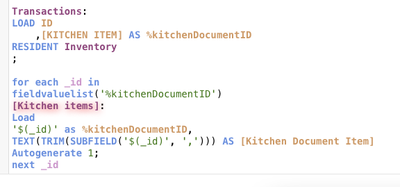
- Mark as New
- Bookmark
- Subscribe
- Mute
- Subscribe to RSS Feed
- Permalink
- Report Inappropriate Content
I don't see why, except that you might have a line break between 'in' and 'fieldvaluelist'. You can not have a line break there.
Since the for each..next statement is a control statement and as such is ended with either a semicolon or end-of-line, each of its three possible clauses (for each, exit for and next) must not cross a line boundary.
If that is not the issue then please take a screenshot of your error message and post it here.
Qlik Community MVP
- Mark as New
- Bookmark
- Subscribe
- Mute
- Subscribe to RSS Feed
- Permalink
- Report Inappropriate Content
This didn't work quite well, but I tweaked it and I got exactly what I needed.
Thanks.