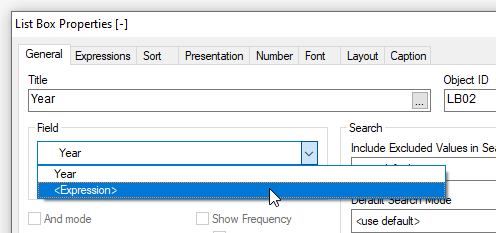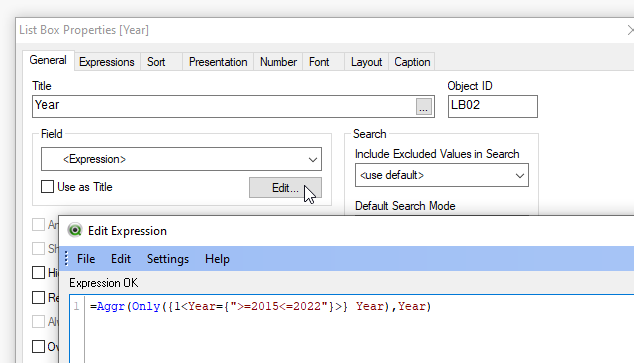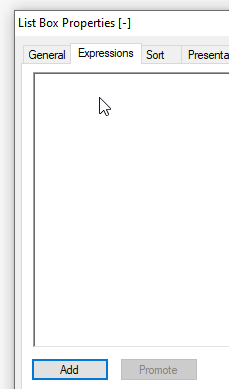Unlock a world of possibilities! Login now and discover the exclusive benefits awaiting you.
- Qlik Community
- :
- Forums
- :
- Analytics
- :
- App Development
- :
- Listbox years issue
- Subscribe to RSS Feed
- Mark Topic as New
- Mark Topic as Read
- Float this Topic for Current User
- Bookmark
- Subscribe
- Mute
- Printer Friendly Page
- Mark as New
- Bookmark
- Subscribe
- Mute
- Subscribe to RSS Feed
- Permalink
- Report Inappropriate Content
Listbox years issue
Hi all,
I'm new to qlikview, I'm facing a issue. Here I have a horizontal listbox for years from 2022 to 1970. But I want display only from 2022 to 2015. I want to do this changes using UI not in script. How to solve this issue with expression or how?
Thanks in advance
Accepted Solutions
- Mark as New
- Bookmark
- Subscribe
- Mute
- Subscribe to RSS Feed
- Permalink
- Report Inappropriate Content
=Aggr(Only({1<Year={">=2015<=2022"}>} Year),Year)
- Mark as New
- Bookmark
- Subscribe
- Mute
- Subscribe to RSS Feed
- Permalink
- Report Inappropriate Content
- Mark as New
- Bookmark
- Subscribe
- Mute
- Subscribe to RSS Feed
- Permalink
- Report Inappropriate Content
=Aggr(Only({1<Year={">=2015<=2022"}>} Year),Year)
- Mark as New
- Bookmark
- Subscribe
- Mute
- Subscribe to RSS Feed
- Permalink
- Report Inappropriate Content
Hi Henric_Cronströ
Thanks for your reply and time . It not working for me.
Here I have a list box like this type of example
Year 2022 2021 2020 2019 ..........1990
But I want to show like this way
Year 2022 2021 2020 2019..........2015.
Thanks in advance
- Mark as New
- Bookmark
- Subscribe
- Mute
- Subscribe to RSS Feed
- Permalink
- Report Inappropriate Content
Hernic's formula is working for me. it has already put set expression to restrict values upto 2015. could you share what is coming as the output when you apply that formula?
- Mark as New
- Bookmark
- Subscribe
- Mute
- Subscribe to RSS Feed
- Permalink
- Report Inappropriate Content
Hi
I have attached a document about my issue please have look.
Thank you
- Mark as New
- Bookmark
- Subscribe
- Mute
- Subscribe to RSS Feed
- Permalink
- Report Inappropriate Content
You have to apply this expression here:
NOT here: