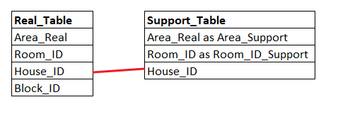Unlock a world of possibilities! Login now and discover the exclusive benefits awaiting you.
- Qlik Community
- :
- Forums
- :
- Analytics & AI
- :
- Products & Topics
- :
- App Development
- :
- Re: Maps | Multiple area layers
- Subscribe to RSS Feed
- Mark Topic as New
- Mark Topic as Read
- Float this Topic for Current User
- Bookmark
- Subscribe
- Mute
- Printer Friendly Page
- Mark as New
- Bookmark
- Subscribe
- Mute
- Subscribe to RSS Feed
- Permalink
- Report Inappropriate Content
Maps | Multiple area layers
Hello together,
currently I am facing the following issue:
Let's assume I have the floor plan of a multi-apartment house as a background layer. In addition, there is an area layer "Room" highlighting a room in colour if I click on it given outer dimensions of the room as a polygon. Each room is part of a flat whose location field can be composed of all polygons of the associated rooms.
My intention is as follows:
By clicking on a room, this room should still be highlighted in colour, but I would like all other rooms in the same flat to be coloured as well (i.e. in grey).
How do I achieve this?
I have already tried to insert a new area level, but instead of the whole flat, only the room is coloured (due to the filter selection by clicking on one room).
Thank you very much for your help!
Best regards
Tina
P.S.: Unfortunately, I do not have a sample file.
Accepted Solutions
- Mark as New
- Bookmark
- Subscribe
- Mute
- Subscribe to RSS Feed
- Permalink
- Report Inappropriate Content
Hello Tina,
A workaround would be duplicating your table in the script but without associating/linking it with the original Key field (room ID or so) - Link it using the parent hierarchy.
Example:
- Mark as New
- Bookmark
- Subscribe
- Mute
- Subscribe to RSS Feed
- Permalink
- Report Inappropriate Content
Hello Tina,
A workaround would be duplicating your table in the script but without associating/linking it with the original Key field (room ID or so) - Link it using the parent hierarchy.
Example:
- Mark as New
- Bookmark
- Subscribe
- Mute
- Subscribe to RSS Feed
- Permalink
- Report Inappropriate Content
Working!
Thank you very much!