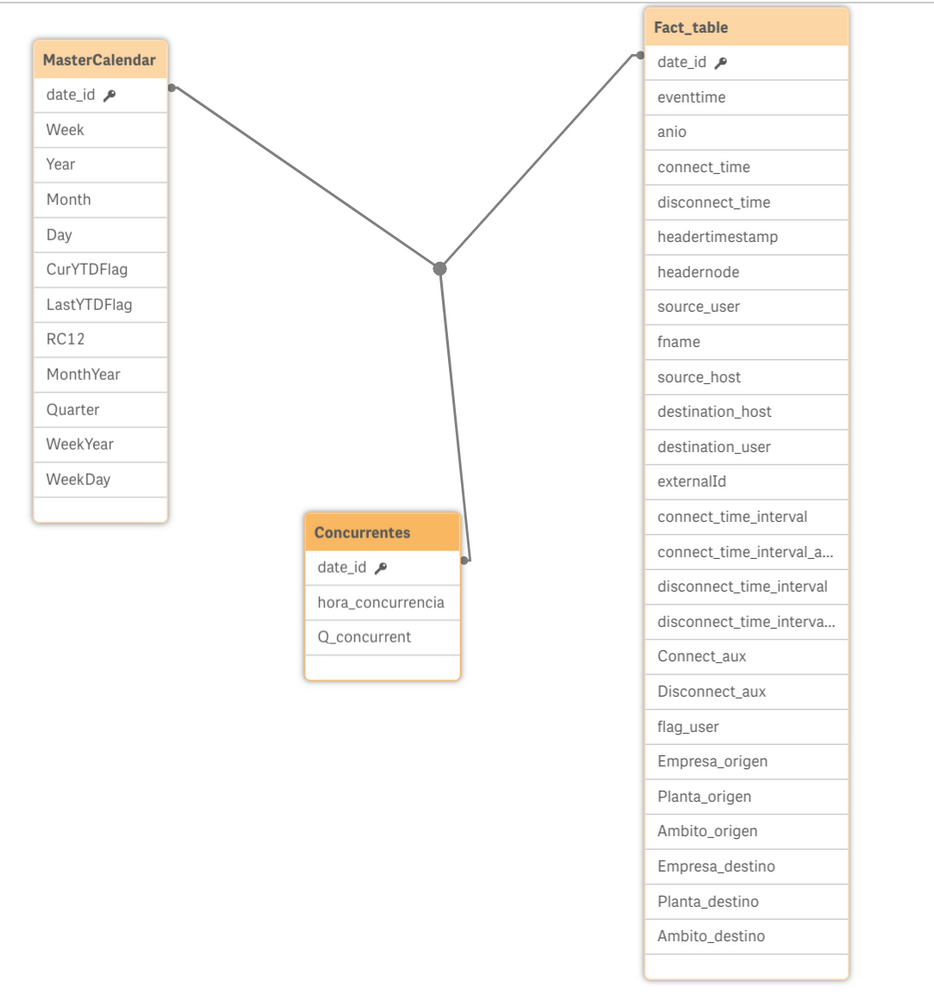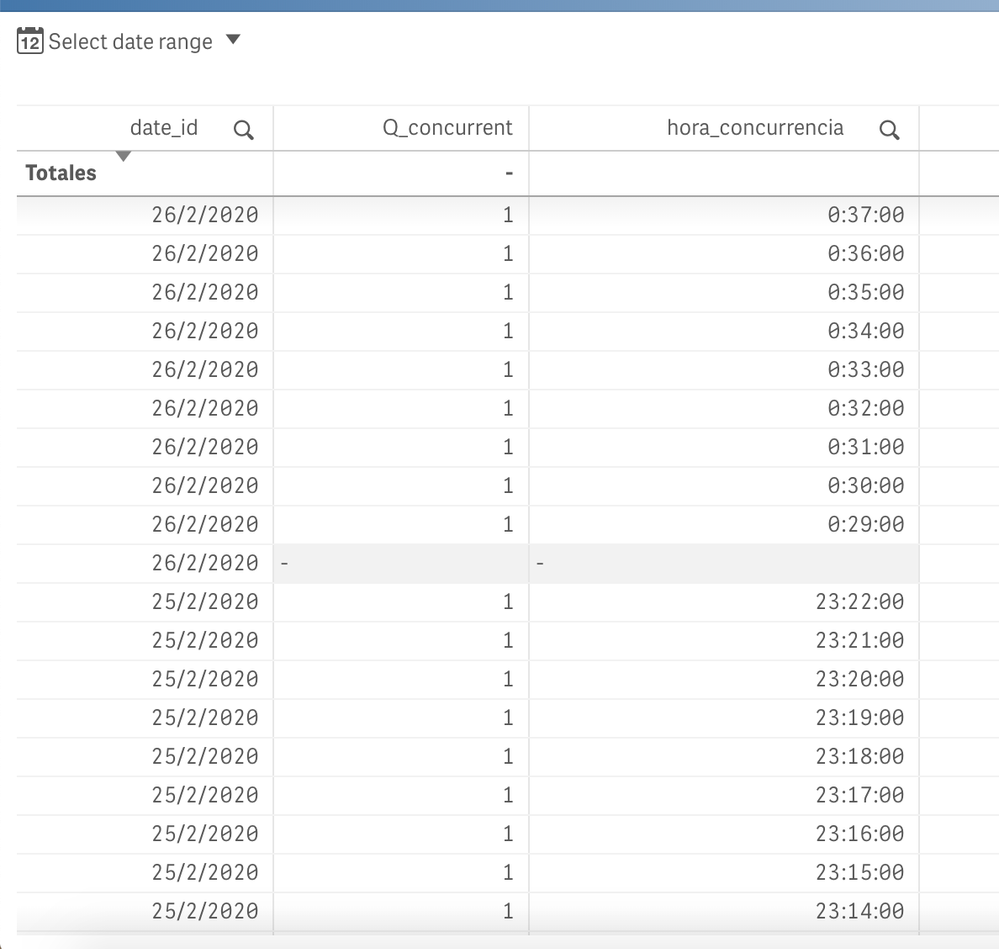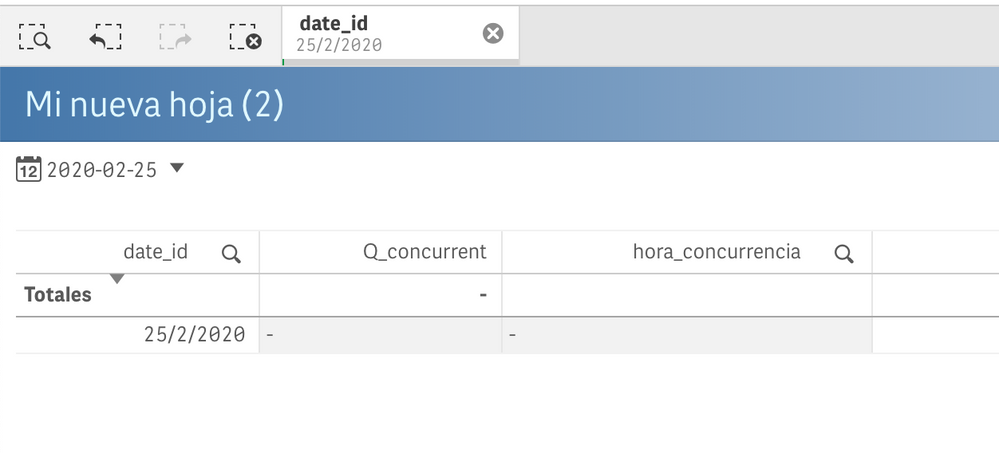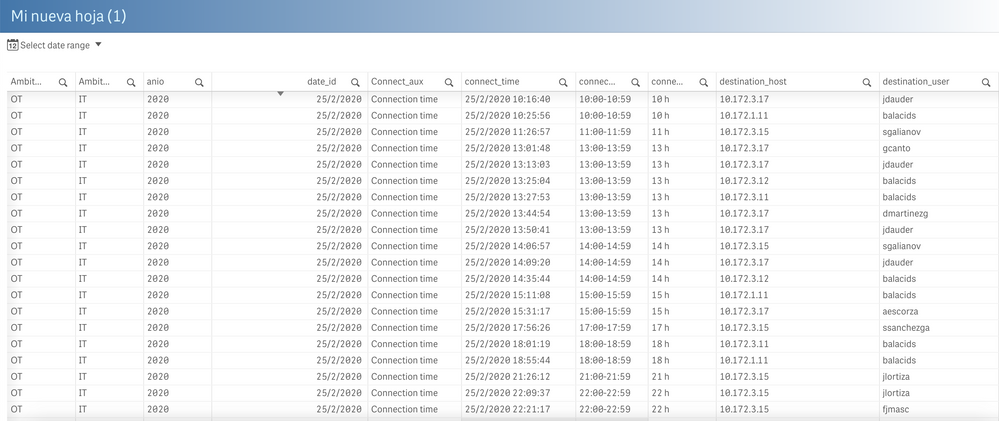Unlock a world of possibilities! Login now and discover the exclusive benefits awaiting you.
- Qlik Community
- :
- Forums
- :
- Analytics & AI
- :
- Products & Topics
- :
- App Development
- :
- Re: Problem adding a date field in my model
- Subscribe to RSS Feed
- Mark Topic as New
- Mark Topic as Read
- Float this Topic for Current User
- Bookmark
- Subscribe
- Mute
- Printer Friendly Page
- Mark as New
- Bookmark
- Subscribe
- Mute
- Subscribe to RSS Feed
- Permalink
- Report Inappropriate Content
Problem adding a date field in my model
Hi community,
I think it has to be easy to solve but I don't find the way to do it.
I have a Qlik Sense app. The model is quite simple. There are two tables (fact and calendar) matched by date_id field as follows:
I want to add (concatenate) to my fact table three new fields from another table. These new fields are: date_id (which it is already in the fact table) and Q_concurrent and hora_concurrencia (not already in fact table). This part of script is as follows:
After doing that, my fact table is like this (which make sense):
The problem comes when I filter by date_id (for example 25/02/2020). The part of the fact table with new rows disappears. It's like the new rows don't match with the calendar.
Before filtering by date:
After filtering by date:
Does anyone know where the problem is?
Thank you so much.
- « Previous Replies
-
- 1
- 2
- Next Replies »
Accepted Solutions
- Mark as New
- Bookmark
- Subscribe
- Mute
- Subscribe to RSS Feed
- Permalink
- Report Inappropriate Content
I think the problem is due to one or both dates having a hidden time component. Using the format functions (like Date()) can prevent the display of the time, but does not remove the time from the underlying value. Use Floor() to remove the time (and Frac() to remove the date part) if you want a time field):
Date(Floor(yourtimefield)) as Date,
Time(Frac(yourtimefeidl)) as Time,
- Mark as New
- Bookmark
- Subscribe
- Mute
- Subscribe to RSS Feed
- Permalink
- Report Inappropriate Content
I'm not sure what you are trying to achieve but Concatenate is designed to append data when all or most fields are the same. Try a join or even a new table which links through the common field.
- Mark as New
- Bookmark
- Subscribe
- Mute
- Subscribe to RSS Feed
- Permalink
- Report Inappropriate Content
I second @Lisa_P statements. Make sure, what you want to do, concatenate or join.
In either case confirm data types of date_id field, if required use date interpretation (date#), date, floor functions to bring them together.
- Mark as New
- Bookmark
- Subscribe
- Mute
- Subscribe to RSS Feed
- Permalink
- Report Inappropriate Content
Ok, concatenate doesn't make sense because both tables only share one field (date_id) and there will be too many null values. But I can't join them because they only share one field and don't have any relation among fields.
So, the other option is to match both tables separately with master calendar like this:
But I have same problem as before. If I create a table (as graphic) with my new three fields (date_id, Q_concurrent and hora_concurrencia) from "Concurrentes" table, it is shown as follows (which makes sense):
But if I filter by date_id (for example 25/02/2020), it is shown null values (I guess corresponding to lines of fact table which have null values for fields Q_concurrent and hora_concurrencia). It seems like when I filter by date_id the model doesn't search in "concurrentes" table.
- Mark as New
- Bookmark
- Subscribe
- Mute
- Subscribe to RSS Feed
- Permalink
- Report Inappropriate Content
Can you check if records for 25 Feb is present in Fact table
- Mark as New
- Bookmark
- Subscribe
- Mute
- Subscribe to RSS Feed
- Permalink
- Report Inappropriate Content
Yes, they are
- Mark as New
- Bookmark
- Subscribe
- Mute
- Subscribe to RSS Feed
- Permalink
- Report Inappropriate Content
Are you able to filter the data ,by selecting date from calendar in Fact table? If yes, than concurent table is not linked correctly with Calendar table
- Mark as New
- Bookmark
- Subscribe
- Mute
- Subscribe to RSS Feed
- Permalink
- Report Inappropriate Content
Yes, I can filter data in Fact table by selecting date from Calendar.
I know that "Concurrentes" table is not linking correctly with Calendar but I don't know why. The point is to know why they are not linking properly.
Any ideas?
- Mark as New
- Bookmark
- Subscribe
- Mute
- Subscribe to RSS Feed
- Permalink
- Report Inappropriate Content
Surely its a date format issue
- Mark as New
- Bookmark
- Subscribe
- Mute
- Subscribe to RSS Feed
- Permalink
- Report Inappropriate Content
Yes, probably you are right. It can't be other reason.
If I solve it, I'll post it. Meanwhile, any new format ideas are welcome
- « Previous Replies
-
- 1
- 2
- Next Replies »