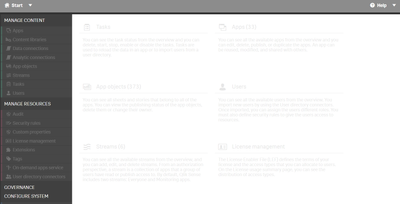Unlock a world of possibilities! Login now and discover the exclusive benefits awaiting you.
- Qlik Community
- :
- Forums
- :
- Analytics & AI
- :
- Products & Topics
- :
- App Development
- :
- Re: QLIK Sense QMC issue
- Subscribe to RSS Feed
- Mark Topic as New
- Mark Topic as Read
- Float this Topic for Current User
- Bookmark
- Subscribe
- Mute
- Printer Friendly Page
- Mark as New
- Bookmark
- Subscribe
- Mute
- Subscribe to RSS Feed
- Permalink
- Report Inappropriate Content
QLIK Sense QMC issue
Dear Support ;
We are using qlik sense long time before , last week I have noticed that QMC functionality suddenly got hidden .
Attaching the below picture for more clarification , I have done so many solution trying to fix the issue unfortunately it didn't work .
requesting your kind support to fix this issue as soon as possible .
Accepted Solutions
- Mark as New
- Bookmark
- Subscribe
- Mute
- Subscribe to RSS Feed
- Permalink
- Report Inappropriate Content
Hi,
That means you have logged into Qlik sense QMC with user account that do not have a QMC access, typically RootAdmin role will have access to QMC.
Check and login with user who have access RootAdmin role
Regards,
Ranga
- Mark as New
- Bookmark
- Subscribe
- Mute
- Subscribe to RSS Feed
- Permalink
- Report Inappropriate Content
Hello @samiraalbousafi
Thanks for posting your query.
Note:
A greyed-out Qlik Sense Management Console indicates that the logged-in user does not have permissions to view or edit the sections available.
Solution:
Please follow the steps mentioned in the below article:
Let us know if you still any further queries.
Thanks,
Padma Priya
- Mark as New
- Bookmark
- Subscribe
- Mute
- Subscribe to RSS Feed
- Permalink
- Report Inappropriate Content
Hi,
That means you have logged into Qlik sense QMC with user account that do not have a QMC access, typically RootAdmin role will have access to QMC.
Check and login with user who have access RootAdmin role
Regards,
Ranga
- Mark as New
- Bookmark
- Subscribe
- Mute
- Subscribe to RSS Feed
- Permalink
- Report Inappropriate Content
Hello @samiraalbousafi
Thanks for posting your query.
Note:
A greyed-out Qlik Sense Management Console indicates that the logged-in user does not have permissions to view or edit the sections available.
Solution:
Please follow the steps mentioned in the below article:
Let us know if you still any further queries.
Thanks,
Padma Priya