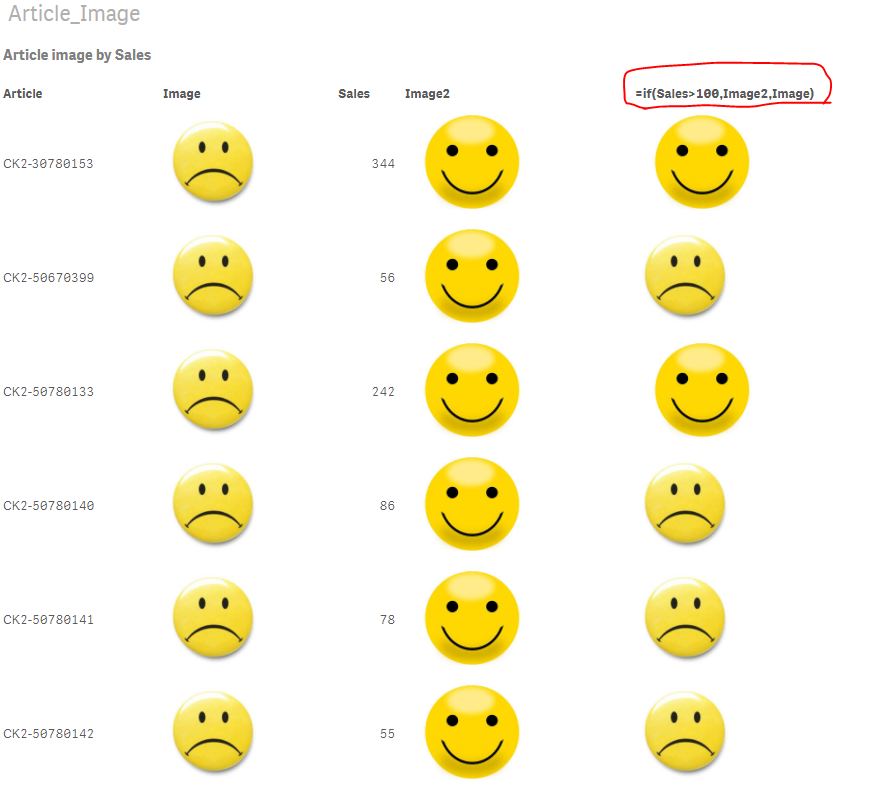Unlock a world of possibilities! Login now and discover the exclusive benefits awaiting you.
- Qlik Community
- :
- Forums
- :
- Analytics & AI
- :
- Products & Topics
- :
- App Development
- :
- Re: Qlik Sense table, how to add an expression wit...
- Subscribe to RSS Feed
- Mark Topic as New
- Mark Topic as Read
- Float this Topic for Current User
- Bookmark
- Subscribe
- Mute
- Printer Friendly Page
- Mark as New
- Bookmark
- Subscribe
- Mute
- Subscribe to RSS Feed
- Permalink
- Report Inappropriate Content
Qlik Sense table, how to add an expression with smileys (images) instead of numbers ?
To make a table more readable, I would like to add conditional smileys according to the KPI, things generally done for a dashboard, but I do not find what function in an expression would allow me to use images from the media library of the application
Simple example :
if my KPI < 80% then load the bad smiiley
if my KPI between 80% and 120%, then no smiley
if my KPI > 120% then load the good smiley
Thanks.
- Mark as New
- Bookmark
- Subscribe
- Mute
- Subscribe to RSS Feed
- Permalink
- Report Inappropriate Content
Hi,
I don't think there's a way to do this with the standard table, but there are some extensions available, e.g.
https://github.com/danielpilla/sense-images-links-extension
Which allows you to display images in a table format.
I modified the app from this post: https://community.qlik.com/t5/New-to-Qlik-Sense/display-images-in-table-view-using-qlik-sense/td-p/1...
and have attached it to this post. Here's the result:
- Mark as New
- Bookmark
- Subscribe
- Mute
- Subscribe to RSS Feed
- Permalink
- Report Inappropriate Content
For some reason, I can't upload the app. But you can re-create it by installing the extension and then using the following code in the data editor (replace the server name and image names with your server name and image names in the Image and Image2 columns):
SET ThousandSep=',';
SET DecimalSep='.';
SET MoneyThousandSep=',';
SET MoneyDecimalSep='.';
SET MoneyFormat='$#,##0.00;($#,##0.00)';
SET TimeFormat='h:mm:ss TT';
SET DateFormat='D/M/YYYY';
SET TimestampFormat='D/M/YYYY h:mm:ss[.fff] TT';
SET FirstWeekDay=6;
SET BrokenWeeks=1;
SET ReferenceDay=0;
SET FirstMonthOfYear=1;
SET CollationLocale='en-SG';
SET CreateSearchIndexOnReload=1;
SET MonthNames='Jan;Feb;Mar;Apr;May;Jun;Jul;Aug;Sep;Oct;Nov;Dec';
SET LongMonthNames='January;February;March;April;May;June;July;August;September;October;November;December';
SET DayNames='Mon;Tue;Wed;Thu;Fri;Sat;Sun';
SET LongDayNames='Monday;Tuesday;Wednesday;Thursday;Friday;Saturday;Sunday';
//Qlik Local Image, http://localhost:4848/content/default/sense.png
Fact:
load * Inline [
Article,Sales
CK2-50780157,100
CK2-50780158,200
CK2-50780140,86
CK2-50670399,56
CK2-50780133,242
CK2-50780141,78
CK2-50780142,55
CK2-30780153,344
];
Images:
Load * INLINE [
Article,Image,Image2
CK2-50780157,"http://s-agri-qstest2/content/default/sadsmiley.jpg","http://s-agri-qstest2/content/default/happysmiley.jpg"
CK2-50780158,"http://s-agri-qstest2/content/default/sadsmiley.jpg","http://s-agri-qstest2/content/default/happysmiley.jpg"
CK2-50780140,"http://s-agri-qstest2/content/default/sadsmiley.jpg","http://s-agri-qstest2/content/default/happysmiley.jpg"
CK2-50670399,"http://s-agri-qstest2/content/default/sadsmiley.jpg","http://s-agri-qstest2/content/default/happysmiley.jpg"
CK2-50780133,"http://s-agri-qstest2/content/default/sadsmiley.jpg","http://s-agri-qstest2/content/default/happysmiley.jpg"
CK2-50780141,"http://s-agri-qstest2/content/default/sadsmiley.jpg","http://s-agri-qstest2/content/default/happysmiley.jpg"
CK2-50780142,"http://s-agri-qstest2/content/default/sadsmiley.jpg","http://s-agri-qstest2/content/default/happysmiley.jpg"
CK2-30780153,"http://s-agri-qstest2/content/default/sadsmiley.jpg","http://s-agri-qstest2/content/default/happysmiley.jpg"
];
//STORE Images INTO [lib://SenseQVD/Images.QVD] (qvd);
// Images:
// Load * INLINE [
// Article,Image
// CK2-50780157,"C:/Users/devarasu.rasavelu/Documents/Qlik/Sense/Content/Default/Article/CK2-50780157.jpg"
// CK2-50780158,"C:/Users/devarasu.rasavelu/Documents/Qlik/Sense/Content/Default/Article/CK2-50780158.jpg"
// CK2-50780140,"C:/Users/devarasu.rasavelu/Documents/Qlik/Sense/Content/Default/Article/CK2-50780140.jpg"
// CK2-50670399,"C:/Users/devarasu.rasavelu/Documents/Qlik/Sense/Content/Default/Article/CK2-50670399.jpg"
// CK2-50780133,"C:/Users/devarasu.rasavelu/Documents/Qlik/Sense/Content/Default/Article/CK2-50780133.jpg"
// CK2-50780141,"C:/Users/devarasu.rasavelu/Documents/Qlik/Sense/Content/Default/Article/CK2-50780141.jpg"
// CK2-50780142,"C:/Users/devarasu.rasavelu/Documents/Qlik/Sense/Content/Default/Article/CK2-50780142.jpg"
// CK2-30780153,"C:/Users/devarasu.rasavelu/Documents/Qlik/Sense/Content/Default/Article/CK2-30780153.jpg"
// ];
// STORE Images INTO [lib://SenseQVD/Images.QVD] (qvd);
- Mark as New
- Bookmark
- Subscribe
- Mute
- Subscribe to RSS Feed
- Permalink
- Report Inappropriate Content
I see that there is a bug on the community site and I have to zip the app to upload it. Here it is.
- Mark as New
- Bookmark
- Subscribe
- Mute
- Subscribe to RSS Feed
- Permalink
- Report Inappropriate Content
Thanks for your help.
I will try it soon.