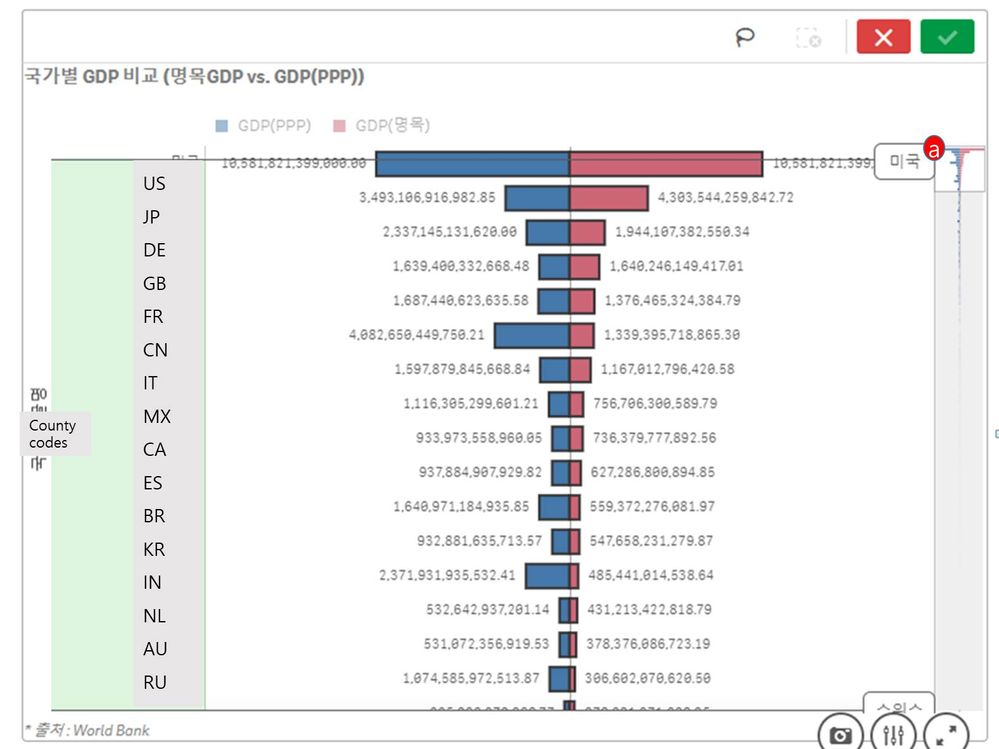Unlock a world of possibilities! Login now and discover the exclusive benefits awaiting you.
- Qlik Community
- :
- Forums
- :
- Analytics & AI
- :
- Products & Topics
- :
- App Development
- :
- Selection of non visible axis in bar chart
- Subscribe to RSS Feed
- Mark Topic as New
- Mark Topic as Read
- Float this Topic for Current User
- Bookmark
- Subscribe
- Mute
- Printer Friendly Page
- Mark as New
- Bookmark
- Subscribe
- Mute
- Subscribe to RSS Feed
- Permalink
- Report Inappropriate Content
Selection of non visible axis in bar chart
I am using Qlik Sense.
In the bar chart, use the drag function to select an axis.
I will explain it by using the attached file as an example.
The chart is GDP information by country.
There are more countries under the lowest Russia (RU), and the maximum choice is US-RU as a mouse drag.
In fact, under Russia, there are more national information such as Switzerland and Argentina.
If I hold down the Ctrl key and drag the mouse, it would reduce/extend the scale of web browser (for example, Chrome, Edge).
Can I use this drag function to select axis information that is not visible on the screen (Switzerland, Argentina in the example file)? Or can I scroll down with a on the right while using the mouse drag function?
I couldn't use keyboard(↑, ↓) and mouse wheel.
- Mark as New
- Bookmark
- Subscribe
- Mute
- Subscribe to RSS Feed
- Permalink
- Report Inappropriate Content
A range selection on the dimension axis only selects the visible values yes, which is not what you want. We should look at this and improve the UI. Sorry that this doesn't work.
The alternative is to make an expression search in the Country field, e.g. =Sum(GDP)>1000000000
- Mark as New
- Bookmark
- Subscribe
- Mute
- Subscribe to RSS Feed
- Permalink
- Report Inappropriate Content
Thank you for your reply.
It is helpful for my service and client. Thanks a lot!