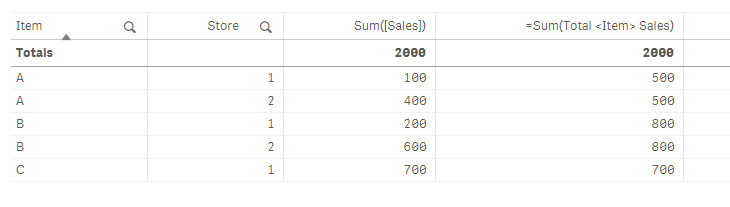Unlock a world of possibilities! Login now and discover the exclusive benefits awaiting you.
- Qlik Community
- :
- Forums
- :
- Analytics & AI
- :
- Products & Topics
- :
- App Development
- :
- Re: Set Analysis Inside Variable with Parameter
- Subscribe to RSS Feed
- Mark Topic as New
- Mark Topic as Read
- Float this Topic for Current User
- Bookmark
- Subscribe
- Mute
- Printer Friendly Page
- Mark as New
- Bookmark
- Subscribe
- Mute
- Subscribe to RSS Feed
- Permalink
- Report Inappropriate Content
Set Analysis Inside Variable with Parameter
Hi!
I have a variable vTest.
sum(
{
$<
Week={0},
Store={"*"}, //all stores
Item={$1}
>
}
total Sales
)
That works if I call like this:
$(vTest( "10-8 | ITEM X" ))
But does not work if I call like:
$(vTest( Item )) //where Item is the dimension and has the same value as "10-8 | ITEM X"
Tried a lot of combinations inside and outside the variable.
Outside:
$(vTest( $(=$(Chr(34) & Item& chr(34))) ))
$(vTest( "=$(Item)" ))
Inside:
sum(
{
$<
Week={0},
Store={"*"},
Item={$(='$1')} // and a lot of different combinations here
>
}
total Sales
)
Thank you!
Bruno
Accepted Solutions
- Mark as New
- Bookmark
- Subscribe
- Mute
- Subscribe to RSS Feed
- Permalink
- Report Inappropriate Content
I lied, you don't have to use AGGR for that one.
add a measure with Item and Store as dimensions then
Sum(Sales) as the first measure
Sum(Total <Item> Sales) as the second Measure
- Mark as New
- Bookmark
- Subscribe
- Mute
- Subscribe to RSS Feed
- Permalink
- Report Inappropriate Content
It worked!
Much simpler!
Sum(
{
$<
Week={ 0 }
>
}
total <Item> Sales
)
Thank you!!!
- Mark as New
- Bookmark
- Subscribe
- Mute
- Subscribe to RSS Feed
- Permalink
- Report Inappropriate Content
It looks like you are trying to produce an expression that iterates over your Items and returns one row per item. The problem is that Set Analysis is interpreted only one time per object so the idea of putting a raw unaggregated field into a set analysis expression just does not work. please describe what you are trying to accomplish and we can help.
- Mark as New
- Bookmark
- Subscribe
- Mute
- Subscribe to RSS Feed
- Permalink
- Report Inappropriate Content
I have this data
Store / Item / Sales / TOTAL
1 / A / 100
1 / B / 200
1 / C / 700
2 / A / 400
2 / B /600
I want to show total sales of the same items in all stores.
1 / A / 100 / 500
1 / B / 200 / 800
1 / C / 700 / 700
2 / A / 400 / 500
2 / B /600 / 800
Thank you!
- Mark as New
- Bookmark
- Subscribe
- Mute
- Subscribe to RSS Feed
- Permalink
- Report Inappropriate Content
I lied, you don't have to use AGGR for that one.
add a measure with Item and Store as dimensions then
Sum(Sales) as the first measure
Sum(Total <Item> Sales) as the second Measure
- Mark as New
- Bookmark
- Subscribe
- Mute
- Subscribe to RSS Feed
- Permalink
- Report Inappropriate Content
It worked!
Much simpler!
Sum(
{
$<
Week={ 0 }
>
}
total <Item> Sales
)
Thank you!!!