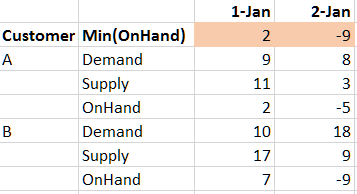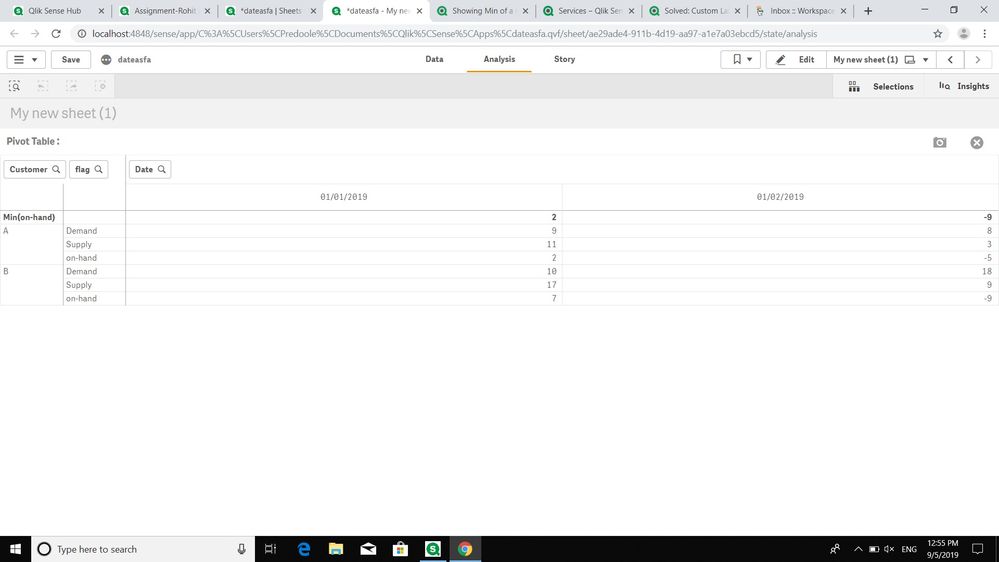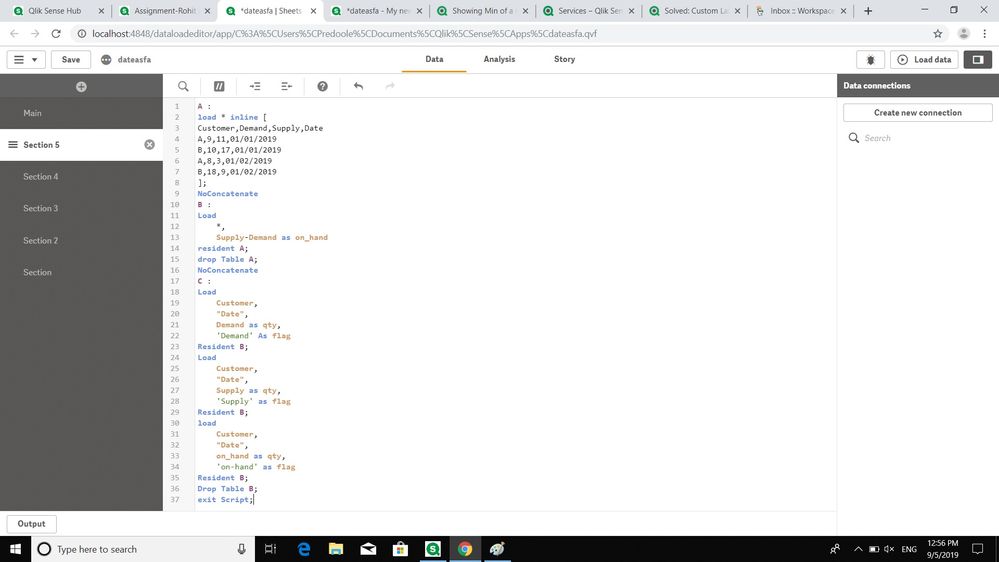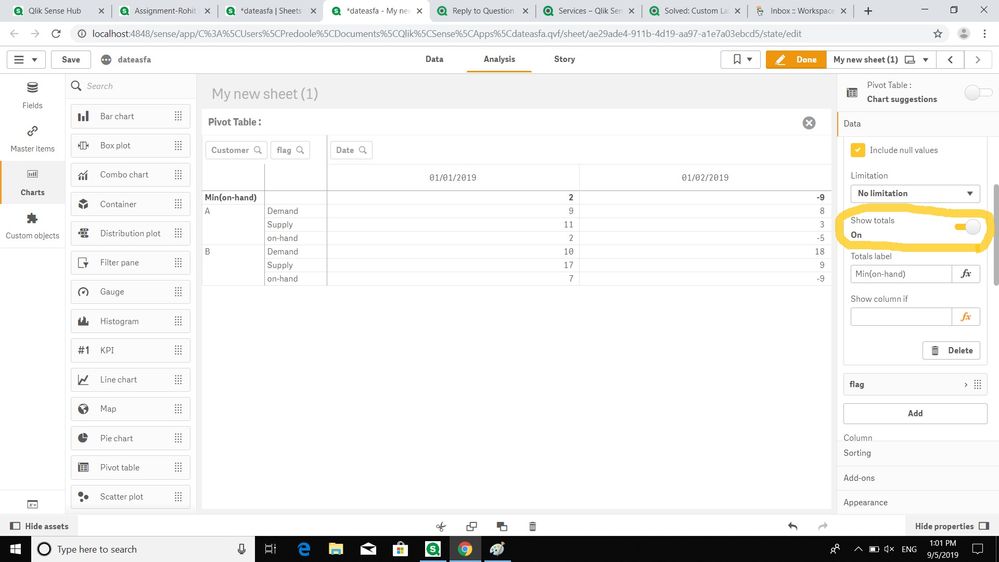Unlock a world of possibilities! Login now and discover the exclusive benefits awaiting you.
- Qlik Community
- :
- Forums
- :
- Analytics
- :
- Topics
- :
- App Development
- :
- Re: Showing Min of a measure in the first row of a...
- Subscribe to RSS Feed
- Mark Topic as New
- Mark Topic as Read
- Float this Topic for Current User
- Bookmark
- Subscribe
- Mute
- Printer Friendly Page
- Mark as New
- Bookmark
- Subscribe
- Mute
- Subscribe to RSS Feed
- Permalink
- Report Inappropriate Content
Showing Min of a measure in the first row of a pivot table
Is there a way to show the Min of a measure in the first row of a pivot table in Qlik Sense?
OnHand is the difference between Supply and Demand. The OnHand values for A and B for 1-Jan are 2 and 7 respectively. The minimum of that is 2 and needs to be displayed at the top in a separate row. Similarly the Min(OnHand) for 2-Jan is the min of -5 and -9.
- Mark as New
- Bookmark
- Subscribe
- Mute
- Subscribe to RSS Feed
- Permalink
- Report Inappropriate Content
Hey, Is this the result you wanted ? I have attached the images of my load script & the Pivot table output.
I have used Customer & flag as dimensions for row & Date as Dimension for Column. You have to keep Totals label on in the Customer field. Take min(qty) as a measure in the Pivot table.
Let me know if this works or if you have any queries regarding this.
Thanks & Regards.
- Mark as New
- Bookmark
- Subscribe
- Mute
- Subscribe to RSS Feed
- Permalink
- Report Inappropriate Content
Thanks for taking the time to respond Rohan. Are you showing the Min of OnHand values in the top row OR the min of all quantities in that column? If its Min of OnHand what expression did you add and where?
- Mark as New
- Bookmark
- Subscribe
- Mute
- Subscribe to RSS Feed
- Permalink
- Report Inappropriate Content
Hello,
I have just put Min of all quantity as Measure. The value in the top row represents the minimum of all quantities & is aggregated Date-wise, So the row will show the minimum on-hand value date-wise. As On-hand value will be the minimum of the three quantity values, in "almost" every scenario.
Let me know if you still have any queries.
Thanks & regards.