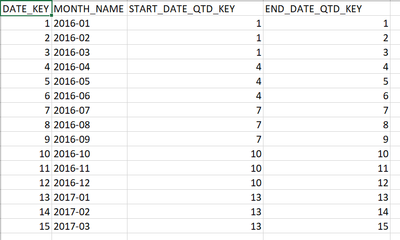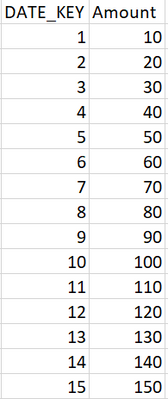Unlock a world of possibilities! Login now and discover the exclusive benefits awaiting you.
- Qlik Community
- :
- Forums
- :
- Analytics & AI
- :
- Products & Topics
- :
- App Development
- :
- Re: Sum value for a specific date range from date ...
Options
- Subscribe to RSS Feed
- Mark Topic as New
- Mark Topic as Read
- Float this Topic for Current User
- Bookmark
- Subscribe
- Mute
- Printer Friendly Page
Turn on suggestions
Auto-suggest helps you quickly narrow down your search results by suggesting possible matches as you type.
Showing results for
Partner - Contributor
2020-10-09
09:35 AM
- Mark as New
- Bookmark
- Subscribe
- Mute
- Subscribe to RSS Feed
- Permalink
- Report Inappropriate Content
Sum value for a specific date range from date dimension
Hello All
I have the following scenario.
Table1
Table 2
The above two tables are linked with DATE_KEY in Qlik data model
when the user selects "MONTH_NAME" as 2016-03 in the filter , then i have to sum "Amount" for the range of START_DATE_QTD_KEY to END_DATE_QTD_KEY. i.e from 1 to 3 date key from the Table 2 , sum of amount should be 60
Can any one help me in this ?
Regards
G
1,075 Views
1 Reply
MVP
2020-10-09
10:16 AM
- Mark as New
- Bookmark
- Subscribe
- Mute
- Subscribe to RSS Feed
- Permalink
- Report Inappropriate Content
@G_G try below.
Create two variables on frond end like below
vSTART_DATE_QTD_KEY = max(START_DATE_QTD_KEY)
vEND_DATE_QTD_KEY =max(END_DATE_QTD_KEY)
Then try below expression
=Sum({<MONTH_NAME,DATE_KEY={">=$(vSTART_DATE_QTD_KEY)<=$(vEND_DATE_QTD_KEY)"}>}Amount)
1,048 Views