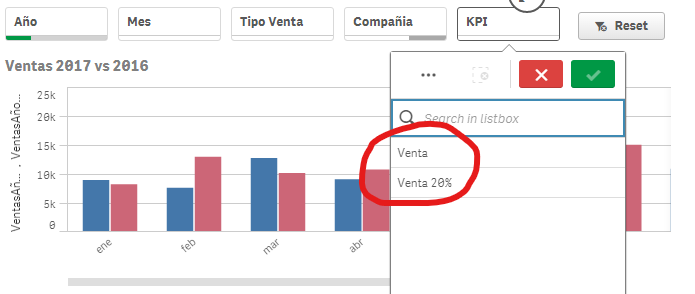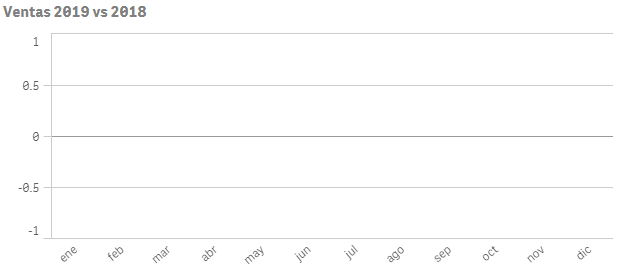Unlock a world of possibilities! Login now and discover the exclusive benefits awaiting you.
- Qlik Community
- :
- Forums
- :
- Analytics & AI
- :
- Products & Topics
- :
- App Development
- :
- Re: Using variable with set analysis (YTD)
- Subscribe to RSS Feed
- Mark Topic as New
- Mark Topic as Read
- Float this Topic for Current User
- Bookmark
- Subscribe
- Mute
- Printer Friendly Page
- Mark as New
- Bookmark
- Subscribe
- Mute
- Subscribe to RSS Feed
- Permalink
- Report Inappropriate Content
Using variable with set analysis (YTD)
Hello community, good day.
I am working on the following challenge:
The idea is to generate a bar graph in which the sales per month of the current year are shown vs the sales per month of the previous year: to this point there is no big problem, In the example I am comparing 2016 (pink) vs 2017 (blue):
my problem starts when I want to use a variable within the graph, it shows "Venta" or "Venta20%" (sales * 0.2) according to the selection (dimension)
vMontoVenta = IF(SalesNum=1,SUM(Monto_Venta_20),SUM(Monto_Venta))
what I need is to add that variable to the graph, so that it responds to the filter called "KPI". I have tried it as follows but without any result:
if(GetSelectedCount([Año])<>1,
Sum({<[Año]={$(=max([Año]))} >} '$ (vMontoVenta)')/1000,
Sum({<[Año]={$(vAño)}>} '$ (vMontoVenta)')/1000
)
when using that set analysis the graph shows like this
Any idea what I am doing wrong ?, I appreciate your help
- Mark as New
- Bookmark
- Subscribe
- Mute
- Subscribe to RSS Feed
- Permalink
- Report Inappropriate Content
Hi Hermilogayosso,
If you passed '=' sign while creating variable the use variable name as it is without any '$(variable)'
Or else
Remove '=' sign from variable expression and used your final expression '$(variable)'
Or else
='$(=IF(SalesNum=1,SUM(Monto_Venta_20),SUM(Monto_Venta)))' into variable vMontoVenta and pass into final expression vMontoVenta
as like if(GetSelectedCount([Año])<>1,
Sum({<[Año]={$(=max([Año]))} >} vMontoVenta)/1000,
Sum({<[Año]={$(vAño)}>} vMontoVenta)/1000
)
- Mark as New
- Bookmark
- Subscribe
- Mute
- Subscribe to RSS Feed
- Permalink
- Report Inappropriate Content
Hi Vishalarote, thanks for the help
I have this variable called vMontoVenta:
= IF (SalesNum = 1, SUM (Amount_Sale_20), SUM (Amount_Sale)
and this measure:
if(GetSelectedCount([Año])<>1,
Sum({<[Año]={$(=max([Año]))} >} vMontoVenta)/1000,
Sum({<[Año]={$(vAño)}>} vMontoVenta)/1000
)
but when using them in a graph it doesn't show data
Any other idea why it doesn't work?
- Mark as New
- Bookmark
- Subscribe
- Mute
- Subscribe to RSS Feed
- Permalink
- Report Inappropriate Content
Hi Hermilogayosso,
can you try this hope so it will help you,
vMontoVenta1:
IF (SalesNum = 1, SUM ({<[Año]={"$(=max([Año]))"} >}Amount_Sale_20), SUM ({<[Año]={"$(=max([Año]))"} >}Amount_Sale))
vMontoVenta2:
IF (SalesNum = 1, SUM (Amount_Sale_20), SUM (Amount_Sale))
Final Expression:
if(GetSelectedCount([Año])<>1,
$(vMontoVenta1)/1000,
$(vMontoVenta2)/1000
)