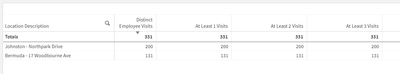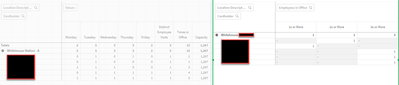Unlock a world of possibilities! Login now and discover the exclusive benefits awaiting you.
- Qlik Community
- :
- Forums
- :
- Analytics
- :
- App Development
- :
- Re: Weekly Visit Count by Cardholder and Location
- Subscribe to RSS Feed
- Mark Topic as New
- Mark Topic as Read
- Float this Topic for Current User
- Bookmark
- Subscribe
- Mute
- Printer Friendly Page
- Mark as New
- Bookmark
- Subscribe
- Mute
- Subscribe to RSS Feed
- Permalink
- Report Inappropriate Content
Weekly Visit Count by Cardholder and Location
Hello, I have some sample data and am having difficulty rolling up. The data has Location, Cardholder, Date of Visit, WeekRefDate (this is datestart("Date of Visit"), WeekYear. What I want to know is by Location how many Cardholders have visited the office at least once, twice, three+ times.
I can get the total cardholder visits using
sum(aggr(Count({<WeekYear={'$(vMaxWeekSelect)'}>} distinct [Cardholder]),WeekRefDate,[Location]))
but I can't seem to figure out how to group it based on the Cardholder visiting 1 or more, 2 or more or 3+ times in that week.
Any guidance or suggestions would be much appreciated!
Thanks.
- Mark as New
- Bookmark
- Subscribe
- Mute
- Subscribe to RSS Feed
- Permalink
- Report Inappropriate Content
Refer the solution I posted here
If a post helps to resolve your issue, please accept it as a Solution.
- Mark as New
- Bookmark
- Subscribe
- Mute
- Subscribe to RSS Feed
- Permalink
- Report Inappropriate Content
@vinieme12 thanks for the suggestion. that is really close to what I am looking for. The difference is I want the left hand column to be the office that the visit was made in not the week. So for a given week selected I want to see the by office performance of # of visits.
WeekRefDate serves the same purpose as IsoWeek in your aggr I believe. I tried this based on your post but I only get Once. Any ideas? Really appreciate the help feel like we're getting close!
=aggr(if(Count({<WeekYear={'$(vMaxWeekSelect)'}>} distinct [Cardholder])=1,'Once',
if(Count({<WeekYear={'$(vMaxWeekSelect)'}>} distinct [Cardholder])=2,'Twice',
if(Count({<WeekYear={'$(vMaxWeekSelect)'}>} distinct [Cardholder])=3,'Thrice',
if(Count({<WeekYear={'$(vMaxWeekSelect)'}>} distinct [Cardholder])=4,'Four Times',
if(Count({<WeekYear={'$(vMaxWeekSelect)'}>} distinct [Cardholder])=5,'Every Day'))))),WeekRefDate,[Cardholder])
- Mark as New
- Bookmark
- Subscribe
- Mute
- Subscribe to RSS Feed
- Permalink
- Report Inappropriate Content
As below
=aggr(if(count(Cardholder)=1,'Once',
if(count(Cardholder)=2,'Twice',
if(count(Cardholder)=3,'Thrice',
if(count(Cardholder)=4,'Four Times',
if(count(Cardholder)=5,'Five Times',
if(count(Cardholder)=6,'6 Times',
if(count(Cardholder)=7,'Everyday'))))))),Location,WeekRefDate,Cardholder)
If a post helps to resolve your issue, please accept it as a Solution.
- Mark as New
- Bookmark
- Subscribe
- Mute
- Subscribe to RSS Feed
- Permalink
- Report Inappropriate Content
This helps getting closer... I can see who is in what day, how many days in a week. But the counts are not aggregating properly. They all should fall into 1x or more, 4 of them should be 2x or more, 3 of them should be 3x or more.
aggr dimension expression:
=aggr(if($(v_Full_Week_Swipes)>=3,'3x or More',
if($(v_Full_Week_Swipes)>=2,'2x or More',
if($(v_Full_Week_Swipes)>=1,'1x or More'))),[Location Description],WeekRefDate,[Badge Number])
v_Full_Week_Swipes = the sum of the following.
| Count({<WeekYear={'$(vMaxWeekSelect)'},WeekDay={'Mon'}>} distinct [Badge Number]) |
| Count({<WeekYear={'$(vMaxWeekSelect)'},WeekDay={'Tue'}>} distinct [Badge Number]) |
| Count({<WeekYear={'$(vMaxWeekSelect)'},WeekDay={'Wed'}>} distinct [Badge Number]) |
| Count({<WeekYear={'$(vMaxWeekSelect)'},WeekDay={'Thu'}>} distinct [Badge Number]) |
| Count({<WeekYear={'$(vMaxWeekSelect)'},WeekDay={'Fri'}>} distinct [Badge Number]) |
measure expression:
Count({<WeekYear={'$(vMaxWeekSelect)'},WeekDay={'Mon','Tue','Wed','Thu','Fri'}>} distinct [Badge Number])