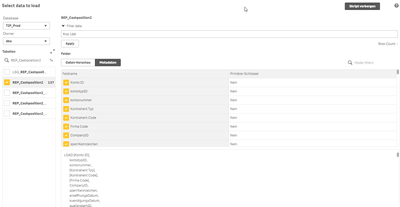Unlock a world of possibilities! Login now and discover the exclusive benefits awaiting you.
- Qlik Community
- :
- Forums
- :
- Analytics & AI
- :
- Products & Topics
- :
- App Development
- :
- first 100 in data connection (select data to load ...
- Subscribe to RSS Feed
- Mark Topic as New
- Mark Topic as Read
- Float this Topic for Current User
- Bookmark
- Subscribe
- Mute
- Printer Friendly Page
- Mark as New
- Bookmark
- Subscribe
- Mute
- Subscribe to RSS Feed
- Permalink
- Report Inappropriate Content
first 100 in data connection (select data to load dialog)
Hi Experts,
when connecting to a SQL table with lots of data rows the data preview takes very long.
Is here also a possibility to use the function first x (e.g. 100) rows?
Maybe in the filter list box?
- Tags:
- sql
- Mark as New
- Bookmark
- Subscribe
- Mute
- Subscribe to RSS Feed
- Permalink
- Report Inappropriate Content
Hi,
I don't think so there is any way from the wizard, but you know the table name, you can write the SQL directly in the script.
This will save a lot of your time.
If you don't know the fields, use *, to load all fields, and then use resident load to remove unwanted fields.
- Mark as New
- Bookmark
- Subscribe
- Mute
- Subscribe to RSS Feed
- Permalink
- Report Inappropriate Content
Hi,
there is no option to load only 100
you can insert script first and write your script like
First 100 load your filed
from fillepath
or
write limit 100 in your sql statement
- Mark as New
- Bookmark
- Subscribe
- Mute
- Subscribe to RSS Feed
- Permalink
- Report Inappropriate Content
Is there any other way to speed up the preview in the wizard?