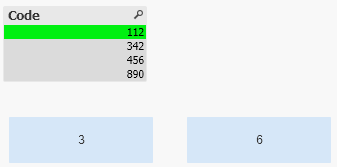Unlock a world of possibilities! Login now and discover the exclusive benefits awaiting you.
- Qlik Community
- :
- Forums
- :
- Analytics & AI
- :
- Products & Topics
- :
- App Development
- :
- Re: how to count data
- Subscribe to RSS Feed
- Mark Topic as New
- Mark Topic as Read
- Float this Topic for Current User
- Bookmark
- Subscribe
- Mute
- Printer Friendly Page
- Mark as New
- Bookmark
- Subscribe
- Mute
- Subscribe to RSS Feed
- Permalink
- Report Inappropriate Content
how to count data
Hi,
I am creating the sample data table here :
| Code | Category | Key |
| 112 | A | 001236 |
| 112 | A | 002589 |
| 112 | A | 002574 |
| 456 | B | 003698 |
| 456 | B | 007896 |
| 890 | A | 002365 |
| 890 | A | 005987 |
| 890 | A | 002365 |
| 342 | B | 001478 |
.i have 3 fields i want count of "key" of all code where "category" = A. I tried aggr function in expression but did not to get the expected answer.
my input is Code. for example: when I select code (112 ) it belongs to category A . so my expected answer is count of all key which has category A.
Expected result: A = count key = " 6 "
i have tried this expression but it gives me different answer.
Sum(Aggr(Count(Key),category)
Thanks!
Accepted Solutions
- Mark as New
- Bookmark
- Subscribe
- Mute
- Subscribe to RSS Feed
- Permalink
- Report Inappropriate Content
- Mark as New
- Bookmark
- Subscribe
- Mute
- Subscribe to RSS Feed
- Permalink
- Report Inappropriate Content
Try this,
=Count({1<Category=p()>} TOTAL Key)- Mark as New
- Bookmark
- Subscribe
- Mute
- Subscribe to RSS Feed
- Permalink
- Report Inappropriate Content
Thanks Saravanan , yes your output is correct but it didn't work for me it gave me total count key of all categories. I really appreciated.
- Mark as New
- Bookmark
- Subscribe
- Mute
- Subscribe to RSS Feed
- Permalink
- Report Inappropriate Content
Can u try this?
=Count({1<Category=p()>} Key)- Mark as New
- Bookmark
- Subscribe
- Mute
- Subscribe to RSS Feed
- Permalink
- Report Inappropriate Content
no, it does not work either. Thanks!
- Mark as New
- Bookmark
- Subscribe
- Mute
- Subscribe to RSS Feed
- Permalink
- Report Inappropriate Content
Can you describe how you tried to implement the proposed solution and how your results are different from your expectation?
- Mark as New
- Bookmark
- Subscribe
- Mute
- Subscribe to RSS Feed
- Permalink
- Report Inappropriate Content
it worked perfectly with this sample inline table :
=Count({1<Category=p()>} Key)
Test:
Load * inline [
Code,Category,Key
1122, A, 6
1122, A,8
1122, A, 5
456, B, 7
456, B, 1
890, A, 2
890, A, 3
789, B, 4
789, B, 9
678, C, 10
678, C, 12
]
;
Result:
A= 5
B= 4
C=2
i have huge data of 10 categories and hundreds of code , the above expression should work for it too but dont know why it does not work.
- Mark as New
- Bookmark
- Subscribe
- Mute
- Subscribe to RSS Feed
- Permalink
- Report Inappropriate Content
Thanks Saravanan , it works actually i didnt put filters in set analysis. now values are correct. I really appreciated, Thanks again one more time.
- Mark as New
- Bookmark
- Subscribe
- Mute
- Subscribe to RSS Feed
- Permalink
- Report Inappropriate Content
Hello , I need to use above logic with AGGR() function . below is the logic :
below logic when I selected Customer Code (which belongs to finance dept) I get from below logic DATE - DATE / SUM of that code . but I need to get all codes of same dept when I selected Customer Code .
/////////////////////////////////////////////////////////////////////////////////////
ceil((sum(aggr(distinct min({<[Cat Type]= {'102'}, finalCheck ={"1"},Weeks-={"0"}> } [ Date])
-
(if([VFlag] = '1' AND [PN1] = [PN2],
If(PO=[PO 2] and Not Isnull([BN 2]),
aggr(min({<[Cat Type] , finalCheck ={"1"},Weeks -= {"0"}>} [Date]),key)),
if( not isnull (min([Release Date])),
aggr(min({<[Cat Type]= {'102'} , finalCheck ={"1"}, Weeks-= {"0"}>} [Release Date]),key),
[Creation Date]))),key)))/7)
/
Sum(aggr({<finalCheck={"1"}, [Cat Type]= {'102'} >} finalCheck ,key))
////////////////////////////////////////////////////////////////////////////////
the above logic works perfect for when I selected Customer code I will get the sum of days . I need when I selected the Customer code I will get all customer codes which belong to same dept .