Unlock a world of possibilities! Login now and discover the exclusive benefits awaiting you.
- Qlik Community
- :
- Forums
- :
- Analytics
- :
- App Development
- :
- logo change in qlik sense
- Subscribe to RSS Feed
- Mark Topic as New
- Mark Topic as Read
- Float this Topic for Current User
- Bookmark
- Subscribe
- Mute
- Printer Friendly Page
- Mark as New
- Bookmark
- Subscribe
- Mute
- Subscribe to RSS Feed
- Permalink
- Report Inappropriate Content
logo change in qlik sense
Hi Expert,
there is a proxy.exe file which contains logo codings. I tried decompiling through vb.net but unable to do so.any other methods to decompile the code or decode the logo path and then encode
thanks
- Mark as New
- Bookmark
- Subscribe
- Mute
- Subscribe to RSS Feed
- Permalink
- Report Inappropriate Content
suggestion please
- Mark as New
- Bookmark
- Subscribe
- Mute
- Subscribe to RSS Feed
- Permalink
- Report Inappropriate Content
Which logo you are asking? Is it favicon of tab?
- Mark as New
- Bookmark
- Subscribe
- Mute
- Subscribe to RSS Feed
- Permalink
- Report Inappropriate Content
Login page
- Mark as New
- Bookmark
- Subscribe
- Mute
- Subscribe to RSS Feed
- Permalink
- Report Inappropriate Content
Suggestion please
- Mark as New
- Bookmark
- Subscribe
- Mute
- Subscribe to RSS Feed
- Permalink
- Report Inappropriate Content
There is a folder ...\Qlik\Sense\Client\hub\img\core\logo which holds the logo files, the Qlik Sense server logo is called sense-server.png.
I had a quick go and managed to swap out the logo for a custom one, you will need to keep the filename the same and also you will need admin rights to the folder. You should be able to do this with the favicon and other media in these folders too.
Once you've got your custom logo in the folder you should be able to see it in the hub once you refresh, you may also need to disable browser cache to see the change, in Chrome this option is found in developer tools -> settings -> network -> disable cache.
I don't know if Qlik Sense server will try to overwrite these files at some point but doing the above worked for me when I tried just now!
- Mark as New
- Bookmark
- Subscribe
- Mute
- Subscribe to RSS Feed
- Permalink
- Report Inappropriate Content
no sir it did not work in that way
- Mark as New
- Bookmark
- Subscribe
- Mute
- Subscribe to RSS Feed
- Permalink
- Report Inappropriate Content
Hello Everyone,
We'd like to swap out not just Qlik logo (for our own company's) but also replace "Qlik Sense" and recolor the selection bar within streams. Any pointers on this?
Thank you,
--Tami.
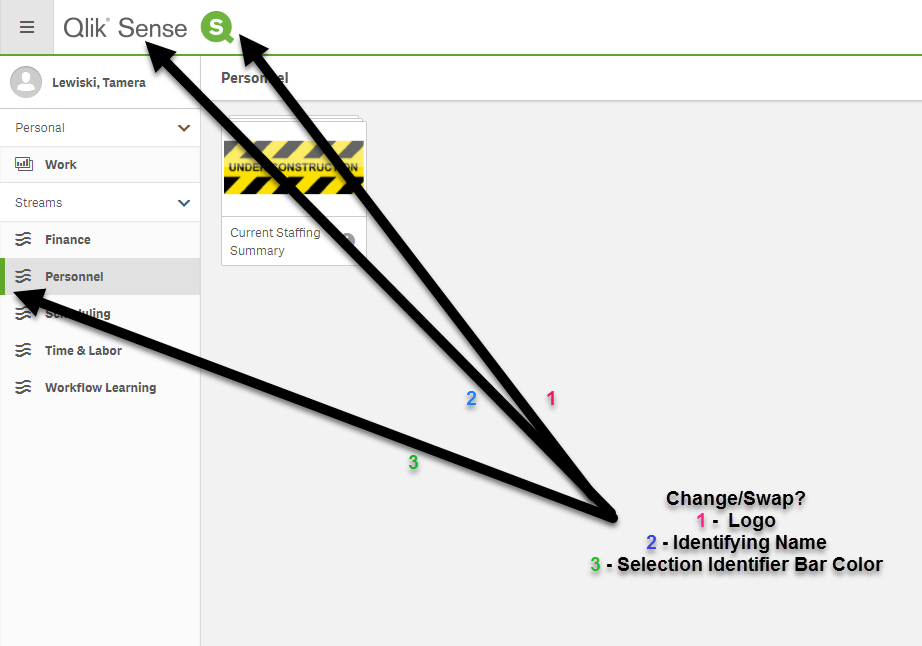
- Mark as New
- Bookmark
- Subscribe
- Mute
- Subscribe to RSS Feed
- Permalink
- Report Inappropriate Content
Hello Rupesh,
did you get it to change the logo?
If yes, please say how and close the thread.
Cheers.