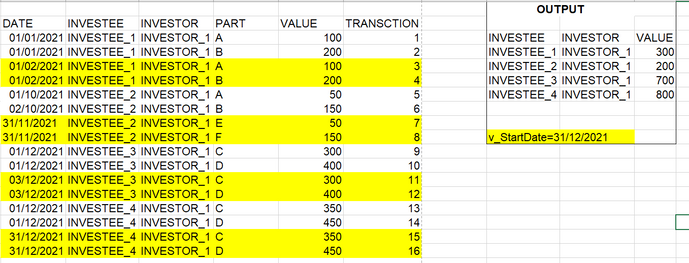Unlock a world of possibilities! Login now and discover the exclusive benefits awaiting you.
- Qlik Community
- :
- Forums
- :
- Analytics & AI
- :
- Products & Topics
- :
- App Development
- :
- Re: sum distinct values of the max date
- Subscribe to RSS Feed
- Mark Topic as New
- Mark Topic as Read
- Float this Topic for Current User
- Bookmark
- Subscribe
- Mute
- Printer Friendly Page
- Mark as New
- Bookmark
- Subscribe
- Mute
- Subscribe to RSS Feed
- Permalink
- Report Inappropriate Content
sum distinct values of the max date
Hi,
I'm looking to sum distinct values of the max date before the selected one (saved in v_StartDate), here is the input:
| DATE | INVESTEE | INVESTOR | PART | VALUE | TRANSCTION |
| 01/01/2021 | INVESTEE_1 | INVESTOR_1 | A | 100 | 1 |
| 01/01/2021 | INVESTEE_1 | INVESTOR_1 | B | 200 | 2 |
| 01/02/2021 | INVESTEE_1 | INVESTOR_1 | A | 100 | 3 |
| 01/02/2021 | INVESTEE_1 | INVESTOR_1 | B | 200 | 4 |
| 01/10/2021 | INVESTEE_2 | INVESTOR_1 | A | 50 | 5 |
| 02/10/2021 | INVESTEE_2 | INVESTOR_1 | B | 150 | 6 |
| 31/11/2021 | INVESTEE_2 | INVESTOR_1 | E | 50 | 7 |
| 31/11/2021 | INVESTEE_2 | INVESTOR_1 | F | 150 | 8 |
| 01/12/2021 | INVESTEE_3 | INVESTOR_1 | C | 300 | 9 |
| 01/12/2021 | INVESTEE_3 | INVESTOR_1 | D | 400 | 10 |
| 03/12/2021 | INVESTEE_3 | INVESTOR_1 | C | 300 | 11 |
| 03/12/2021 | INVESTEE_3 | INVESTOR_1 | D | 400 | 12 |
| 01/12/2021 | INVESTEE_4 | INVESTOR_1 | C | 350 | 13 |
| 01/12/2021 | INVESTEE_4 | INVESTOR_1 | D | 450 | 14 |
| 31/12/2021 | INVESTEE_4 | INVESTOR_1 | C | 350 | 15 |
| 31/12/2021 | INVESTEE_4 | INVESTOR_1 | D | 450 | 16 |
Output should be like this:
v_StartDate is 31/12/2021, so I'm looking to sum distinct values for each INVESTEE/INVESTOR/PART for the last lower or equal to the selected one, here is my formula:
sum(aggr(sum({<[Date]={'=MAX({<[Date]={"<=$(=v_StartDate)"}>} [Date])'}>}
DISTINCT VALUE),INVESTEE,INVESTOR,PART))
this sums all distinct values before the selected date, any help please?
Accepted Solutions
- Mark as New
- Bookmark
- Subscribe
- Mute
- Subscribe to RSS Feed
- Permalink
- Report Inappropriate Content
I have flaged max dates for each distinct combinaison, and used this formula
=sum( aggr(sum({<Flag_Max_D_Trans ={1}>} DISTINCT VALUE),INVESTEE,INVESTOR,PART))
- Mark as New
- Bookmark
- Subscribe
- Mute
- Subscribe to RSS Feed
- Permalink
- Report Inappropriate Content
I have flaged max dates for each distinct combinaison, and used this formula
=sum( aggr(sum({<Flag_Max_D_Trans ={1}>} DISTINCT VALUE),INVESTEE,INVESTOR,PART))