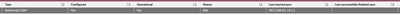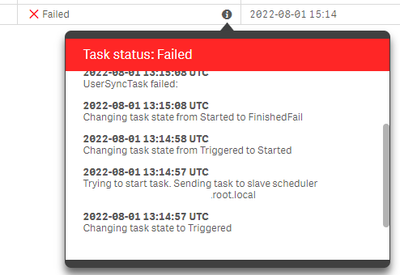Unlock a world of possibilities! Login now and discover the exclusive benefits awaiting you.
- Qlik Community
- :
- Forums
- :
- Analytics & AI
- :
- Products & Topics
- :
- Connectivity & Data Prep
- :
- Advanced LDAP User Directory Connector not working
- Subscribe to RSS Feed
- Mark Topic as New
- Mark Topic as Read
- Float this Topic for Current User
- Bookmark
- Subscribe
- Mute
- Printer Friendly Page
- Mark as New
- Bookmark
- Subscribe
- Mute
- Subscribe to RSS Feed
- Permalink
- Report Inappropriate Content
Advanced LDAP User Directory Connector not working
Hello
I´m trying to configure an advanced LDAP connection and I can´t get it working. And there is also no feedback. (no useful Log-files or whatsoever) Or am I missing something? In another post somebody mentioned this directory: C:\ProgramData\Qlik\Sense\Log\Scheduler
But as I said there is nothing helpful to find there.
When I have a look at the User directoy connectors page (https://localhost/qmc/userdirectoryconnectors) it says Configured: Yes, Operational: Yes, Status: Idle
When I start the Task it keeps failing whitout any useful information.
The reason why I want to use an advanced LDAP Connection is, that there is an option for additional LDAP fields you can import.
Many thanks in advance
- Mark as New
- Bookmark
- Subscribe
- Mute
- Subscribe to RSS Feed
- Permalink
- Report Inappropriate Content
Hello...may i know how did you solve this issue..i am getting same type of error.
Can you help if you have resolved this issue.
thanks
sk
- Mark as New
- Bookmark
- Subscribe
- Mute
- Subscribe to RSS Feed
- Permalink
- Report Inappropriate Content
I haven't solved this issue yet. For now I allocate a custom property to every user when I give it permissions.