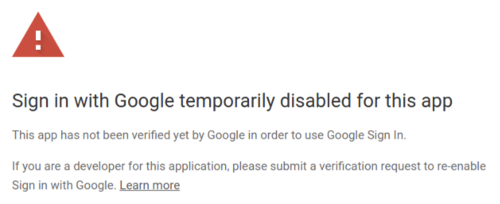Unlock a world of possibilities! Login now and discover the exclusive benefits awaiting you.
- Qlik Community
- :
- Forums
- :
- Analytics & AI
- :
- Products & Topics
- :
- Connectivity & Data Prep
- :
- BigQuery Native Connector - Unverified app
- Subscribe to RSS Feed
- Mark Topic as New
- Mark Topic as Read
- Float this Topic for Current User
- Bookmark
- Subscribe
- Mute
- Printer Friendly Page
- Mark as New
- Bookmark
- Subscribe
- Mute
- Subscribe to RSS Feed
- Permalink
- Report Inappropriate Content
BigQuery Native Connector - Unverified app
Hi community,
I am trying to connect BigQuery using Native Connector, but once I click on signin button I am redirected to Google Sign In page and I have the following error message:
This message appears generally for apps that have not been verified by Google and ask for specific Oauth Scope. Any ideas how to solve this ?
Version used: Qlik Sense September 2019 version 13.42.1
Thank you for your help
- « Previous Replies
-
- 1
- 2
- Next Replies »
- Mark as New
- Bookmark
- Subscribe
- Mute
- Subscribe to RSS Feed
- Permalink
- Report Inappropriate Content
I got the same behavior with QS Desktop Sep 2019. Seems to be a bug.
- Mark as New
- Bookmark
- Subscribe
- Mute
- Subscribe to RSS Feed
- Permalink
- Report Inappropriate Content
I've opened a ticket with Qlik Support regarding this issue. I'll update this thread with any findings.
EDIT: Qlik just reported that R&D are working on a fix for this problem.
- Mark as New
- Bookmark
- Subscribe
- Mute
- Subscribe to RSS Feed
- Permalink
- Report Inappropriate Content
Qlik Bug ID: QVXGBQ-125
- Mark as New
- Bookmark
- Subscribe
- Mute
- Subscribe to RSS Feed
- Permalink
- Report Inappropriate Content
Hi,
Do you know of any any resolution for this bug yet? Extract of data is still working in Qlikview as the connection was set up a long time ago. Problem is that we are moving to Qlik Sense now and can't set up the connection there.
/Albin
- Mark as New
- Bookmark
- Subscribe
- Mute
- Subscribe to RSS Feed
- Permalink
- Report Inappropriate Content
I've asked Qlik Support for an update. I'll update this thread when I hear from them.
And as you stated @AlbinS , the problem doesn't effect existing connections. Just setting up new ones.
- Mark as New
- Bookmark
- Subscribe
- Mute
- Subscribe to RSS Feed
- Permalink
- Report Inappropriate Content
Hi. We are experiencing the same with here with QS Jun 2019. Our existing connections started to fail and won't work. Any advice will be much appreciated.
- Mark as New
- Bookmark
- Subscribe
- Mute
- Subscribe to RSS Feed
- Permalink
- Report Inappropriate Content
I've received preliminary confirmation that this is now solved. I haven't tested it myself yet.
- Mark as New
- Bookmark
- Subscribe
- Mute
- Subscribe to RSS Feed
- Permalink
- Report Inappropriate Content
Hi. Please can you share the solution? I still have an open support case on Qlik's Platform (01880584) and we have had to install SIMBA connector as a workaround. However, that connector is in trial mode and won't last longer than a few days. Thanks
- Mark as New
- Bookmark
- Subscribe
- Mute
- Subscribe to RSS Feed
- Permalink
- Report Inappropriate Content
I can confirm that this is now working again (as of Dec 16th). Both in QS and QV.
The problem appears to have been related to Google's validation of Qlik's application. I don't have the details, but if you need more information, contact Qlik support and refer to bug id QVXODBC-1910.
- « Previous Replies
-
- 1
- 2
- Next Replies »