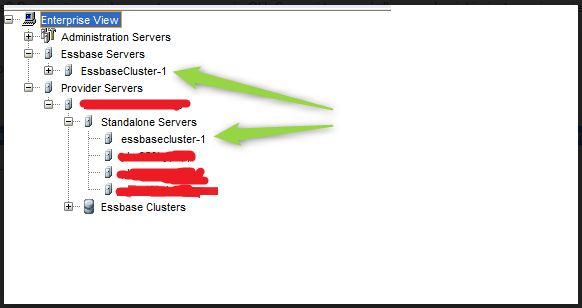Unlock a world of possibilities! Login now and discover the exclusive benefits awaiting you.
- Qlik Community
- :
- Forums
- :
- Analytics & AI
- :
- Products & Topics
- :
- Connectivity & Data Prep
- :
- Re: Cannot connect to Essbase Server "name" Networ...
- Subscribe to RSS Feed
- Mark Topic as New
- Mark Topic as Read
- Float this Topic for Current User
- Bookmark
- Subscribe
- Mute
- Printer Friendly Page
- Mark as New
- Bookmark
- Subscribe
- Mute
- Subscribe to RSS Feed
- Permalink
- Report Inappropriate Content
Cannot connect to Essbase Server "name" Network Error [10061]: Failed to connect to [name:1423]
Hello,
I am trying to establish connection with Essbase server and I am using the Essbase connector in Qlik Sense version April 2020.
I have connectivity to Essbase server and I am able to read data sources when clicking "Load":
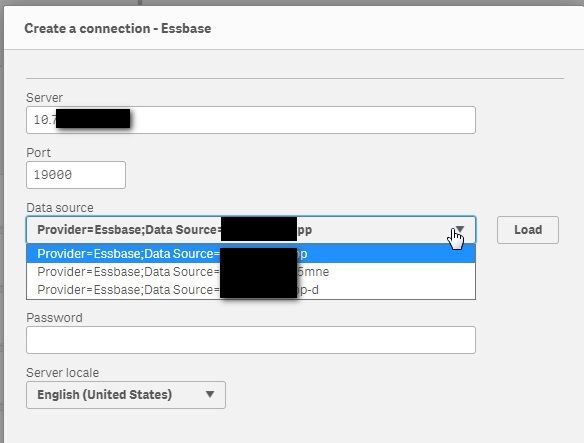
Then I put user and password and try to test connection and I am getting this message:
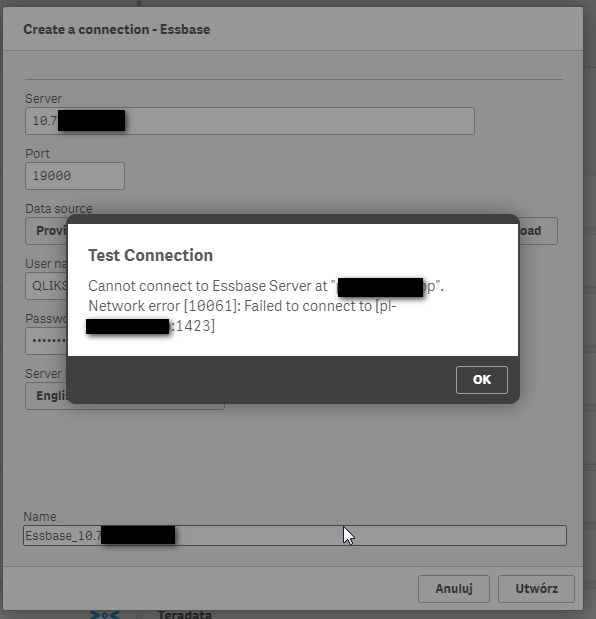
Normally when retrieving data from Essbase to Excel via SmartView I have a connection on port 19000 . Here in the error message it looks like he is telling me about a problem when trying to connect on port 1423 but I checked with my network admin and no attempts to connect on port 1423 are registered.
My Essbase administrator doesn't know what could be missing because this is supposed to be our first connection from Qlik Sense to Essbase.
Could anybody could help me with this, please? Are there special configurations required that should be created on Essbase server side for this connection?
- Tags:
- connectivity
- hyperion
- Mark as New
- Bookmark
- Subscribe
- Mute
- Subscribe to RSS Feed
- Permalink
- Report Inappropriate Content
Hello,
My problem was solved. Here is what was done but please, note that I don't understand it.
Here is what may Essbase Admin did:
Add to Provider Servers a name of the instance which is different from machine-server name and at the same is equal to the name of Application server where we keep all our databases : In our case "EssbaseCluster-1" see picture.
Anyway after this I could create a connection in QlikSense and I see data from Essbase in QlikSense App.