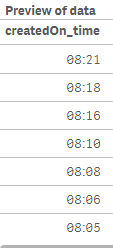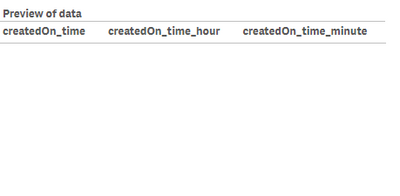Unlock a world of possibilities! Login now and discover the exclusive benefits awaiting you.
- Qlik Community
- :
- Forums
- :
- Analytics & AI
- :
- Products & Topics
- :
- Connectivity & Data Prep
- :
- Creating a Master Time Table
- Subscribe to RSS Feed
- Mark Topic as New
- Mark Topic as Read
- Float this Topic for Current User
- Bookmark
- Subscribe
- Mute
- Printer Friendly Page
- Mark as New
- Bookmark
- Subscribe
- Mute
- Subscribe to RSS Feed
- Permalink
- Report Inappropriate Content
Creating a Master Time Table
I am trying to create a master Time Table in Qlik Sense. I tried using the same method that I use for my Master Calendar, but without succes...
createdOnTime:
Load
CalDate as createdOn_time,
Hour(CalDate) as createdOn_time_hour,
Minute(CalDate) as createdOn_time_minute,
;
Load
Date(MinTime + IterNo()) as CalDate
While MinTime + IterNo() <= MaxTime;
Load
Num(Min(FieldValue('createdOn_time', RecNo()))) as MinTime,
Num(Max(FieldValue('createdOn_time', RecNo()))) as MaxTime
AutoGenerate FieldValueCount('createdOn_time')
;
createdOn_time is in hh:mm format, I only want to track hours and minutes.
I've read this blog post but it didn't help me forward: https://community.qlik.com/t5/Qlik-Design-Blog/The-Master-Time-Table/ba-p/1469392
Could anyone help me with fixing my code or help me with better code for the Master Time Table?
Thanks in advance!
Dilie
Accepted Solutions
- Mark as New
- Bookmark
- Subscribe
- Mute
- Subscribe to RSS Feed
- Permalink
- Report Inappropriate Content
@Dilie try below. Create separate table and link it with actual table on createdOn_time
// to generate every 1 minute
Master_time:
LOAD time(recno()/1440,'hh:mm') as createdOn_time,
hour(recno()/1440) as Hour,
Minute(recno()/1440)as Minute
autogenerate(1440);
// to generate every 15 minute
Master_time:
LOAD time(recno()/96,'hh:mm') as createdOn_time,
hour(recno()/96) as Hour,
Minute(recno()/96)as Minute
autogenerate(96);.
- Mark as New
- Bookmark
- Subscribe
- Mute
- Subscribe to RSS Feed
- Permalink
- Report Inappropriate Content
@Dilie how you want to generate time? Do you want to record for each minutes of the day?
- Mark as New
- Bookmark
- Subscribe
- Mute
- Subscribe to RSS Feed
- Permalink
- Report Inappropriate Content
Yes, I want to be able to filter in hours and minutes. Every 15 minute is also ok.
- Mark as New
- Bookmark
- Subscribe
- Mute
- Subscribe to RSS Feed
- Permalink
- Report Inappropriate Content
@Dilie try below. Assuming createdOn_time is in timestamp format (Date+time) . Below code will create records for every 15 minutes for each day.
Data:
LOAD createdOn_time,
date(floor(createdOn_time)) as createdOn_Date
FROM Table;
Dates:
LOAD MinDate+IterNo()-1 as Date
While MinDate+IterNo()-1<=MaxDate;
LOAD min(Date) as MinDate,
max(Date) as MaxDate;
LOAD FieldValue('createdOn_Date',RecNo()) as Date
AutoGenerate FieldValueCount('createdOn_Date');
Join(Dates)
LOAD time(recno()/96,'hh:mm') as Time,
hour(recno()/96) as Hour,
Minute(recno()/96) as Minute
autogenerate(96);
Master_time:
LOAD Time,
Hour,
Minute,
timestamp(Date+Time) as createdOn_time
Resident Dates;
DROP Table Dates;
- Mark as New
- Bookmark
- Subscribe
- Mute
- Subscribe to RSS Feed
- Permalink
- Report Inappropriate Content
createdOn_time is in Time format, hh:mm. I already have a createdOn with a master calendar. The only thing I need is a Time table!
- Mark as New
- Bookmark
- Subscribe
- Mute
- Subscribe to RSS Feed
- Permalink
- Report Inappropriate Content
@Dilie can you share example data with expected output? Because it will give you accurate solution
- Mark as New
- Bookmark
- Subscribe
- Mute
- Subscribe to RSS Feed
- Permalink
- Report Inappropriate Content
This is my data:
I want to output it like this:
In the minute it could be for every minute or every 15 min, both is ok for me. As I said in the original post I tried to use the same solution as I use for my master calendar. But as you can see in the screenshots my master timetable does not get filled with data!
- Mark as New
- Bookmark
- Subscribe
- Mute
- Subscribe to RSS Feed
- Permalink
- Report Inappropriate Content
@Dilie try below. Create separate table and link it with actual table on createdOn_time
// to generate every 1 minute
Master_time:
LOAD time(recno()/1440,'hh:mm') as createdOn_time,
hour(recno()/1440) as Hour,
Minute(recno()/1440)as Minute
autogenerate(1440);
// to generate every 15 minute
Master_time:
LOAD time(recno()/96,'hh:mm') as createdOn_time,
hour(recno()/96) as Hour,
Minute(recno()/96)as Minute
autogenerate(96);.
- Mark as New
- Bookmark
- Subscribe
- Mute
- Subscribe to RSS Feed
- Permalink
- Report Inappropriate Content
I didn't think about this, for time and hour I can use a static table... I wanted to generate it based on the times I use in my other table. Thanks for this solution it is working!