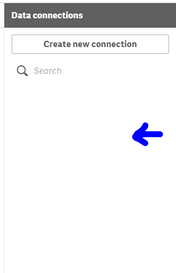Unlock a world of possibilities! Login now and discover the exclusive benefits awaiting you.
- Qlik Community
- :
- Forums
- :
- Analytics & AI
- :
- Products & Topics
- :
- Connectivity & Data Prep
- :
- Re: Data connections are not loading when creating...
- Subscribe to RSS Feed
- Mark Topic as New
- Mark Topic as Read
- Float this Topic for Current User
- Bookmark
- Subscribe
- Mute
- Printer Friendly Page
- Mark as New
- Bookmark
- Subscribe
- Mute
- Subscribe to RSS Feed
- Permalink
- Report Inappropriate Content
Data connections are not loading when creating new apps in Qliksense Desktop
Hi Guys,
I installed Feb 2019 version of Qliksense desktop client and created connection and application based on it. So far so good. Now I tried creating new app and wanted to utilize existing connection, the data connection shows blank. It spins for couple of seconds and doesn't return previously created connections. Strangely if I duplicate the previous app where I created the connection, I could see the them loaded.
I tried running a repair, with no success. Has anybody faced this issue? Please advice.
Thanks,
Kavya
- Tags:
- data connection
Accepted Solutions
- Mark as New
- Bookmark
- Subscribe
- Mute
- Subscribe to RSS Feed
- Permalink
- Report Inappropriate Content
Hi Kavya
In Qlik Sense Desktop, Data Connections are saved in the app when you create them. That is why they are not in new apps, however they are duplicated with the app when an app is duplicated. Following on this, that is why you "import" them into the QMC with the app on a server deployment.
In other words, what you are experiencing is normal.
Have a look at the very bottom of this help page:
Regards,
Mauritz
- Mark as New
- Bookmark
- Subscribe
- Mute
- Subscribe to RSS Feed
- Permalink
- Report Inappropriate Content
Hi Kavya
In Qlik Sense Desktop, Data Connections are saved in the app when you create them. That is why they are not in new apps, however they are duplicated with the app when an app is duplicated. Following on this, that is why you "import" them into the QMC with the app on a server deployment.
In other words, what you are experiencing is normal.
Have a look at the very bottom of this help page:
Regards,
Mauritz
- Mark as New
- Bookmark
- Subscribe
- Mute
- Subscribe to RSS Feed
- Permalink
- Report Inappropriate Content
Data connections are specific to the app where you created them unless you assign properties to make them available through out. And so you won't see any existing connection in the new app created by you.
- Mark as New
- Bookmark
- Subscribe
- Mute
- Subscribe to RSS Feed
- Permalink
- Report Inappropriate Content
Thanks for the response. So if I am not using server deployment and using desktop version only, duplicating apps is the only solution to utilize existing data connections?
- Mark as New
- Bookmark
- Subscribe
- Mute
- Subscribe to RSS Feed
- Permalink
- Report Inappropriate Content
In Qliksense desktop, each app is a complete unit and has no knowledge of any other apps. Connections are an app level property, so even if you use the same name and data source, changing the connection in one app has no impact on the "same" connection in another app.
In QlikSense server, connections are shared and can be managed and permissioned in QMC. Changes to a connection will affect all apps using that connection.
- Mark as New
- Bookmark
- Subscribe
- Mute
- Subscribe to RSS Feed
- Permalink
- Report Inappropriate Content
That's correct @KavyaV ![]() . What @jonathandienst said sums it up pretty well.
. What @jonathandienst said sums it up pretty well.