Unlock a world of possibilities! Login now and discover the exclusive benefits awaiting you.
- Qlik Community
- :
- Forums
- :
- Analytics & AI
- :
- Products & Topics
- :
- Connectivity & Data Prep
- :
- Differences in two systems' setups while running Q...
- Subscribe to RSS Feed
- Mark Topic as New
- Mark Topic as Read
- Float this Topic for Current User
- Bookmark
- Subscribe
- Mute
- Printer Friendly Page
- Mark as New
- Bookmark
- Subscribe
- Mute
- Subscribe to RSS Feed
- Permalink
- Report Inappropriate Content
Differences in two systems' setups while running QVSource scripts
Hello all,
Need some advice:
1. I have two identical (almost) QS systems, running QS 3.1.
2. One was configured a while ago and was recently upgraded. The other one was a fresh install.
3. Both systems have QVSource component running.
4. The first (old upgraded) system runs script extracting data from Mongo DB successfully.
5. The second (newly created) system fails the same script with the message:
LOAD statement only works with lib:// paths in this script mode
The error occurred here:
Data:
LOAD * FROM [http://localhost:5555/QVSource/MongoDBConnectorV2/?table=AAAAAAAA&appID=&server=bbb-zzzzz.xxxxxx.com...] (qvx);
I know that this looks like "legacy scripting mode" issue (https://help.qlik.com/en-US/sense/3.1/Subsystems/Hub/Content/LoadData/disable-standard-mode.htm). But I do not have this mode activated on my first system.... There is no "Mongo Connector" set on "old" system either....
I guess some other option was set during the "old" setup a while ago. Just looking for suggestions what I am missing in my "new setup". I will appreciate your help!
Regards,
Vladimir
- Mark as New
- Bookmark
- Subscribe
- Mute
- Subscribe to RSS Feed
- Permalink
- Report Inappropriate Content
Hi Vladimir,
replace Square brackets by " , your script will run fine.
- Mark as New
- Bookmark
- Subscribe
- Mute
- Subscribe to RSS Feed
- Permalink
- Report Inappropriate Content
Nope, it did not help..
The following error occurred:
LOAD statement only works with lib:// paths in this script mode
The error occurred here:
Data: LOAD * FROM "http://localhost:5555/QVSource/MongoDBConnectorV2/?table=AAAAAAA&appID=&server=bbb-zzzzz.xxxxxxxx.co..."(qvx)
- Mark as New
- Bookmark
- Subscribe
- Mute
- Subscribe to RSS Feed
- Permalink
- Report Inappropriate Content
Try this ,
Go to settings.ini file and make standard mode 1 to 0 . See I have upgraded my Qlik , So My file don't have same parameters , or go to that folder where your other Qlik file are , copy it and paste it here.
- Mark as New
- Bookmark
- Subscribe
- Mute
- Subscribe to RSS Feed
- Permalink
- Report Inappropriate Content
Rohit,
This approach is not acceptable for me (see above). I do not have a legacy mode activated on other system and script works fine. And I have tons of other scripts running using a Standard mode, so I do not want to change it for all of them...
VK
- Mark as New
- Bookmark
- Subscribe
- Mute
- Subscribe to RSS Feed
- Permalink
- Report Inappropriate Content
Hi Vladmir,
I believe something is preventing your new upgraded Qlik to access QV Source . Please try to investigate what is the difference between your new qlik setting file and old one
- Mark as New
- Bookmark
- Subscribe
- Mute
- Subscribe to RSS Feed
- Permalink
- Report Inappropriate Content
It appears that Qlik is supporting more elegant way to handle both modes:![]()
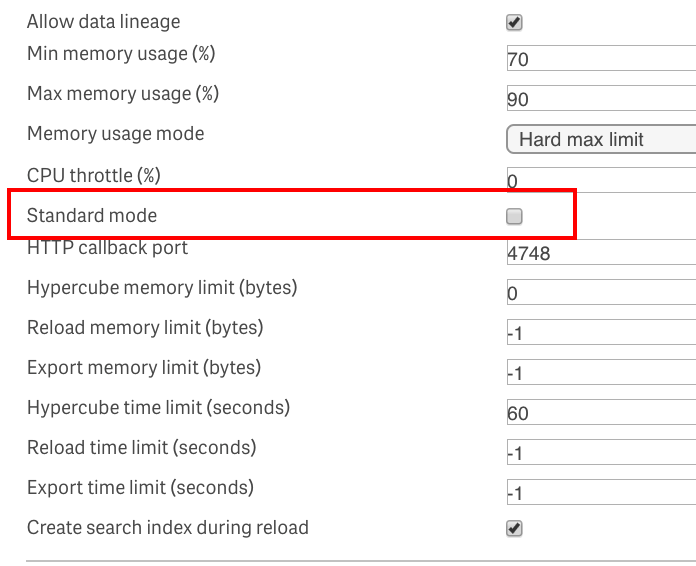
Unchecking this option allows me to run the script above along with "normal" lib:// paths scripts.
Somehow I've missed that I've modified this setting on my "old" systems.
Regards,
Vlad
- Mark as New
- Bookmark
- Subscribe
- Mute
- Subscribe to RSS Feed
- Permalink
- Report Inappropriate Content
Hi Vladimir,
What you have disabled , the same thing I have suggested to change the settings in settings.ini file as my solution was for Qlik Sense Desktop and your have done this for sever. Thanks to informing how you fix it , Your inputs always welcome on my side. ![]()
- Mark as New
- Bookmark
- Subscribe
- Mute
- Subscribe to RSS Feed
- Permalink
- Report Inappropriate Content
Rohit,
Yes, it's definitely the same option, but my INI file was empty, so I've figured the Qlik has created (finally) an option to handle these changes more properly, without "hacking" the configuration files remotely....
Thank you for a suggestion!
Regards,
Vlad
- Mark as New
- Bookmark
- Subscribe
- Mute
- Subscribe to RSS Feed
- Permalink
- Report Inappropriate Content
Vladimir,
Yes I agree it is empty since 3.0 launched but we can manually add the parameter with values i.e StandardReload=0 .