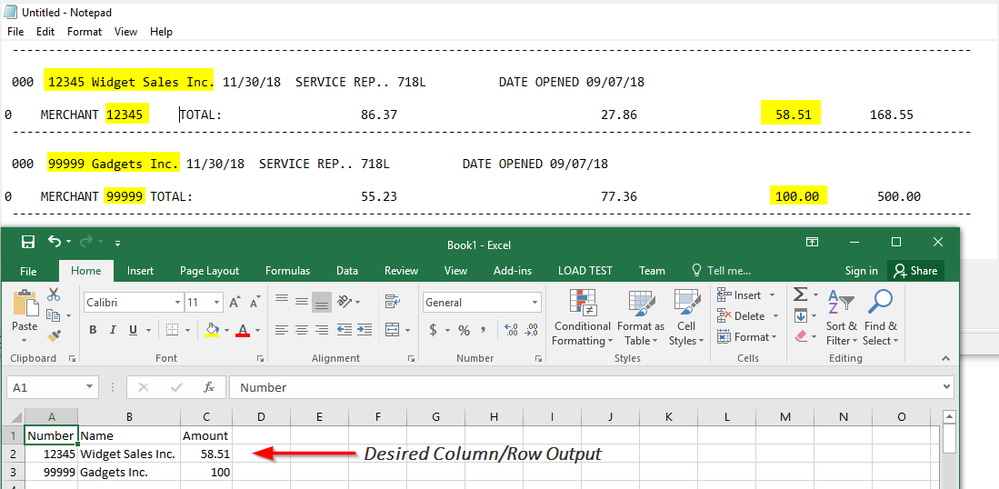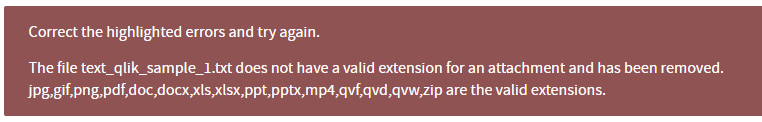Unlock a world of possibilities! Login now and discover the exclusive benefits awaiting you.
- Qlik Community
- :
- Forums
- :
- Analytics & AI
- :
- Products & Topics
- :
- Connectivity & Data Prep
- :
- Re: ETL Text File
- Subscribe to RSS Feed
- Mark Topic as New
- Mark Topic as Read
- Float this Topic for Current User
- Bookmark
- Subscribe
- Mute
- Printer Friendly Page
- Mark as New
- Bookmark
- Subscribe
- Mute
- Subscribe to RSS Feed
- Permalink
- Report Inappropriate Content
ETL Text File
I have a text file with the below data format. I'm trying to find the best way to extract the Number/Name/Amount that I have highlighted below. Data for each company is between the hyphens.
Has anyone had any success on extracting from a file similar to this data format?
- Mark as New
- Bookmark
- Subscribe
- Mute
- Subscribe to RSS Feed
- Permalink
- Report Inappropriate Content
Hi,
can you please provide sample text file
Thanks
Tushar
- Mark as New
- Bookmark
- Subscribe
- Mute
- Subscribe to RSS Feed
- Permalink
- Report Inappropriate Content
For some reason .txt is not a valid file type to attach here?
- Mark as New
- Bookmark
- Subscribe
- Mute
- Subscribe to RSS Feed
- Permalink
- Report Inappropriate Content
- Mark as New
- Bookmark
- Subscribe
- Mute
- Subscribe to RSS Feed
- Permalink
- Report Inappropriate Content
Attaching zip file
- Mark as New
- Bookmark
- Subscribe
- Mute
- Subscribe to RSS Feed
- Permalink
- Report Inappropriate Content
Was just curious if you ever had a chance to check out that attached file?
- Mark as New
- Bookmark
- Subscribe
- Mute
- Subscribe to RSS Feed
- Permalink
- Report Inappropriate Content
I think it looked more difficult as it is. Important ist just to find regularities within the records. If the data-structure is always the same and each entry has the same number of records you could just use recno() to identify/filter your needed records. If they are different in some way you need to search within the content of a record.
In your case I think I would load the file with fix length (is an option within the file-wizard) and apply a wildmatch as filter. The second step could be a cleaning of the multiple spaces with a mapping, the third picked the appropriate values with a subfield, fourth collect the various values with an interrecord-function like previous within a single record and the fifth step removed the invalid records with a flag field which is created/maintained through the load-chain.
load * where FLAG = true();
load *, previous(F2) as F3;
load F, subfield(F, ' ', NUMBER) as F1, subfield(F, ' ', NUMBER) as F2;
load mapsubstring('map', F) as F;
load @1:n as F from Source where wildmatch(@1:n, '*DATE Opened*', '*TOTAL:*');
A quite similar example which used such mapping on spaces could you find here:
Issue-with-loading-special-character
- Marcus