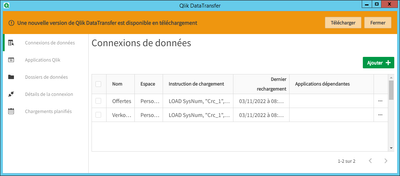Unlock a world of possibilities! Login now and discover the exclusive benefits awaiting you.
- Qlik Community
- :
- Forums
- :
- Analytics & AI
- :
- Products & Topics
- :
- Connectivity & Data Prep
- :
- Error after update of the 'Qlik data transfer - Sa...
- Subscribe to RSS Feed
- Mark Topic as New
- Mark Topic as Read
- Float this Topic for Current User
- Bookmark
- Subscribe
- Mute
- Printer Friendly Page
- Mark as New
- Bookmark
- Subscribe
- Mute
- Subscribe to RSS Feed
- Permalink
- Report Inappropriate Content
Error after update of the 'Qlik data transfer - Saas edition' installed in 11/2020
Hi,
We had an up and running Qlik data transfer application on our Window server till we execute the upgrade propose in the header of the home page.
After that the application does not work anymore and is blocked at the API renewal screen with the message 'Client not valid'.
Even after completing the client URL and new API key.
Br,
Accepted Solutions
- Mark as New
- Bookmark
- Subscribe
- Mute
- Subscribe to RSS Feed
- Permalink
- Report Inappropriate Content
Hello @Alpaga,
After having tried to update your API key, you might want to check the Qlik Data Transfer logs.
In here you would probably have a more accurate error message.
Logs are here:
C:\ProgramData\Qlik\DataTransfer\Log
Regards,
Benoit
- Mark as New
- Bookmark
- Subscribe
- Mute
- Subscribe to RSS Feed
- Permalink
- Report Inappropriate Content
Hello @Alpaga,
After having tried to update your API key, you might want to check the Qlik Data Transfer logs.
In here you would probably have a more accurate error message.
Logs are here:
C:\ProgramData\Qlik\DataTransfer\Log
Regards,
Benoit
- Mark as New
- Bookmark
- Subscribe
- Mute
- Subscribe to RSS Feed
- Permalink
- Report Inappropriate Content
@Alpaga wrote: www.clover.com
Hi,
We had an up and running Qlik data transfer application on our Window server till we execute the upgrade propose in the header of the home page.
After that the application does not work anymore and is blocked at the API renewal screen with the message 'Client not valid'.
Even after completing the client URL and new API key.
Br,
When starting the Qlik Data Transfer after upgrading it to the February 2021 release it just shows a white window with no fields or menues.
- Mark as New
- Bookmark
- Subscribe
- Mute
- Subscribe to RSS Feed
- Permalink
- Report Inappropriate Content
Please let us know what the logs said Alpaga.
- Mark as New
- Bookmark
- Subscribe
- Mute
- Subscribe to RSS Feed
- Permalink
- Report Inappropriate Content
Hi Benoit,
Thx for your reply.
I found a log only in directory C:\Program Files\Qlik\DataTransfer\DataUploadService\certificate-generator\log
You can find the content in attachent of this reply.
Alpaga
- Mark as New
- Bookmark
- Subscribe
- Mute
- Subscribe to RSS Feed
- Permalink
- Report Inappropriate Content
Hi Alpaga,
Logs are in programData, not program files. It's an hidden folder.
Regards,
Benoit