Unlock a world of possibilities! Login now and discover the exclusive benefits awaiting you.
- Qlik Community
- :
- All Forums
- :
- Connectivity & Data Prep
- :
- Re: EventLogSimple seems to not work with Qlik Sen...
- Subscribe to RSS Feed
- Mark Topic as New
- Mark Topic as Read
- Float this Topic for Current User
- Bookmark
- Subscribe
- Mute
- Printer Friendly Page
- Mark as New
- Bookmark
- Subscribe
- Mute
- Subscribe to RSS Feed
- Permalink
- Report Inappropriate Content
EventLogSimple seems to not work with Qlik Sense Desktop
Hi,
I try to get the EventLogSimple from QvxSDK_2.1_x64.zip to work. I put the (Build-)Result of the Visual Stuido-Project (QvxSDK_2.1_x64\Examples\EventLogSimple\QvEventLogConnectorSimple\bin\Release) in C:\Program Files (x86)\Common Files\Qlik\Custom Data\EventLogSimple. I see the Qv Event Log Connector Simple in Qlik Sense Desktop, but it says after selecting that it's only compatible with QlikView 11.
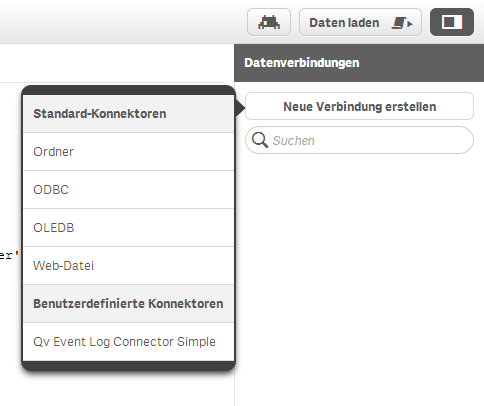
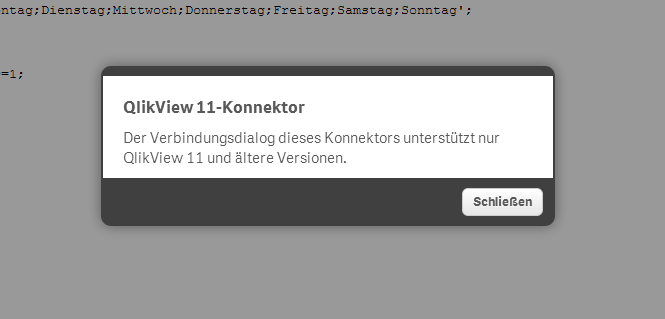
As far as I can see the Example Project EventLogSimple has everything, what is needed to be Qlik Sense Connector (https://help.qlik.com/sense/en-us/developer/index.html#../Subsystems/QV_QVXSDK_API/Content/QlikViewN...). Does anyone know how to fix this?
Best regards,
Daniel
Accepted Solutions
- Mark as New
- Bookmark
- Subscribe
- Mute
- Subscribe to RSS Feed
- Permalink
- Report Inappropriate Content
I had the same error message, and it was happening because I had not named the installation directory of the connector with exactly the same name as the connector .exe. In your post, you say that you have put it here:
C:\Program Files (x86)\Common Files\Qlik\Custom Data\EventLogSimple
Try changing the name of the directory to:
C:\Program Files (x86)\Common Files\Qlik\Custom Data\QvEventLogConnectorSimple
This worked for me.
- Mark as New
- Bookmark
- Subscribe
- Mute
- Subscribe to RSS Feed
- Permalink
- Report Inappropriate Content
Hi Daniel - you can try this:
1 - you need to change the settings.ini file
- go to : C:\Users\<user profile>\Documents\Qlik\Sense\
- edit settings.ini
- change StandardReload=1 to StandardReload=0
- Save
- Restart Qlik Sense Desktop
Then in the LOAD script - you should be able to use the CUSTOM CONNECT statement with this connector - the same way you used it with QlikView.
Go to Data Load Editor - and load data
Let us know
Please mark the appropriate replies as helpful / correct so our team and other members know that your question(s) has been answered to your satisfaction.
Regards,
Mike
Qlik
Mike Tarallo
Qlik
- Mark as New
- Bookmark
- Subscribe
- Mute
- Subscribe to RSS Feed
- Permalink
- Report Inappropriate Content
Hi Mike,
I changed that, restarted Qlik Sense Desktop and have the same problem.
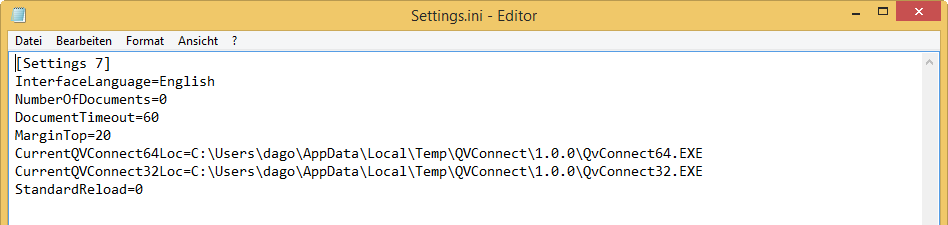
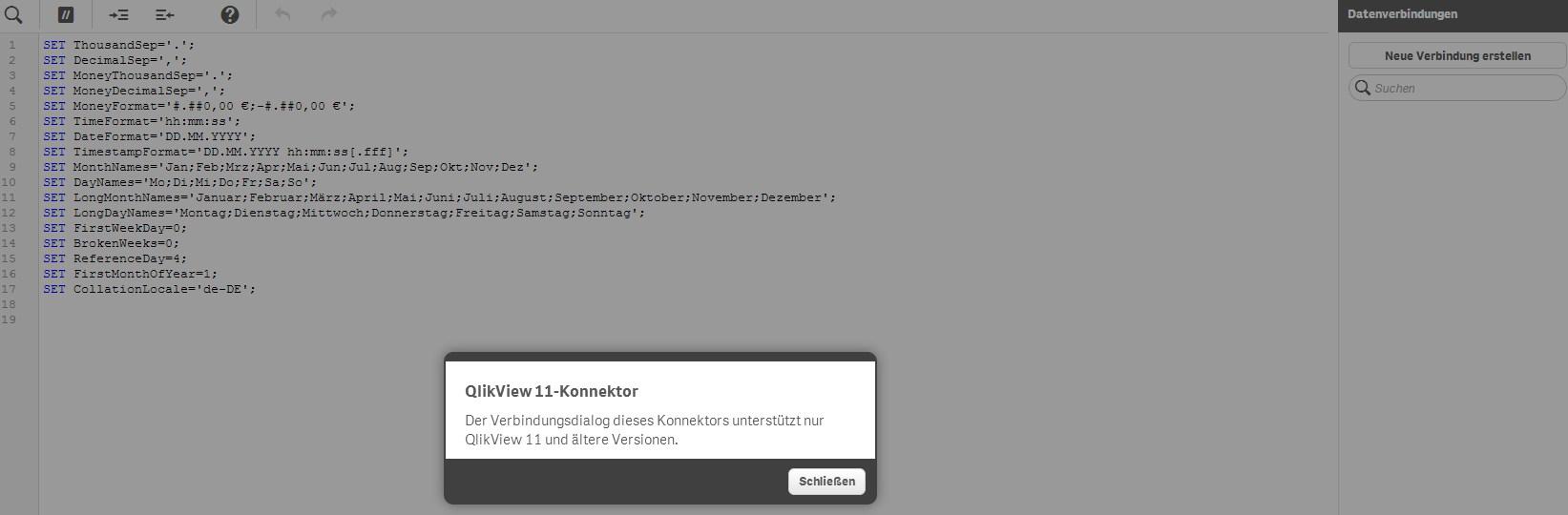
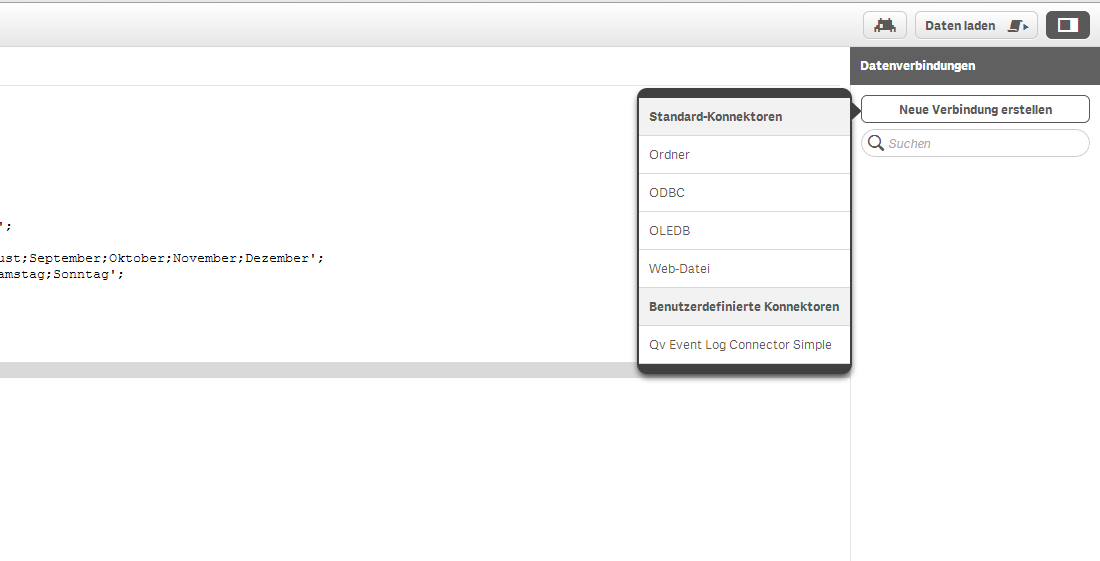
What happens when you select this Custom Connector?
Best regards,
Daniel
- Mark as New
- Bookmark
- Subscribe
- Mute
- Subscribe to RSS Feed
- Permalink
- Report Inappropriate Content
Yes - that is still the same error - as the configuration interface GUI for that connector is not compatible - however the CUSTOM CONNECT statement should work in the Data Load Editor - as it does in QlikView.
Do you have the CUSTOM CONNECT load statement?
You can get that by using QlikView and that connector.
I apologize, I assumed you may have been familiar with QlikView.
Let me know, and I will attempt to get you the CUSTOM CONNECT statement.
Mike
Mike Tarallo
Qlik
- Mark as New
- Bookmark
- Subscribe
- Mute
- Subscribe to RSS Feed
- Permalink
- Report Inappropriate Content
Hi Mike,
you are right. I'm not that familar with QlikView. The CUSTOM CONNECT works. Without the change in the settings, it don't.
CUSTOM CONNECT TO "Provider=QvEventLogConnectorSimple.exe;Server=localhost;XUserId=BdFNAfA;XPassword=bTXFSdB;";
//-------- Start Multiple Select Statements ------
SQL SELECT Category,
CategoryNumber,
EntryType,
Index,
MachineName,
Message,
Source,
TimeGenerated
FROM ApplicationsEventLog;
//-------- End Multiple Select Statements ------
Does anyone how I can fix the Qlik SDK Example QvEventLogConnectorSimple in order that it will work with Qlik Sense and I don't need the old QlikView to know what data structure are in that connector (and to generate the Load-Script)?
Best Regards,
Daniel
- Mark as New
- Bookmark
- Subscribe
- Mute
- Subscribe to RSS Feed
- Permalink
- Report Inappropriate Content
Hi Daniel - glad to hear it is working. In regards for the connector to work with Qlik Sense out-of-the-box, not at this time. That would need an actual product change to allow the Qlik Sense GUI to support the connector. I will make Product Management aware of the request. Maybe we can get a time frame.
Please mark the appropriate replies as helpful / correct so our team and other members know that your question(s) has been answered to your satisfaction.
Regards,
Mike
Mike Tarallo
Qlik
- Mark as New
- Bookmark
- Subscribe
- Mute
- Subscribe to RSS Feed
- Permalink
- Report Inappropriate Content
Mike, thanks for your help!
I think it's a little bit odd that the SDK example for Qlik Sense, release from Qlik, don't work with Qlik Sense.
Acording to the Developer Documentation the Visual Studio Project has everything in order to work with Qlik Sense: https://help.qlik.com/sense/en-us/developer/index.html#../Subsystems/QV_QVXSDK_API/Content/QlikViewN...
I can create a support case if that helps?
- Mark as New
- Bookmark
- Subscribe
- Mute
- Subscribe to RSS Feed
- Permalink
- Report Inappropriate Content
I had the same error message, and it was happening because I had not named the installation directory of the connector with exactly the same name as the connector .exe. In your post, you say that you have put it here:
C:\Program Files (x86)\Common Files\Qlik\Custom Data\EventLogSimple
Try changing the name of the directory to:
C:\Program Files (x86)\Common Files\Qlik\Custom Data\QvEventLogConnectorSimple
This worked for me.
- Mark as New
- Bookmark
- Subscribe
- Mute
- Subscribe to RSS Feed
- Permalink
- Report Inappropriate Content
Hi Daniel - I might have been confused with another older connector - have you verified what Damon had stated? Does the correct GUI dialog display in Sense now? If so can you attach a screen shot?
Thanks
Mike
Mike Tarallo
Qlik
- Mark as New
- Bookmark
- Subscribe
- Mute
- Subscribe to RSS Feed
- Permalink
- Report Inappropriate Content
Hi Mike,
yes, the solution from Damon worked:
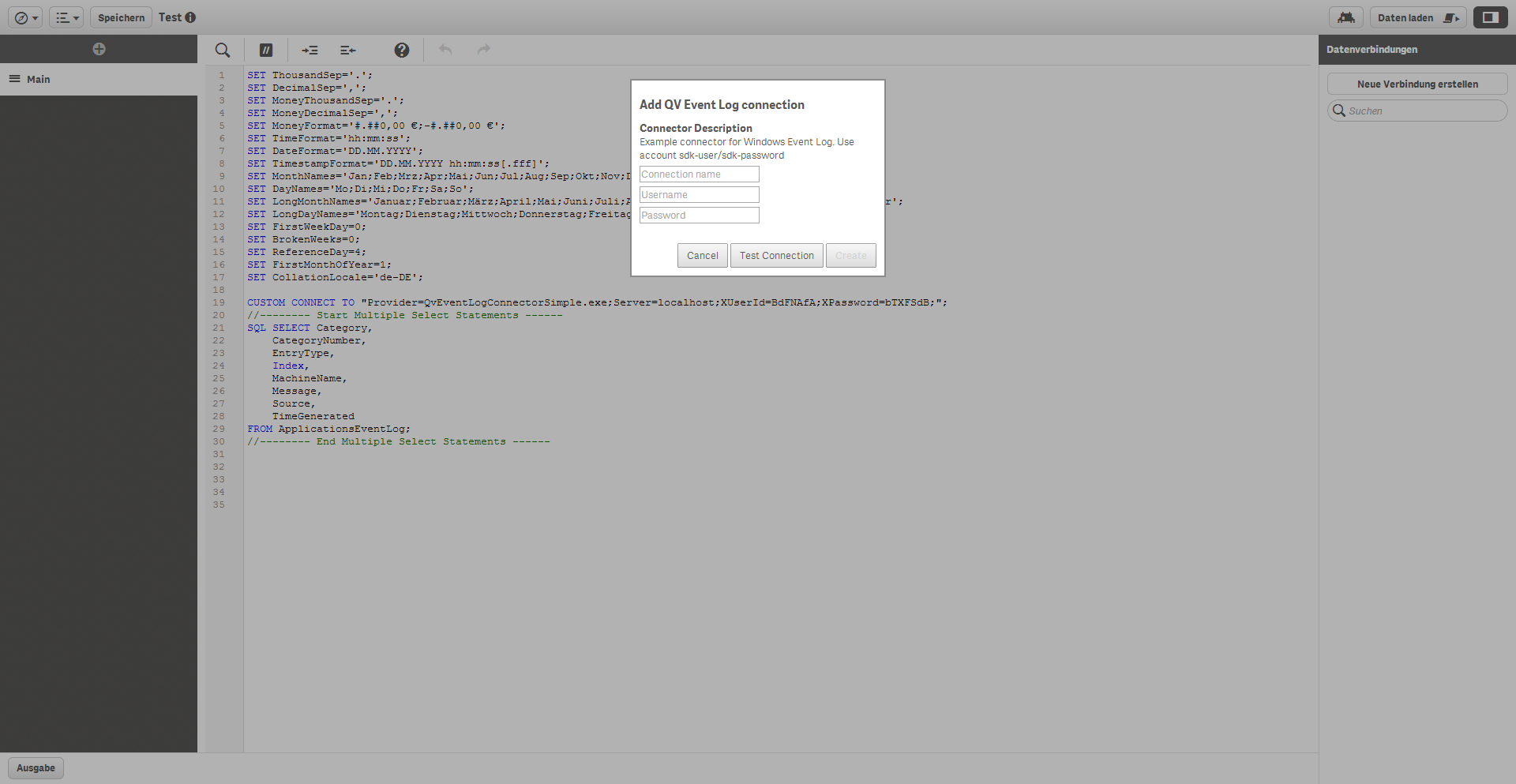
Best regards,
Daniel