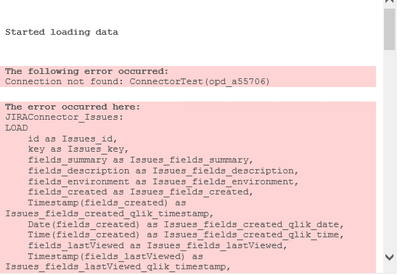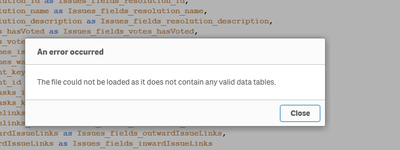Unlock a world of possibilities! Login now and discover the exclusive benefits awaiting you.
- Qlik Community
- :
- Forums
- :
- Analytics & AI
- :
- Products & Topics
- :
- Connectivity & Data Prep
- :
- Re: Expired Connectors
- Subscribe to RSS Feed
- Mark Topic as New
- Mark Topic as Read
- Float this Topic for Current User
- Bookmark
- Subscribe
- Mute
- Printer Friendly Page
- Mark as New
- Bookmark
- Subscribe
- Mute
- Subscribe to RSS Feed
- Permalink
- Report Inappropriate Content
Expired Connectors
Do the Qlik Connectors have to be re-installed on a regular basis? We're using the May 2019 and they recently stopped working due to 'LICENCE_TIME_LIMIT_EXCEEDED'. The solution given is to update to the latest version. That isn't practical to do without time to test and make sure it doesn't cause issues. So basically these become unusable to us if they have to be updated after a set period of time or they stop working.
Thanks in advance.
- Tags:
- qlik connectors
- « Previous Replies
-
- 1
- 2
- Next Replies »
- Mark as New
- Bookmark
- Subscribe
- Mute
- Subscribe to RSS Feed
- Permalink
- Report Inappropriate Content
Hi @Qlik-Developer @stevedark ,
From this week, February 1, all Web Connectors are included as part of any Qlik Analytics license, see this blog post Premium Web Connectors are now free to all Qlik Analytics customers.
This means that all Web Connectors now are “standard”, and generally available without the need for a separate license. This is enabled when you use the December 2020 release of the standalone Web Connectors, and from this release there is no expiration date either.
However, keep in mind that it is always recommended to upgrade to the latest release in order to benefit from all new additions and fixes.
Best Regards,
P-O
- Mark as New
- Bookmark
- Subscribe
- Mute
- Subscribe to RSS Feed
- Permalink
- Report Inappropriate Content
Hi @derrydavis
From this week, February 1, all Web Connectors are included as part of any Qlik Analytics license, see this blog post Premium Web Connectors are now free to all Qlik Analytics customers.
This means that all Web Connectors now are “standard”, and generally available without the need for a separate license. This is enabled when you use the December 2020 release of the standalone Web Connectors, and from this release there is no expiration date either.
However, keep in mind that it is always recommended to upgrade to the latest release in order to benefit from all new additions and fixes.
Best Regards,
P-O
- Mark as New
- Bookmark
- Subscribe
- Mute
- Subscribe to RSS Feed
- Permalink
- Report Inappropriate Content
Hi @derrydavis
From this week, February 1, all Web Connectors are included as part of any Qlik Analytics license, see this blog post Premium Web Connectors are now free to all Qlik Analytics customers.
This means that all Web Connectors now are “standard”, and generally available without the need for a separate license. This is enabled when you use the December 2020 release of the standalone Web Connectors, and from this release there is no expiration date either.
However, keep in mind that it is always recommended to upgrade to the latest release in order to benefit from all new additions and fixes.
Best Regards,
P-O
- Mark as New
- Bookmark
- Subscribe
- Mute
- Subscribe to RSS Feed
- Permalink
- Report Inappropriate Content
Thank you! I saw that message come through this morning. Exciting news!
- Mark as New
- Bookmark
- Subscribe
- Mute
- Subscribe to RSS Feed
- Permalink
- Report Inappropriate Content
Hi @P-O_Davidson That is great news. Thank you for sharing.
- Mark as New
- Bookmark
- Subscribe
- Mute
- Subscribe to RSS Feed
- Permalink
- Report Inappropriate Content
Hi @P-O_Davidson ,
That's a great news.
But i was facing issue to establish a jira connection in qliksense
tried to create a web file connection by giving the https://servername:5555, at top of the script created a variable with let QvwConnectionName='lib://ConnectorTest(opd_a55706)
Below screenshot is the end of the script copied from web connector qlik sense mode tab.
Below one is the error message
- Mark as New
- Bookmark
- Subscribe
- Mute
- Subscribe to RSS Feed
- Permalink
- Report Inappropriate Content
Does the connector exist on the right hand side and does it return a dataset?
Just use the Select Data button to test. You may want to try pointing the connection to a different default site (this will always get overwritten with WITH CONNECTION). You could try https://jsonplaceholder.typicode.com/users
The connection name looks correct in your script, but you may want to check for rogue spaces or zeros being O's or anything like that.
Good luck,
Steve
- Mark as New
- Bookmark
- Subscribe
- Mute
- Subscribe to RSS Feed
- Permalink
- Report Inappropriate Content
HI @stevedark ,
Yes connection is showing on left side but when i select data nothing is showing
When i select data button below error is popping up
So do we need to provide in the Web file Url either till https://servername:5555 or do we need to provide the url between the square brackets shown in below.
- « Previous Replies
-
- 1
- 2
- Next Replies »