Unlock a world of possibilities! Login now and discover the exclusive benefits awaiting you.
- Qlik Community
- :
- All Forums
- :
- Connectivity & Data Prep
- :
- Get the worksheet names in an Excel Workbook
- Subscribe to RSS Feed
- Mark Topic as New
- Mark Topic as Read
- Float this Topic for Current User
- Bookmark
- Subscribe
- Mute
- Printer Friendly Page
- Mark as New
- Bookmark
- Subscribe
- Mute
- Subscribe to RSS Feed
- Permalink
- Report Inappropriate Content
Get the worksheet names in an Excel Workbook
In Qlik View, I can use ODBC to get a list of worksheet names inside an Excel workbook using this script
ODBC CONNECT32 TO [Excel Files; DBQ=$(vFileName)];
WorksheetNames:
SQLtables;
DISCONNECT;
I try to do the same in Qlik Sense but it does not work, how can I get a list of worksheet names in Qlik Sense?
Thanks,
Matthew
- Mark as New
- Bookmark
- Subscribe
- Mute
- Subscribe to RSS Feed
- Permalink
- Report Inappropriate Content
Most of the script is still value but the connection strings are different in Qlik Sense
In the below example, i first had to create an ODBC data source called 'Excel' which points to a fixed excel document.
Then i created a connection in Sense and added that connection to the script followed by the other script commands.
Will this work ? Its not dynamic and you can't pass an excel file name to it as a variable...
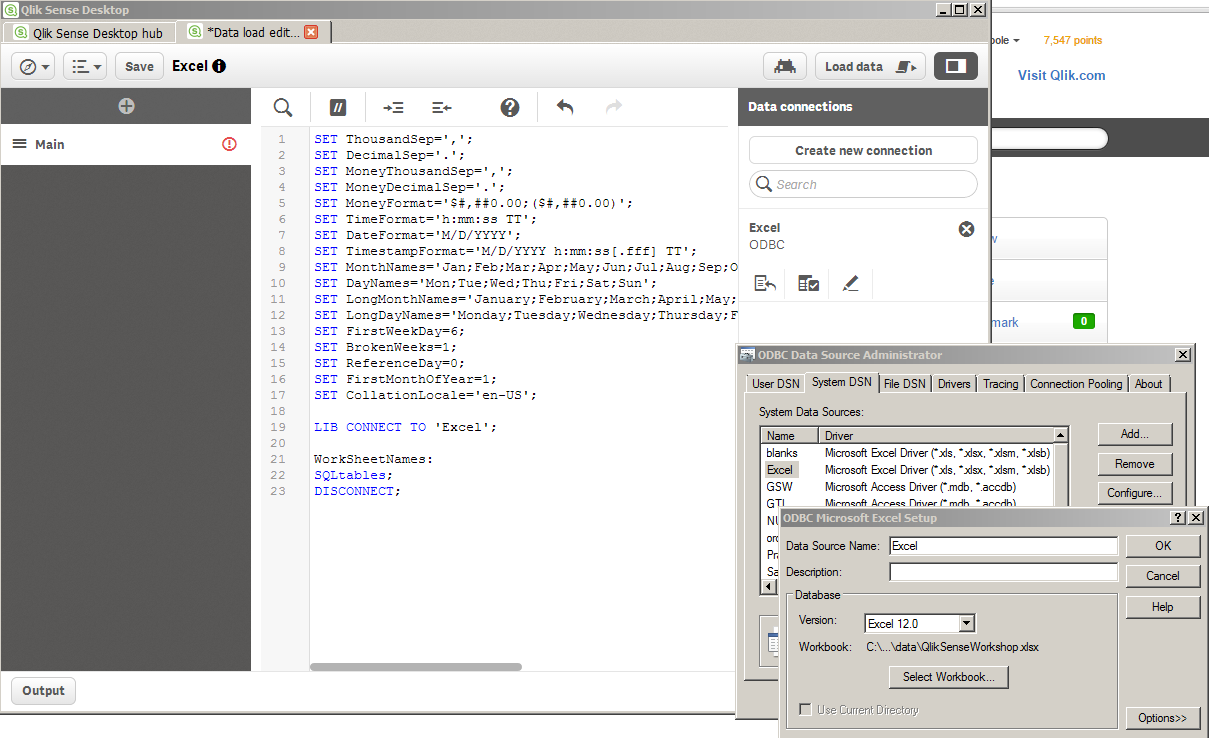
- Mark as New
- Bookmark
- Subscribe
- Mute
- Subscribe to RSS Feed
- Permalink
- Report Inappropriate Content
Thanks Jonathan. Hardcoding of the Excel DSN is not an option for me. I need to loop through the Excel files in a directory and then import selected worksheets in the workbook.