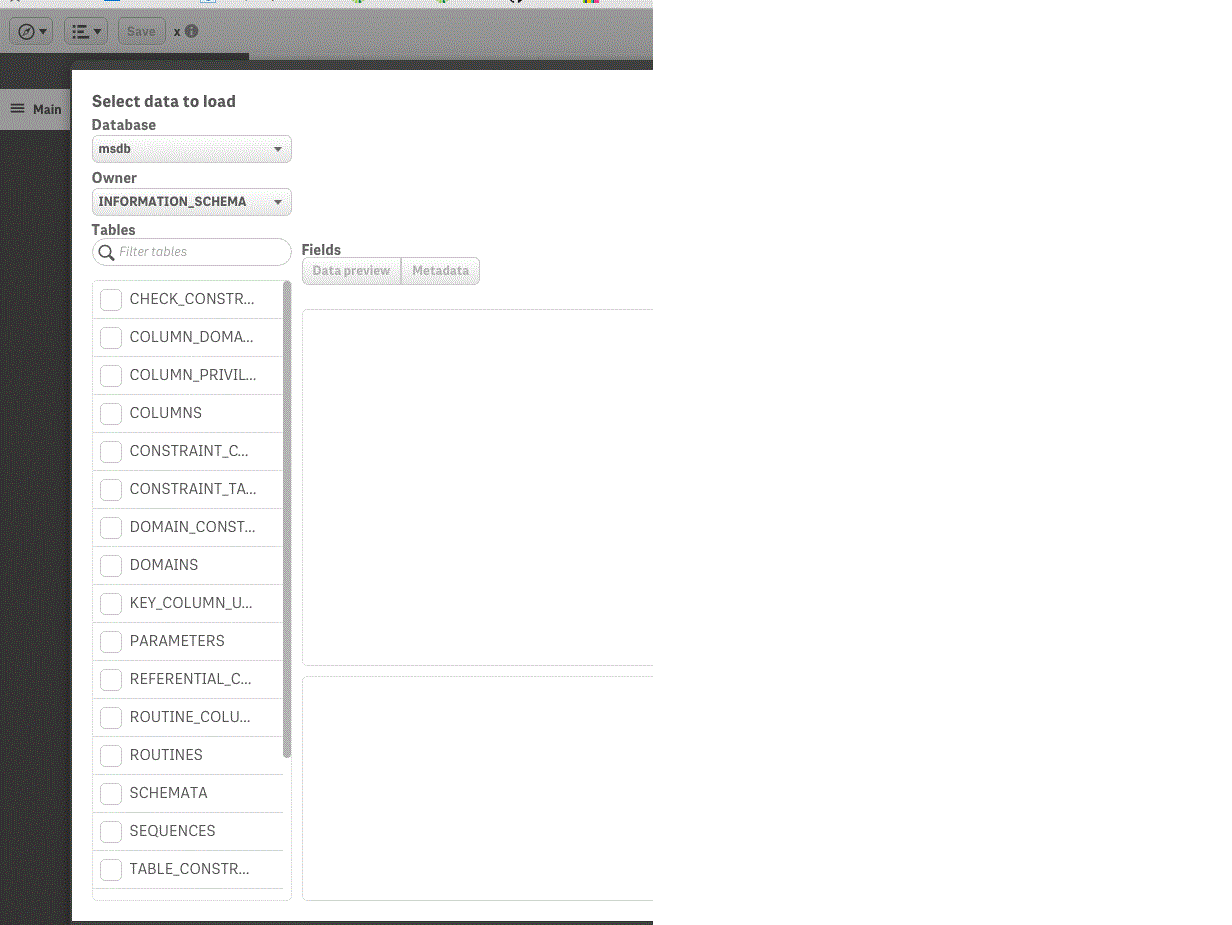Unlock a world of possibilities! Login now and discover the exclusive benefits awaiting you.
- Qlik Community
- :
- Forums
- :
- Analytics & AI
- :
- Products & Topics
- :
- Connectivity & Data Prep
- :
- How do I limit data connections to not see SQL Ser...
- Subscribe to RSS Feed
- Mark Topic as New
- Mark Topic as Read
- Float this Topic for Current User
- Bookmark
- Subscribe
- Mute
- Printer Friendly Page
- Mark as New
- Bookmark
- Subscribe
- Mute
- Subscribe to RSS Feed
- Permalink
- Report Inappropriate Content
How do I limit data connections to not see SQL Server INFORMATION_SCHEMA.
I have a SQL Server account that has limited privileges to a specific database and schema.
However, when a user logs into Qlik Sense they see the SQL Server databases master, msdb, tempdb and schema like INFORMATION_SCHEMA.
How do I limit read only users not see this meta data?
- Mark as New
- Bookmark
- Subscribe
- Mute
- Subscribe to RSS Feed
- Permalink
- Report Inappropriate Content
From Qlik point of view you can not do anything..
This access depends on your User Credentials which is being created in SQL...
Ask SQL admin to set these permission for your login....
- Mark as New
- Bookmark
- Subscribe
- Mute
- Subscribe to RSS Feed
- Permalink
- Report Inappropriate Content
I am the SQL Server admin.
I am using a SQL account with SELECT privileges for one table.
When I use an OLEDB connection, the 'select data to load' process, lists the one 'granted database' the account has access to as well as msdb, master and tempdb.
The 'granted database' lists all the other owners (schema) in the database. The dbo, sys and INFORMATION_SCHEMA owner, shows the objects in these schemas.
Under the databases msdb, master and tempdb, the owners' listed include dbo, sys and INFORMATION_SCHEMA.
When I use the same account with ODBC connection, I see every database on the server. The other 'user' databases does not list any owners, but the same visibility to msdb, master and tempdb databases and schemas dbo, sys and INFORMATION_SCHEMA objects.
Ideally, I want to limit the view of database objects to our user community to data that we have provided read capability to.
Thoughts? Suggestions?
Below is an example of the objects under msdb database and INFORMATION_SCHEMA displays.